Redmi released its latest flagship series at the end of last month. But now, after a short period of time, owners of the Redmi K40 and K40 Pro can update their phones to the MIUI 12.5 development version. The latter brings many improvements and new features.
Also read: Xiaomi Has Opened The MIUI 12.5 Global Testing Program
The MIUI 12.5 development version internal test application for the above two models is now open. For users who want to apply for the development version internal test, should follow the instructions: Go to the Xiaomi community >> me >> my internal test. The company also announced that the development version of the Redmi Note 7, Redmi Note 7 Pro, and Xiaomi CC9e will be stopped from April 24, 2021.
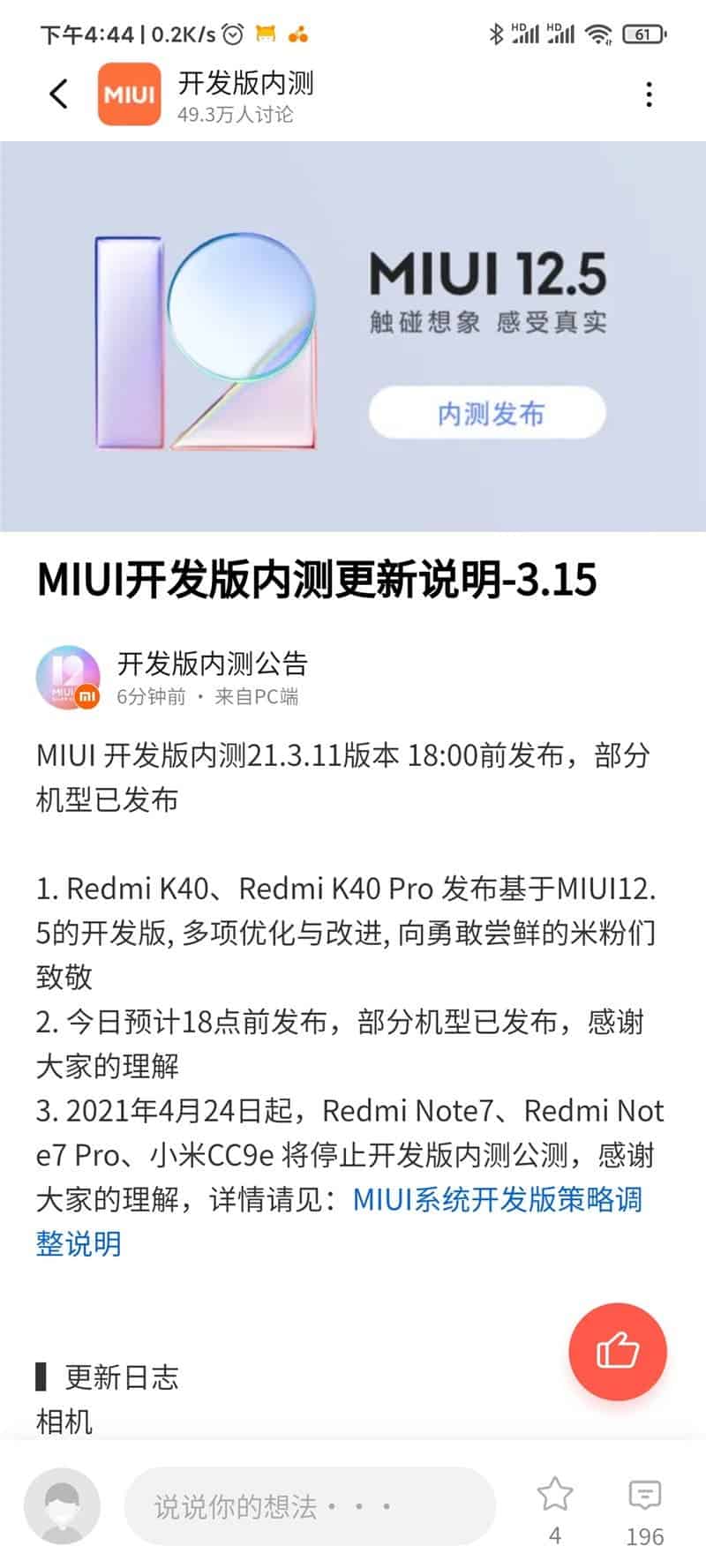
The development version internal test is the test version before the development version public test. So, there are updates pushed every day. It is the version with the most frequent updates and the most timely fixes for new features and bugs in MIUI. Compared with the stable version, the development version has the most timely internal test updates. However, we should also point out that the system is also the most unstable, and there is a maintenance cycle. You need to manually go back to the stable version after stopping the maintenance.
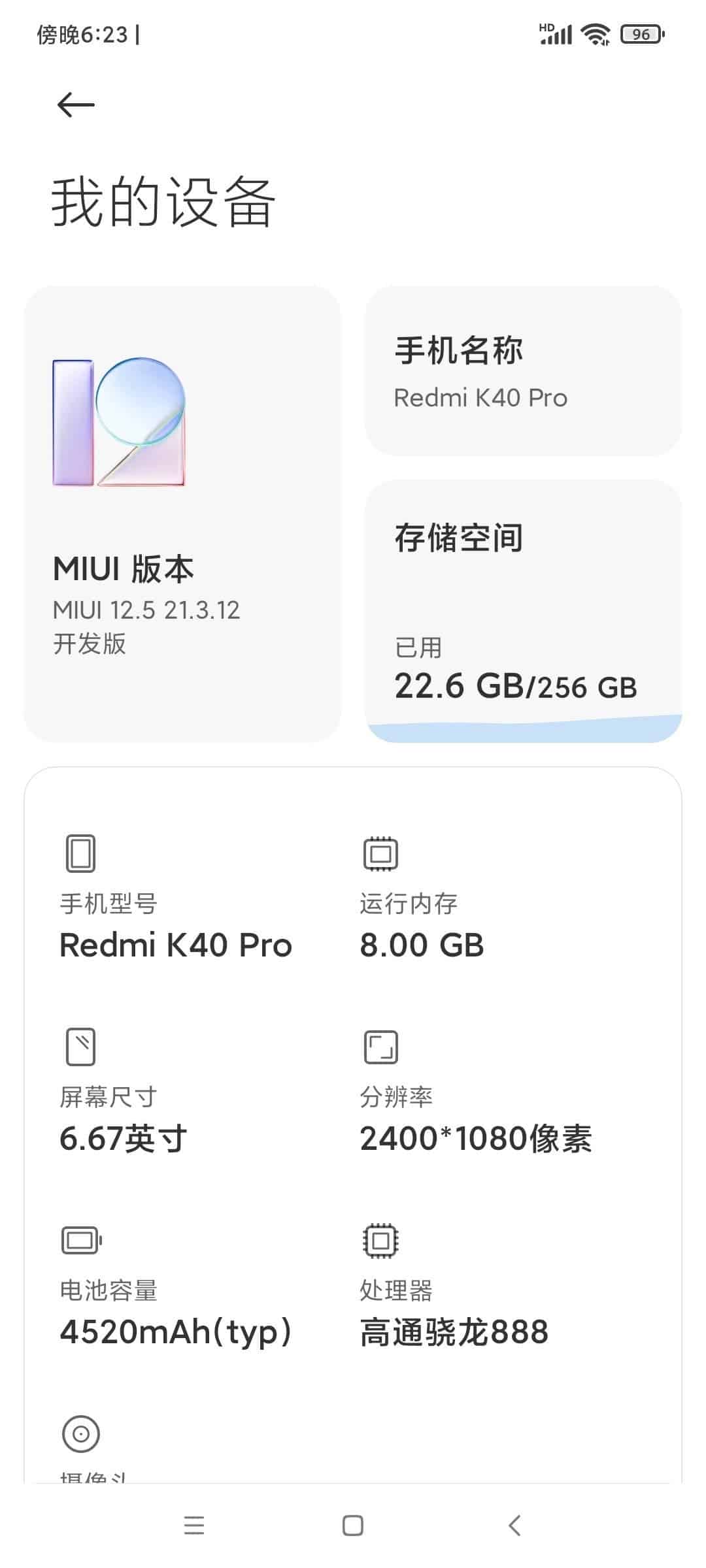
MIUI 12.5 Development Version Test instructions:
- The version is unstable. So, please, backup important data to cloud service or local computer before upgrading.
2 During the testing period, if there are any bugs or new feature suggestions, you can go to the discussion forum to submit feedback.
- It is forbidden to use the internal test flashing package to make illegal profits. Once this phenomenon is discovered, the upgrade authority will be cancelled and related accounts will be blocked.
Testing method:
Click the button below the corresponding version to download the package. After the download is complete, you need to go to the system settings >> my device >> system update page. Click ‘…’ in the upper right corner and select ‘Manually install the update package’. If the ‘…’ menu does not display the ‘Manually install the update package’ option, you can click the MIUI logo 10 times in succession, and then click the ‘…’ menu again to see it.





