Looking for some of the best free iOS apps and games of the week? Well, you have set your foot in the right space of the internet. Here, we’re going to discuss exactly that. If it is your first time, then you might want to know that we deliver free iOS apps and games every single week in a bid to help you churn out more from your smartphone. With that out of the way, let’s jump right into the 3rd edition of our weekly best free iOS apps and games.
Best Free iOS Apps and Games of the Week [3rd Edition]
In this edition, we’re going to take a look at apps such as Mylio, SubscriptionX, EasyCut, Airr, and more.
1. Mylio


Mylio is a photo organizer iOS application that is slowly getting more and more popular. The idea behind the app is to make file management easy, secure, and fun. Since the app is available on all major platforms, you can easily access your library from anywhere. Just like with most popular file organizers, this one too supports face recognition allowing you to retrieve all the images of a particular person easily.
Life Calendar is a very interesting feature that Mylio brings to the table. Mylio organizes your photos with the help of your calendar app. There’s a built-in editor that you can use to do lightweight editing. We’re looking at features such as one-tap filters, precision treatment sliders, and more. The company claims to offer a secure service no matter what device you’re on.
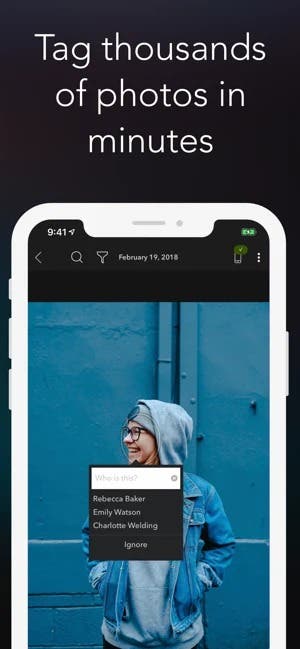

The free version of the service allows you to store up to 5000 photos and access them on up to 3 devices. This should be fine for your casual usage. Alternatively, you can opt for a premium subscription costing you $9.99 per month.
Price: Free (offers in-app purchases)
Ratings: 3.9/5, 109 ratings
Link to Download: Get Mylio photo organizer on your iOS devices from Apple App Store
2. Focus Lock


Focus Lock might not be a unique application but it could come in handy that’s for sure. The idea behind this app is to give the ability to add goals on wallpaper. Instead of the traditional to-do lists and reminders with push notifications, Focus Lock brings to-dos to your lock screen. This means that every time you turn on your smartphone, you would see your goals allowing you to focus more on them.
You might be able to remove the push notifications and procrastinate but with Focus Lock that should not happen. The app brings forth a massive library of wallpapers that you can explore and choose as per your taste. Once you’re done with the task, you can easily remove the goal from the lock screen.
Developed by Igor Remeniuk, Focus Lock on iOS is completely free without any in-app purchases and ads.
Price: Free
Ratings: No ratings so far
Link to Download: Install Focus Lock on your iOS device from Apple App Store
3. SubscriptionsX


Developed by Satnam Singh, SubscriptionsX might be the app that everyone would find very useful. The app works as your personal financial assistant for all the subscriptions you have opted for. You can track all your subscriptions and keep up with the due dates. With everything going cloud and content being streamed, one would have to join multiple subscriptions to keep up.
Personally, I have like 5-6 subscriptions to just OTT platforms and if you include music, useful apps, services, then the list gets pretty extensive. You can add in price, due date, and more to each subscription. Even if you’re offline, the app will still be able to remind you of due dates which are quite impressive. There are already popular subscriptions on the list but you can also add personalized ones.
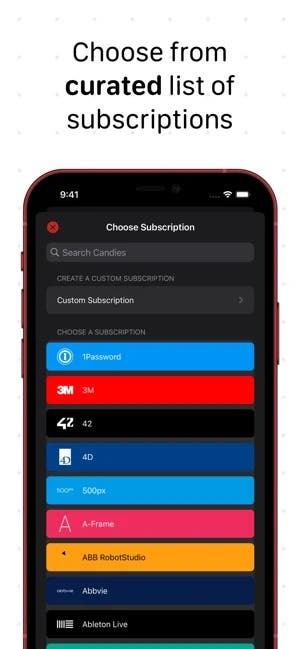
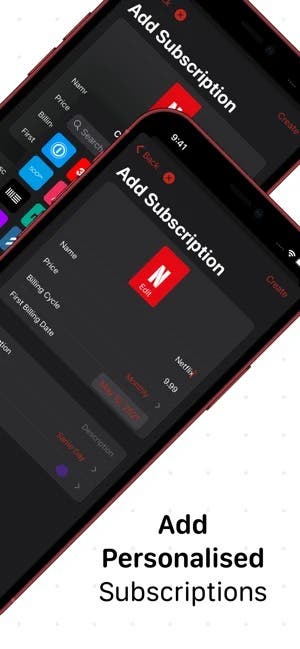
Even though the app is quite simple, it is still quite effective. Using it, you can track your monthly expenditure. Furthermore, you can just find subscriptions that you no longer wish to subscribe to. In a way, it is really a personal financial assistant. The app is completely free of cost and has zero ads whatsoever.
Price: Free
Ratings: 5 out of 5, 1 rating
Link to Download: Install SubscriptionsX on your iOS device from Apple App Store
4. EasyCut Video Editor

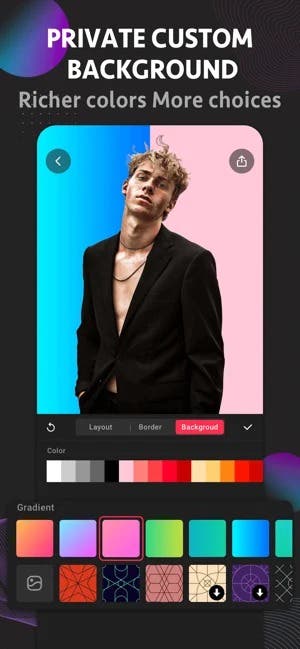
If you’re someone who uses your smartphone for a lot of video recording, then you might also want to edit those videos right on your device. Well, we have exactly that for you – EasyCut Video Editor. This iOS app brings all the popular and useful tools right to your fingertips. Using the app, you can even make cinematic videos for YouTube, Facebook, Instagram, and TikTok.
EasyCut brings a lot of editing features to the table such as trim & cut, multiple video layers, voiceovers, speed control, transitions, subtitles, special effects, and much more. You can export video in Full HD 1080p at 30fps which is good for a smartphone app. If used properly, you can churn out a professional-looking video from your smartphone alone.

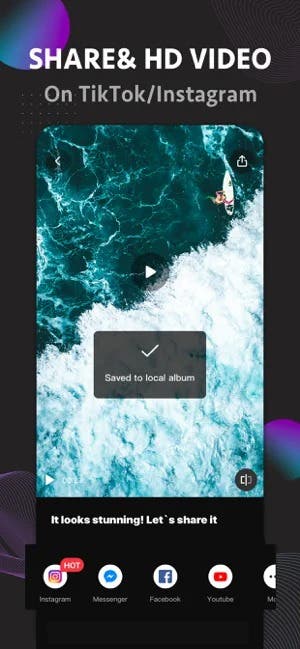
The best part about this app is the fact that it is completely free. You’ll get access to everything without shelling a single buck out of your pockets. To top things off, the app is quite lightweight which means it runs quite snappily on iOS. All in all, it’s an impressive video editor that is completely free.
Price: Free
Ratings: 4.2 out of 5, 6 ratings
Link to Download: Install EasyCut Video Editor on your iOS device from Apple App Store
5. Airr – Highlight Podcasts
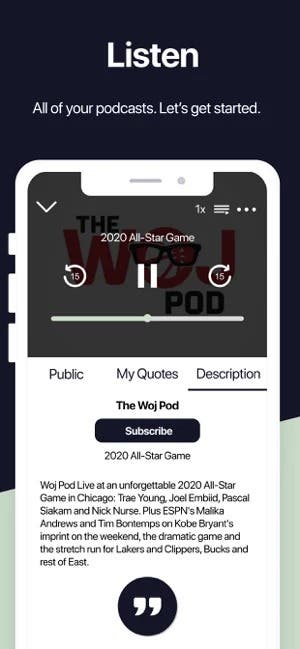
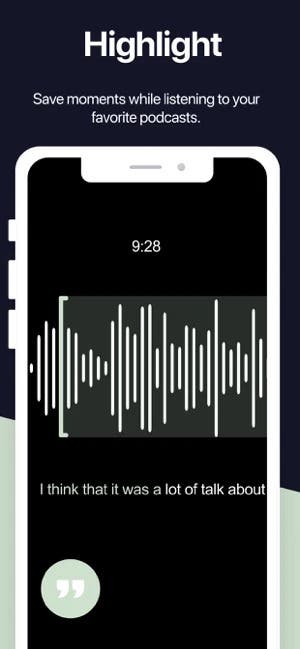
Podcasts are the popular way to consume content nowadays. It allows you to listen to various talks while just doing random things such as cleaning or cooking. While you are consuming content in the form of audio, it is quite common to forget some key stuff. Only if there is a way to save these highlights. Well, Airr is an app that brings the very same feature to the table.
It’s an app that allows you to highlight podcasts. Airr is basically a podcast player using which you can play various podcasts. You can save moments while listening to your favorite podcasts. Once you save it, you can also share it on other social media platforms. Alternatively, you can also save the highlights in your own voice which is also a nice addition. You can use the voice feature to even record a short summary of a podcast whenever you want.
Price: Free
Ratings: 4.5 out of 5, 197 ratings
Link to Download: Install Airr Highlight Podcasts best free iOS app from Apple App Store
6. MindNode


There are plenty of apps when it comes to mapping out your ideas. MindNode is the one that I am currently using and exploring. Using this app, you can start off with a bullet-point list to jot down your ideas. Once ready, you can tranform the list into a beautiful crafted mind map by a single tap. The main idea will sit in the middle while the connected thoughts will be branches.
To make things even beautiful looking, you can add icons, pics, stickers, notes and more. For backup, you can also export the content in a range of formats. The app is so popular and well made that it managed to be bag Apple’s “App of the Day” and “Editors’ Choice” awards. While the free membership should be more than enough, you can also opt for Plus membership unlocking all the features.
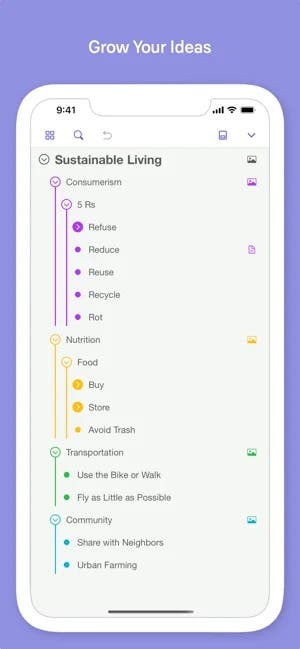
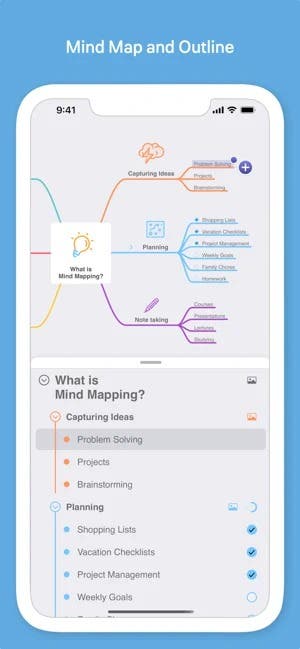
If you have never used an app like this, then you might want to give MindNode a shot. The app can really help you put your thoughts together and organized.
Price: Free
Ratings: 4.4 out of 5, 255 ratings
Link to Download: Install MindNode on your iOS device from Apple App Store
7. Retro Goal
Looking for that good ol’ 90s-style soccer game, then Retro Goal might be the closest thing that you would find. It’s currently available on iOS and will soon make its way to Android as well. The game bring the classic mix of arcade soccer action and simple team management. If you have ever played any 90s soccer game, then you know what the fun is all about.
Retro Goal brings the same nostalgia of a retro soccer gaming experience. The developers are quite popular for bringing such titles to smartphones. In the past, they brought games such as New Star Soccer and Retro Bowl. The graphics are inspired from the 16-bit era meaning you’re in for a solid gameplay experience.
The free version of the game allows you to play first 10 matches. To play more, you would need to shell out some bucks from your pocket. With that said, the free version is goood enough for you to experience the 16-bit soccer game and that nostalgia. Later you can opt for paid version, if you see yourself spending for that.
Price: Free (offers in-app purchases)
Ratings: 4.1 out of 5, 171 ratings
Link to Download: Install Retro Goal on your iOS device from Apple App Store
Conclusion
With that, we will now be concluding our weekly best free iOS apps and games column. If you ask my favorite ones from the list, I would have to go with SubscriptionsX, MindNode, and Airr Highlight Podcasts. These are the apps that I basically use on regular basis and might not live without. That said, the rest of the apps are also the best ones out there and is going to be an amazing addition if it serves the right purpose for you.
Looking for more such iOS apps and games? Well, stay tuned for future editions of our weekly best free iOS apps and games. Till then, check out the previous editions, you would surely find some worthy apps and games.





