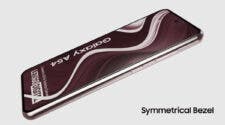ColorOS officially announced that after the unremitting efforts of the R&D team, the Oppo Reno 7 5G ColorOS 12 x Android 12 upgrade public beta recruitment order is now released!
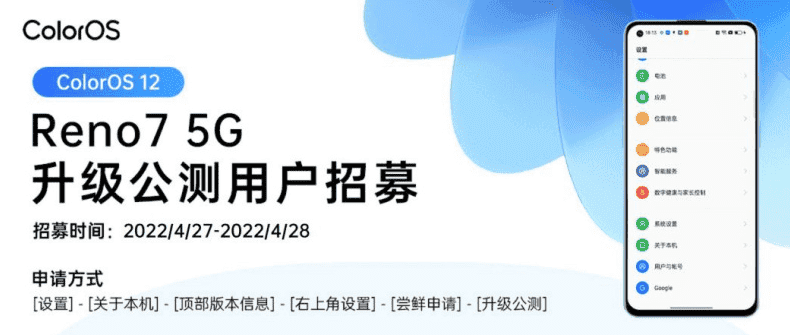
Precautions for application
1. It is important to note that the beta recruitment version is still in the development stage. This means that its running effect may not be as perfect as the official stable version. Thus, this version may have some bugs as well as abnormal power consumption and other problems. If you pursue long-term stable use of your mobile phone, please register carefully.
2. Before the upgrade, please back up your important personal data in advance. This is necessary so as to avoid data loss due to incompatibility or other situations after the upgrade.
3. Since some third-party applications are not compatible with Android 12. There may be situations where third-party applications do not work normally after the upgrade. You may experience situations such as flashback, freeze, black screen, power consumption, etc. Oppo recommends that you try updating the app to the latest version from the software store.
4. Within two days after the upgrade, a series of adaptation and optimization actions will run in the background of the system. This may cause the phone to become hot, freeze, and consume power quickly. It is recommended that you restart the phone after the screen is off. Furthermore, you have to charge the device for 2 hours after the upgrade.
Verified issues
The following are known issues when upgrading the public beta version, please carefully consider registering after reading:
(1) After Douyin enters the user’s homepage, the screen may appear blurry when switching short videos. However, it will return to normal after 3 seconds of playback. This is also true for other similar applications
(2) When the camera is in the night scene mode, the output image may be abnormal when aiming at a strong light source;
Details for recruitment
- Recruitment Model: Oppo Reno 7 5G
- Recruitment period: April 27 – April 28
- Appointment application review time: 5 working days after the appointment application review
- Version push time: The version will be available within 3 working days after the review
How to apply
1. Please make sure that your mobile phone version is up to date with the basic version A.26. Version number viewing method: Settings > About phone > Version information > Version number.
2. Please click “Settings > About This Device > Top Version Information (above “Mobile Name”) > Settings button in the upper right corner > Early adopter application > Upgrade public beta” on the mobile phone, and then follow the prompts to apply.