iPhones offer long battery life to users, but all batteries will naturally expire. Similar to any other phone, iPhone batteries’ performance depreciates over time. Thankfully, Apple’s battery health feature allows users to monitor battery status and extend the life span of their iPhones. This article will explain how to determine the remaining life of your iPhone’s battery.
How to Predict Your iPhone’s Battery Life
The “Coconut Battery” app is one of the most reliable ways to find out how much battery life is left on your iPhone. This app can be used on a Mac and is simple to use. First, Download the Coconut battery from here using your Mac, MacBook, or iMac.
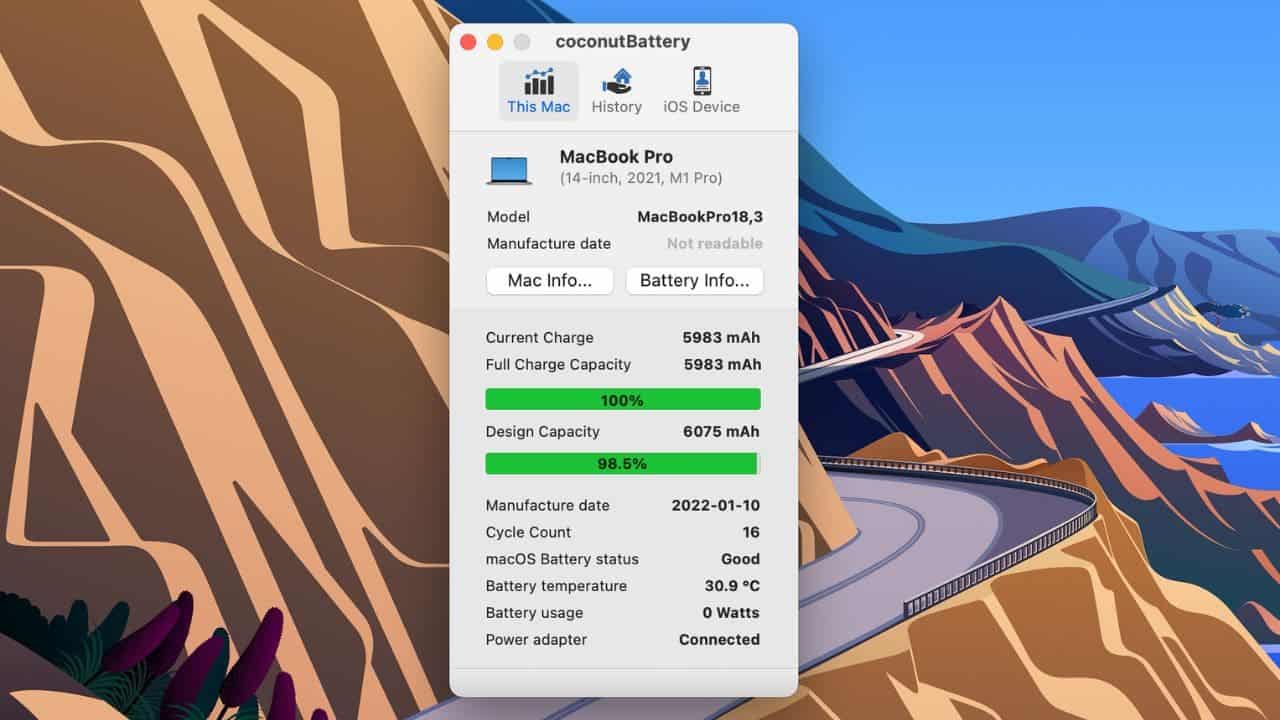
Now, use a USB cable to connect your iPhone to your Mac. After connecting your iPhone with Mac, open the “Coconut Battery” app, which will scan your device to find out how much your iPhone’s battery can still last.

The app will display the current charge capacity of your iPhone. It also displays the number of times it has been charged and how much of its original charge capacity is still remaining. This information is very important for figuring out how long your iPhone’s battery has left.
Understanding Charge Cycles
Your iPhone has a “Battery Health” feature that shows how often your charge and discharge the battery. One “charge cycle” is When you use up all of your battery’s power and then charge it back up to 100%.
For example, if you charge your iPhone from 20% to 100%, that is 80% of a charge cycle. Apple says that an iPhone battery will only be able to hold 80% of its original charge after 500 charge cycles.
So, if your battery has been through many charge cycles, its power will likely decrease. If you charge iPhone extremely few times, it’s possible that it has most of its charge cycles remaining. Our guide on How To Extend the Battery Life of iPhones can help you increase the life of your iPhone.





