In an effort to improve the performance and energy efficiency of its web browser, Google has introduced two new modes to Chrome: Memory Saver and Energy Saver. These modes were initially announced in December of the previous year. And they are now being made available to all users on Mac, Windows, Linux, and Chromebooks.
Google Chrome offers a feature to reduce RAM and battery consumption
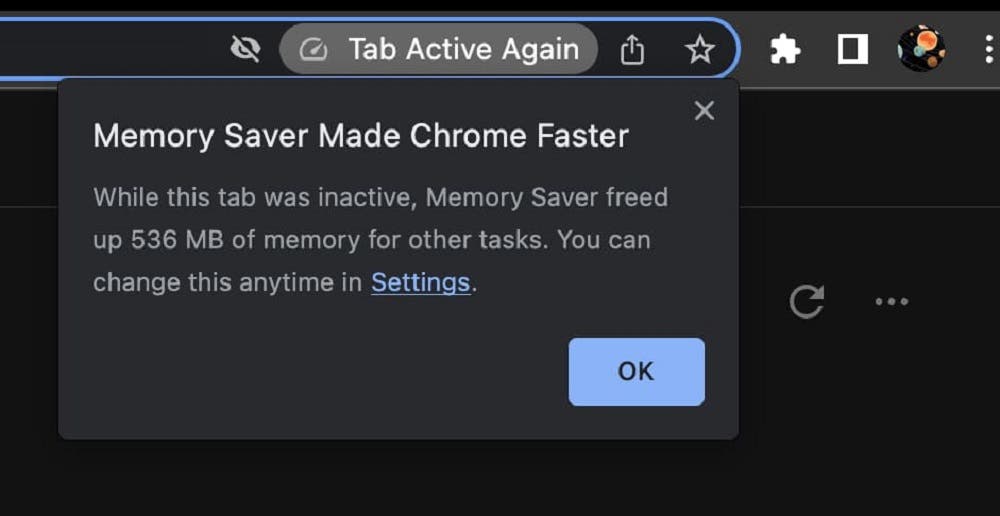
The new modes can be accessed through the Settings menu under the Performance section. The Memory Saver mode aims to optimize the usage of the system memory. It does this by releasing the memory allocated to inactive tabs. Freeing up more resources for the active tabs and other applications. This helps to prevent Chrome from slowing down due to a lack of memory resources. When the user switches back to an inactive tab, Chrome will automatically re-allocate memory resources to that tab and make it active again.
Gizchina News of the week
The Energy Saver mode, on the other hand, helps conserve the battery power. By limiting background activity and visual effects such as smooth page scrolling and video frame rates. The user can choose to activate this mode when the battery level drops to 20%. Or when the laptop is running on battery power. By doing so, they can extend the battery life of their device. And ensure that they can continue to use Chrome for longer periods of time without needing to recharge.
According to Google, using Memory Saver Mode can reduce Chrome’s memory usage by up to 30%. This can help users to keep their video and game active tabs running smoothly. Without experiencing any performance issues due to memory constraints. With Energy Saver mode, users can prolong their battery life and reduce their reliance on external power sources. Making it an ideal feature for users who frequently use their laptops on the go.
In conclusion, the new Memory Saver and Energy Saver modes in Chrome are welcome addition. Especially for users who want to improve the performance and energy efficiency of their web browser. By providing a more optimized memory usage and battery conservation features, Google is showing its commitment to improving the user experience. And keeping up with the latest trends in technology. If you’re a Chrome user, be sure to check out these new modes and see how they can improve your browsing experience.

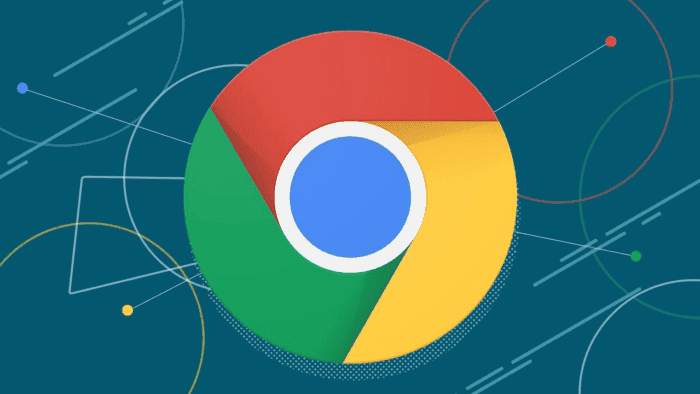



“Settings menu under the Performance section” – there is no performance section in my Chrome browser settings ….. And my browser is up to date. Is this bullshit?