Huawei phones that were released after 2019 can not get the Gmail app from the Play Store. This is because these phones can not access the Play Store as a result of the U.S. ban. However, there is a way out for users who often use the Gmail app. Gmail is used frequently by firms for daily activities. It is a quick and simple free email tool that keeps your messages secure and encrypted while saving you time. Through AppGallery, downloading the Gmail software for Huawei phones only takes a few easy steps.
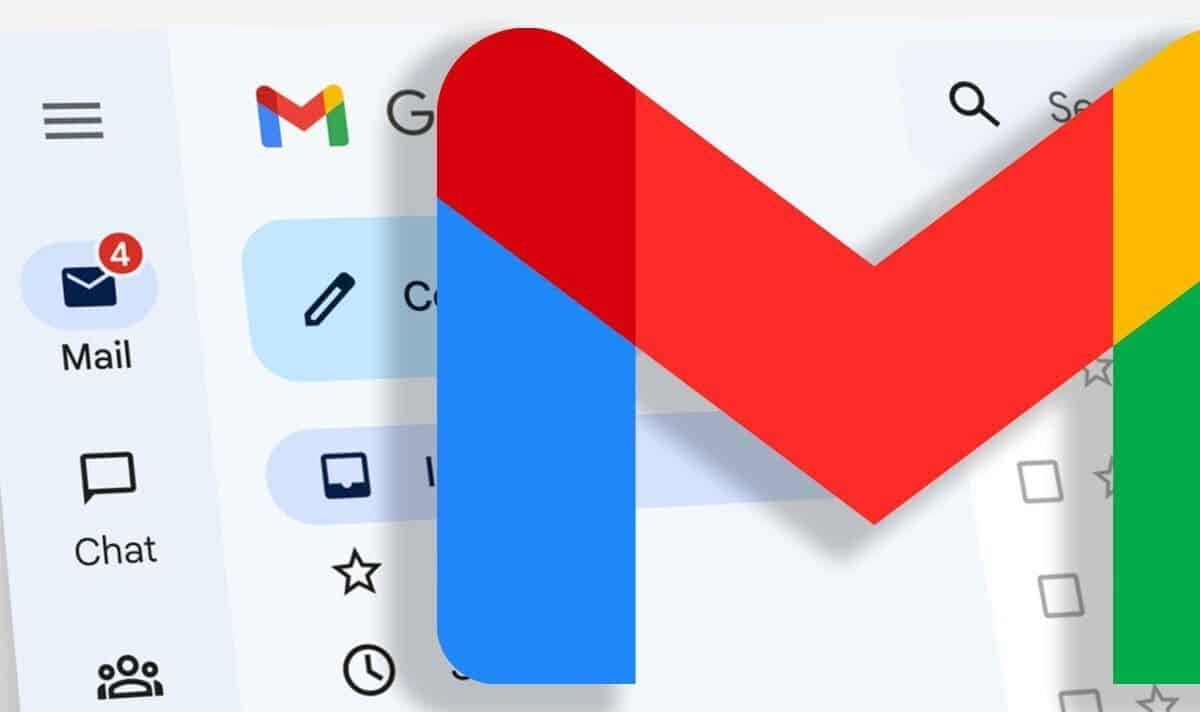
There are 18 distinct categories, including news, social media, and entertainment, used by Appgallery to group apps. In addition, it offers some well-liked mobile phone games that are played all over the world. Users can add names of apps to Huawei’s wish list if they are not yet accessible. An alternative that enables you to use almost every Google program on your cell phone, including Gmail on Huawei, is the debut of Huawei Mobile Services (HMS) by Huawei. Petal Mail, another email service offered by Huawei, is accessible through AppGallery and provides a full email experience.
How to Download Gmail on Huawei Phone?
Do you want to know how to install Gmail on Huawei devices? Let’s take a quick look at how to obtain Gmail on a Huawei device. For Huawei, there are two ways to obtain Gmail. The first is as follows:
Use the Gmail Quick App
- Step 1: Open AppGallery and look for “Gmail Quick App”
- Step 2: Select “Open” when the Gmail Quick App shows on your device. The installation procedure will start as a result. Open the app after downloading Gmail and give the necessary access rights.
- Step 3: To access your Gmail interface, click the “Sign In” option and input the details of your login.
- Step 4: For even easier access, you can also pick “Add to Home screen” by clicking on the four dots in the upper right area of the screen.
That’s it, all done! This is how to get the Gmail app for any Huawei phone. If you have any additional questions, you can get in touch with Huawei’s customer service department or drop the question in the comment section below to find out more about how to install Gmail on your Huawei mobile phone.
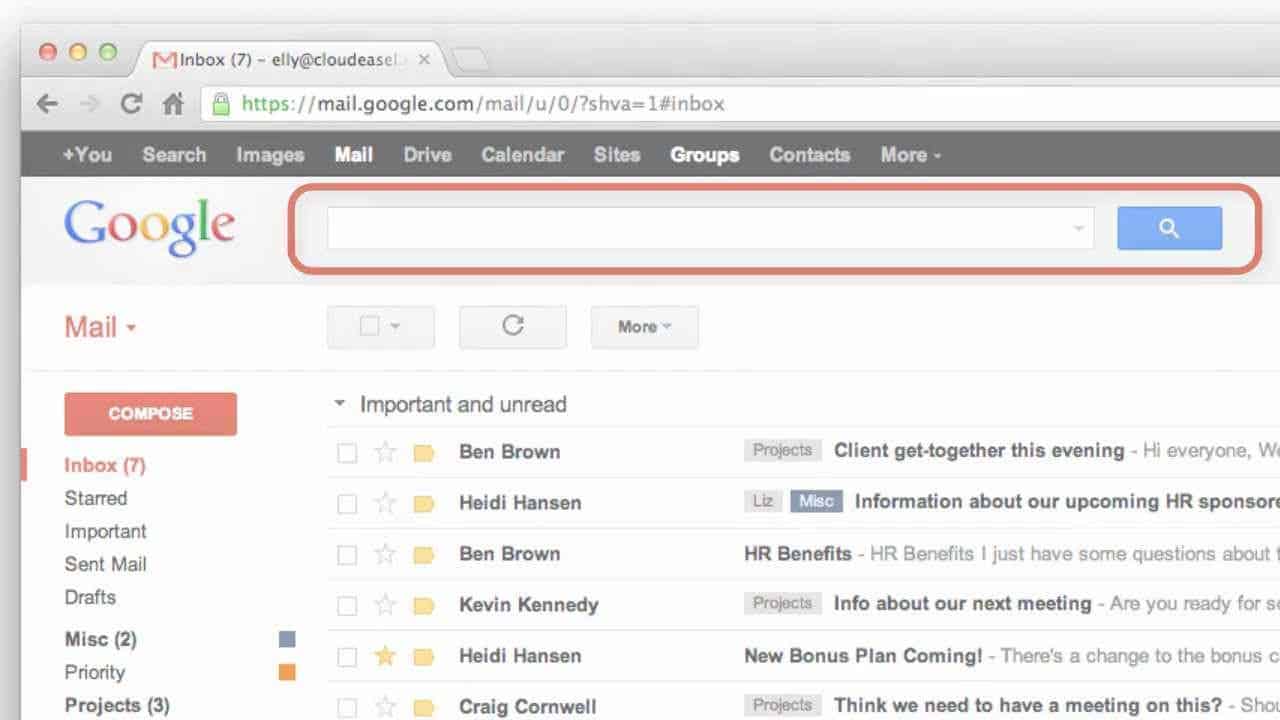
How to use Gmail On Any Huawei Phone
Gmail can be downloaded using a different approach on Huawei mobile phones.
- Step 1: Select “Huawei Email” from the program menu.
- Step 2: To create your account, select Gmail and then press “Continue.”
- Step 3: A redirect will take you to the Google registration screen. Sign in by entering your login details.
- Step 4: Allow all required rights to begin using Gmail on your Huawei phone.
FAQs
How do I check out of Huawei Email or delete my Gmail account?
To check out of Huawei Email using your Gmail account, follow these steps:
Gizchina News of the week
- Step 1: Open the built-in email software for Huawei.
- Step 2: Select Settings by clicking the four dots in the upper right area.
- Step 3: Choose the email account from which you want to check out.
- Step 4: Select Remove Account, then OK to properly check out of Huawei Email and delete your Gmail account.
How do I add a Gmail account on any Huawei device?
Any Huawei mobile phone can install and use Gmail in one of two simple methods. The first is through the built-in messaging tool on Huawei, and the second is through AppGallery.
How to sync emails from Gmail on Huawei to Email.
To sync your texts from Gmail to the Email program on your Huawei mobile phone, just follow these easy steps:
- Step 1: Open the Email program from your phone’s main page.
- Step 2: Select Gmail.
- Step 3: Select “Continue.” If this is the first time, the Huawei Browser Privacy Notice will display. Please carefully read the notification.)
- Step 4: Click “Next” to proceed.
- Step 5: Log in to access your Gmail account.
- Step 6: Tap Allow to have the Email program instantly merge your Gmail texts and papers.
How can I change the email address of my HUAWEI ID?
The methods to modify your Huawei ID’s email address are listed below:
- Step 1: In the HUAWEI ID Info section, click Manage to access the Huawei account center.
- Step 2: To update the email address associated with your HUAWEI ID, follow the on-screen directions.
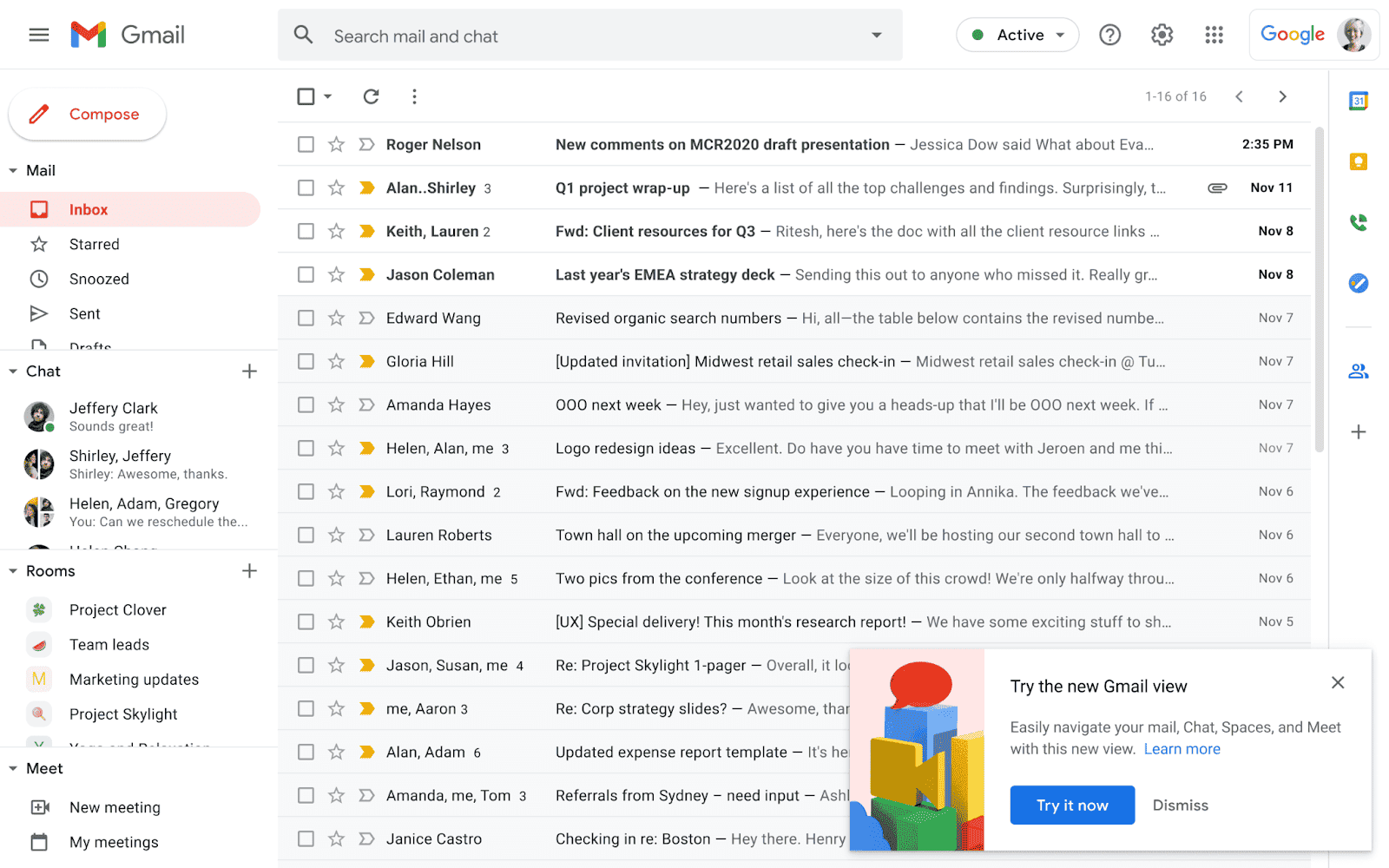
About Gmail
Gmail is a free email service provided by Google. It was launched on April 1, 2004, and quickly became popular due to its large storage capacity, user-friendly interface, and advanced features such as spam filtering and search functionality.
With a Gmail account, users can send and receive emails, organize their inboxes with labels and filters, and access their email from multiple devices. Gmail also offers a range of additional features, such as the ability to schedule emails, create canned responses, and integrate with other Google services such as Google Drive and Google Calendar.
Gmail is available to anyone with an internet connection. Users can access the program via a web browser or through the Gmail mobile app for Android and iOS devices. It also offers a premium version called “Gmail for Business,” which includes additional features and tools designed for professional use.
Gmail has many features that make it a popular choice for personal and professional email use. Some of the key features of Gmail include a large storage capacity (15 GB of free storage space), a user-friendly interface, spam filters, a search feature, levels and filters and more.





