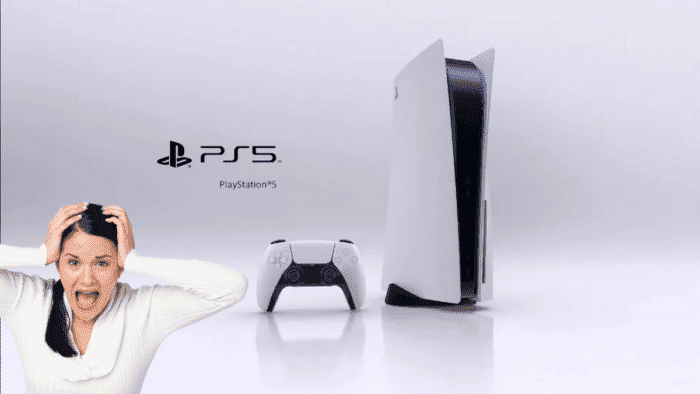Sony has just released an update for its latest gaming console, the PlayStation 5. This update, known as System Update 7.0 (23.01-07.00.00), includes a variety of new features and improvements. Aiming to enhance the overall gaming experience for PS5 users.
One of the main features included in this update is support for Variable Refresh Rate (VRR) for 1440p displays. This means that users can now enjoy smoother visual performance when using a VRR-compatible HDMI 2.1 display at 1440p resolution, when playing a game that supports VRR. Additionally, the parameters of the PS5 console’s 1440p output test have been updated. Enabling 1440p support for a wider range of HDMI displays. To check if your HDMI device is compatible, go to [Settings] > [Screen and Video] > [Video Output] > [Test 1440p Output].
PS5 has got a new major software update
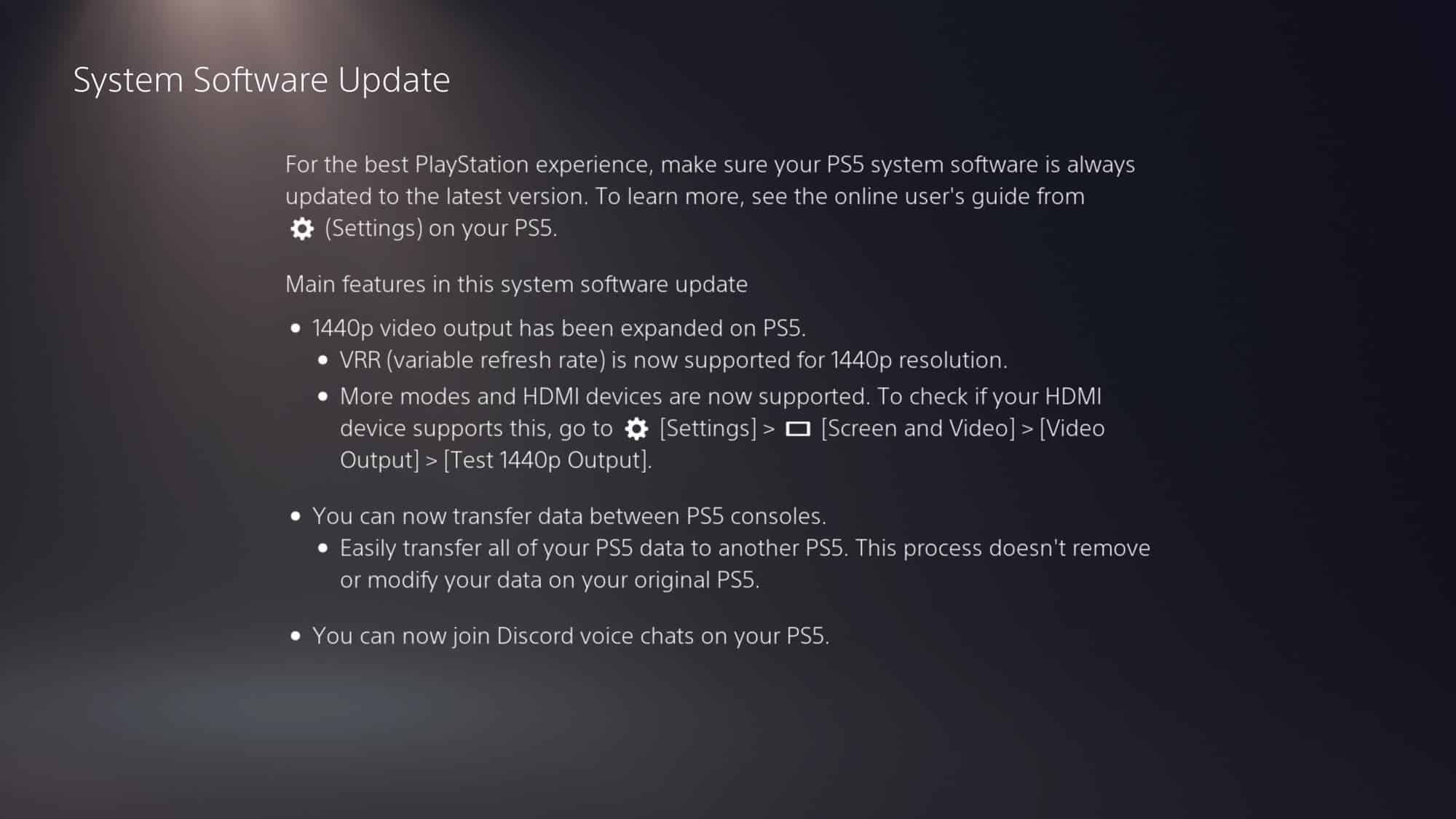
Another major addition to the PS5 with this update is Discord Voice Chat. This feature allows PS5 users to chat with their friends on Discord while gaming. Making it easier to communicate and coordinate with teammates. This is a significant improvement over the previous method of using a separate device or app to communicate with others while gaming.
In addition to these new features, the update also includes improvements to accessibility and ease-of-use. This includes the ability to easily transfer saved data between PS4 and PS5 consoles. You can do this either during the initial PS5 console setup or later from the settings menu. This process doesn’t remove or modify the data on your original PS5 console. However, it’s important to note that online storage for saved data requires a PlayStation Plus subscription.
The screen reader on the PS5 has also been better with this update. It now gives more detailed guidance when navigating the console, telling you which direction you can move from the currently selected component, as well as your current position in a component with multiple items. Additionally, when using the screen reader to view web pages, you’ll now see borders around the section that’s being read aloud.
Finally, the update includes the ability to update the DualSense wireless controller device software with a wireless connection. If you have trouble updating the device software wirelessly, you can connect your controller to your PS5 console using the USB cable to update it. You’ll be able to update wirelessly for the next update.
Overall, the System Update 7.0 for the PlayStation 5 includes a variety of new features and improvements aimed at enhancing the gaming experience for PS5 users. Whether it’s the support for VRR on 1440p displays, Discord Voice Chat, or the improved accessibility and ease-of-use features, this update has something for everyone. So if you own a PS5, be sure to download this latest update and check out all the new features it has to offer.
PS5 version 7.0 update features
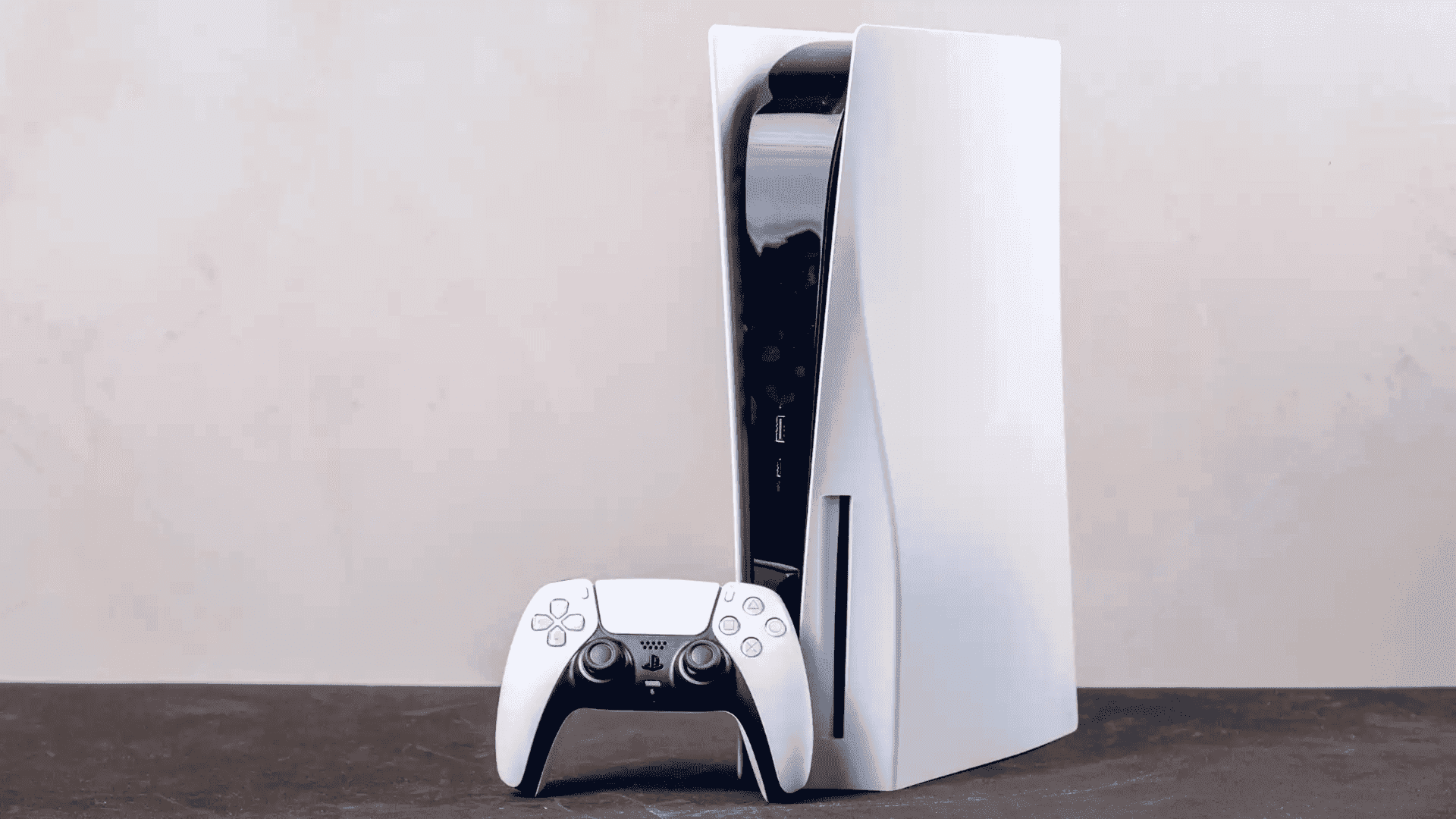
- Upon downloading or installing a PS4 game on your PS5 console, a notification will appear indicating the availability of your PS4 saved data in your PlayStation Network cloud storage (if your PS5 console does not already have saved data for the game). Select the notification to download your saved data effortlessly.
- When you download or install a PS5 game that can load PS4 saved data, like the PS5 version of a game that was previously released on PS4, the same notification will appear (if the game supports this feature).
- You can now transfer all data on your PS5 console, including games, saved data, user profiles, settings, screenshots, and videos, to another PS5 console using a local Wi-Fi network or a LAN cable. This process can take place during the initial PS5 console setup or later from the settings menu. Rest assured that this transfer doesn’t remove or modify data from your original PS5 console.
- The screen reader now offers more comprehensive guidance while navigating the console. You will get which direction you can move from the presently selected component. As well as your current location in a component with multiple items. Furthermore, when using the screen reader to view web pages, the section being read aloud is now bordered.
- You can now update the device software of your DualSense wireless controller via a wireless connection. If you have trouble updating wirelessly, you can use a USB cable to connect your controller to the PS5 console to update it. You’ll be able to update wirelessly for the next update.