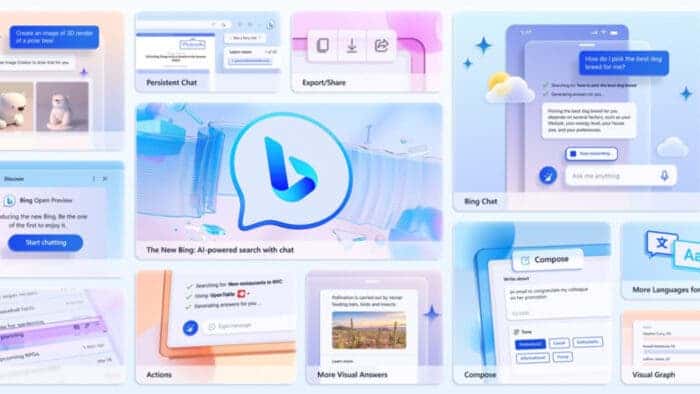Microsoft shared today that Bing Chat, an AI chatbot using the GPT-4 model, is now open for preview. This means all users can access it without a waitlist. This significant step brings many new features to Bing Chat, making it more valuable and easy to use.
To use it, sign in to Bing with a Microsoft account. Bing Chat is still in preview, so Microsoft is looking for user feedback to improve it. Bing Chat can now make visual things like graphs, charts, and images. This helps users get better and more interesting answers. Bing Chat uses GPT-4 to create these visuals based on users’ questions.
Microsoft added chat history and export options to Bing Chat. Now users can save, export, and share their chatbot conversations. This feature lets users send their chat content to other tools, like Microsoft Word and makes it easy to look back at past chats.
Microsoft Bing Chat With Better User Experience And More Features
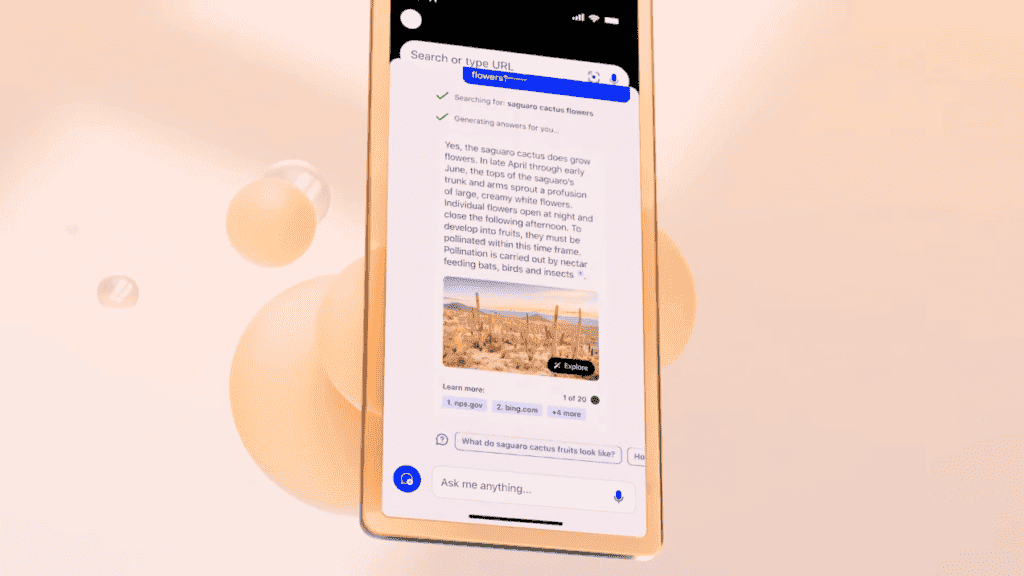
Gizchina News of the week
In addition, Microsoft Edge is getting updates to look better and help users be more productive. These updates include a more excellent interface and new features like better summarization. This means Edge can make short summaries of long documents and web pages.
Microsoft plans to add third-party plug-ins to Bing Chat for more features. Examples include Wolfram Alpha for complex math and OpenTable for booking restaurants. The open preview launch of Bing Chat, using GPT-4, is a big moment for AI search. As Microsoft keeps working on Bing Chat, users can look forward to more new features. The upcoming Build conference later this month will show what’s next for Bing Chat and AI chatbots.
More languages are now supported by Bing Chat, allowing users from around the globe to use it. Users can make AI images from text in their language. The new chat interface in Bing Chat makes it easier for users and the chatbot to talk and work together. Users can see saved chats and pick up where they left off. They can also share conversations with others to work together and solve problems.
By adding Bing Chat to Microsoft Edge, users get many new features. Edge can now make short summaries of long documents and web pages. Users can also do tasks in the browser by telling the chatbot what to do.