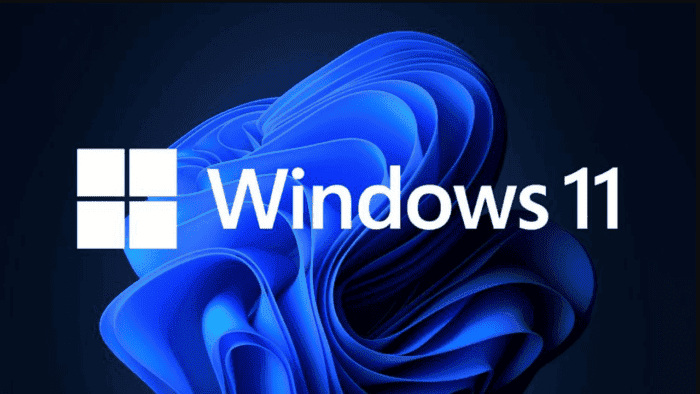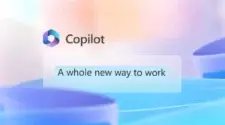Microsoft has optimized Windows 11 Store apps and lowered the display priority of installed apps. These optimizations are aimed at improving the overall performance of Windows 11. Microsoft recently invited members of the Windows Insider project to test new features of the Microsoft Store. This feature adjusts the priority of app display and reduces the priority of showing installed apps to users. This makes much sense because what’s the need for showing a user an app which he already has? Microsoft continues to polish Microsoft Store apps, and this change is a useful attempt for both ordinary users and developers.

For ordinary users, if a certain app is installed, the app will not be seen on the recommendation page. For developers, this can increase the exposure of the app, thereby bringing in more users. This feature does not probe all apps installed on the user’s PC but adjusts recommendations based on installed applications in the Microsoft Store library. Users can also find these installed apps by searching for installed apps in the Microsoft Store or searching in the library.
Other updates for Windows 11 Store apps
Delivery Optimization
Delivery Optimization is a feature that helps users get Windows updates and Microsoft Store apps more efficiently. It works by letting users get updates and apps from other PCs on their local network or from the internet. Windows then gets parts of the update or app from the PCs that have it and parts from Microsoft. Delivery Optimization creates a local cache and stores files that it has downloaded in that cache for a short period. This feature can be controlled by users through the settings described in this article.
Gizchina News of the week
Memory Management
Windows 11 has optimized calls to hardware components that need to power on for better overall memory management. At the software layer, Microsoft has reduced the disk consumption caused by the OS itself and the browser caches. Microsoft has also done a lot of work in memory management to favour the app Windows users have running in the foreground. This means that when users launch an app under load, the app will still launch quickly without any lag. These processes are in the foreground, so they get more compute resources, which saves time.
Optimizations for Windowed Games
Optimizations for windowed games improve gaming on PCs by using a new presentation model for DirectX 10 and DirectX 11 games that appear in a window or borderless window. When these optimizations are used, games that originally used the legacy blt-model presentation can use the newer flip-model. This results in lower frame latency and lets users use other newer gaming features, such as Auto HDR and variable refresh rate (for displays that support it). Users can turn on optimizations for windowed games by selecting the setting under Optimizations for windowed games to turn it on in the Graphics settings.
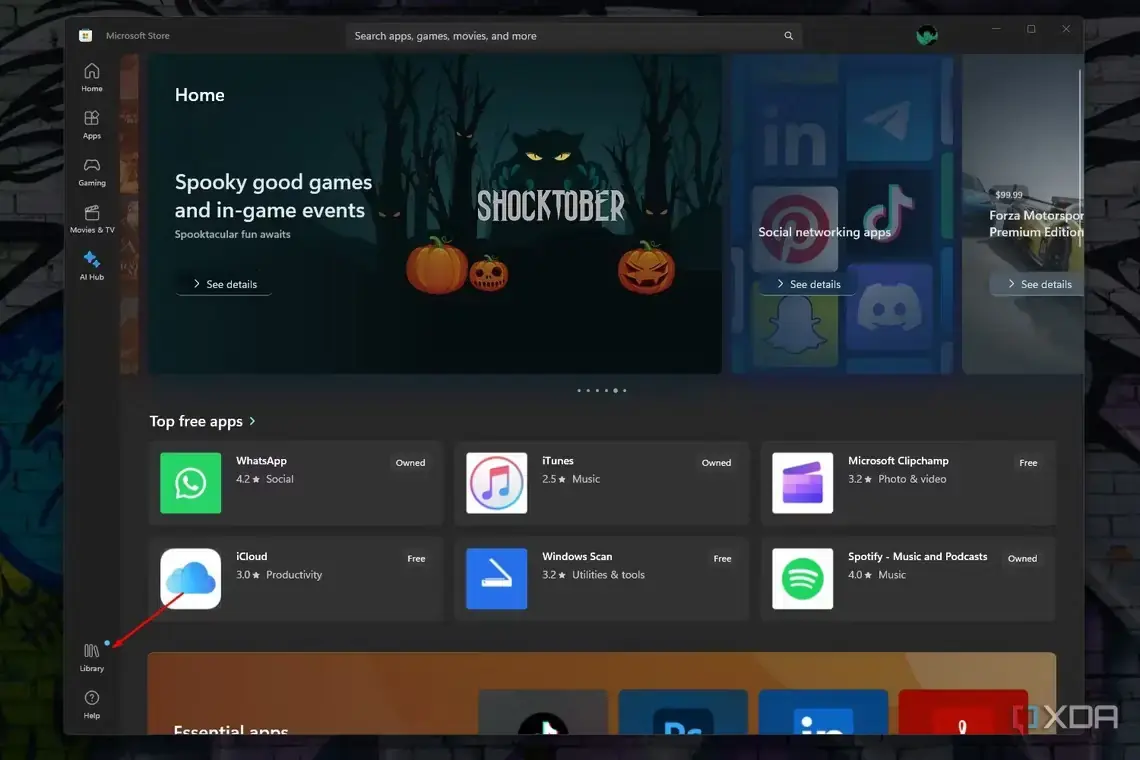
Final Words
In conclusion, Microsoft has made several optimizations to Windows 11 to improve its overall performance. The main optimization will allow users to only see apps that they do not have on their phone. Other upgrades include Delivery Optimization, memory management, and optimizations for windowed games.