If you’re in the market for a budget-friendly phone with flagship-like features, Google’s Pixel A series is a great place to start. The most recent additions to this lineup are the Google Pixel 7a and the Pixel 6a. While both phones have impressive specs and features for their price points, the question is, which one is the better choice for you? In this comprehensive comparison we’ll break down the key differences between the Pixel 7a and Pixel 6a to help you make an informed decision.
Overview: Pixel 7a vs Pixel 6a
Before diving into the details, let’s take a quick look at the main differences between the Google Pixel 7a and Pixel 6a:
- The Pixel 7a features a faster processor than the Google Pixel 6a
- The Pixel 7a includes wireless charging, while the Pixel 6a doesn’t
- The Pixel 7a has a more powerful camera than the Pixel 6a
- The Pixel 6a is more affordable than the Pixel 7a
In the sections below, we’ll explore these differences (and more) in greater detail to help you make the best choice for your needs.
Pixel 7a vs Pixel 6a: Design and Build
Both the Pixel 7a and Pixel 6a feature a similar design language, with a plastic body and an aluminum frame. The main difference between the two is the Pixel 7a’s slightly more polished appearance. This is thanks to its sleeker metallic camera panel on the rear.

When it comes to dimensions and weight, the Pixel 7a is marginally larger and heavier than the Pixel 6a. However, the difference is barely noticeable, and both devices weigh in at around 178 grams. The color options for both phones include Chalk and Charcoal, while the Pixel 7a introduces a new Arctic Blue colorway, replacing the Sage option offered on the Pixel 6a.

Although the designs are similar, the Pixel 7a feels more durable and refined, making it the best-feeling Pixel A device to date.
Pixel 7a vs Pixel 6a: Pixel 7a vs Pixel 6a: Display
The Pixel 7a and Pixel 6a both sport 6.1-inch OLED displays, but there are some noteworthy differences between the two. The Pixel 7a offers a 90Hz refresh rate, a significant improvement over the Pixel 6a’s 60Hz. This higher refresh rate provides a smoother scrolling and gaming experience on the Pixel 7a. However, it’s worth noting that the 90Hz refresh rate is turned off by default and must be enabled within the settings.

In terms of resolution, both devices feature FHD+ panels with a 2400×1080 resolution and HDR support. Overall, the Pixel 7a’s display is a marked improvement over the Pixel 6a, thanks to the higher refresh rate.
Performance and Specs
The Pixel 7a boasts a faster Google Tensor G2 processor, while the Pixel 6a is powered by the original Google Tensor processor. Additionally, the Pixel 7a features 8GB of LPDDR5 RAM, compared to the Pixel 6a’s 6GB.
Gizchina News of the week
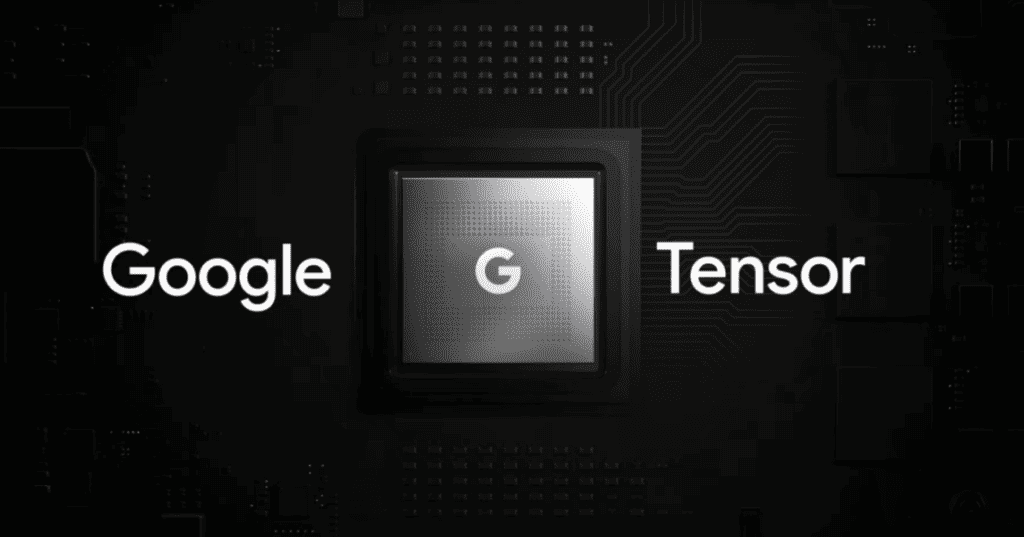
In terms of storage, both devices offer 128GB of UFS 3.1 storage, which should be sufficient for most users. However, it’s important to note that neither phone supports expandable storage via a microSD card.
The improved processor and additional RAM on the Pixel 7a result in a faster and smoother experience. This will make the Pixel 7a a more attractive option for those who prioritize performance.
Battery and Charging
When it comes to battery capacity, the Pixel 7a features a 4,385mAh battery, which is just 25mAh smaller than the Pixel 6a’s 4,410mAh battery. However, the more efficient Tensor G2 processor on the Pixel 7a helps to offset this small difference, resulting in similar battery life between the two devices.
One major difference between the Pixel 7a and Pixel 6a is the former’s support for wireless charging. Wireless charging is a feature that is rarely found in budget smartphones. Although slower than the 15W+ wireless charging found in flagship devices, the Pixel 7a’s 7.5W wireless charging is still a welcome addition to Google’s budget lineup. It’s important to note that both devices also support 18W wired charging.
Camera
The camera is one area where the Pixel 7a truly shines, featuring a 64MP main shooter and a 13MP ultrawide lens. In comparison, the Pixel 6a sports a 12.2MP main camera and a 12MP ultrawide lens. The Pixel 7a’s camera also benefits from improved color accuracy and better low-light performance, making it one of the best budget camera phones on the market.
When it comes to selfie cameras, the Pixel 7a features a 13MP front-facing shooter, while the Pixel 6a has an 8MP selfie cam. Both devices are capable of capturing detailed and accurate selfies, but the Pixel 7a offers a slight edge in overall image quality.
Software and Updates
Both the Pixel 7a and Pixel 6a run on Google’s Pixel UI, with the Pixel 7a shipping with Android 13 and the Pixel 6a initially shipping with Android 12 (but upgradable to Android 13). The user experience is virtually identical between the two devices. The main difference between the two is the Pixel 7a is guaranteed to receive three years of Android OS updates and five years of security patches. The older Pixel 6a will receive just two more years of OS updates and four more years of security patches.
Price
The Pixel 7a is available for $499, which is a $150 premium over its predecessor. You can even get the Pixel 6a at a discounted price of just $300 now. While the Pixel 7a offers several improvements over the Pixel 6a, it’s up to you to decide whether these enhancements are worth the additional cost.
Conclusion: Which One’s Right for You?
In summary, the Pixel 7a offers several key improvements over the Pixel 6a. They include a faster processor, better camera, wireless charging, and a higher refresh rate display. However, these enhancements come at a higher price point. If you’re looking for the best value, the Pixel 6a remains a solid option, especially at its lower price. On the other hand, if you’re willing to spend a bit more for better performance and features, the Pixel 7a is well worth the investment.


