Google TV is the most modern and efficient operating system that Google offers for Smart TVs or TV Boxes. However, Android TV still has a huge market share and is strong in popularity among users. One of the reasons is the wide offer of Android TV devices. There is a wide range of cheap smart TVs and boxes running Android TV. However, it seems that not all boxes are running a verified or safe version of the OS. Therefore, Google is issuing a warning to all users of sketchy cheap TV boxes.
Google warns users of non-verified TV Boxes
The search giant has issued Android TV users important advice to ensure their kit is not a sketchy fake riddled with malware. Experts in the area have recently revealed that several popular streaming boxes were not quite what they seem. Although these devices are not made by Google, they come with pre-installed Google apps.
The danger explained
Two security researchers, independent of each other, found Android TV devices using malware to connect to command and control servers in order to ultimately deliver a “clickbait” payload. According to the report, this is where the perpetrators earn revenue from clicking on adverts in the background. It’s the so-called ad-click fraud. The compromised Android TV device joins up with others, without the user’s consent, to become part of a botnet that can run into thousands of TV boxes.
TechCrunch reported that several cheap and highly popular Android TV devices being sold online have been found to have pre-installed malware capable of launching coordinated cyberattacks. It’s hard to track the brands, but these devices boast popular Chinese chips from Rockchip and Allwinner. Some TV Boxes with chips like the AllWinner T95Max, RockChip X12 Plus, and RockChip X88 Pro 10, were using firmware infected with the malware.
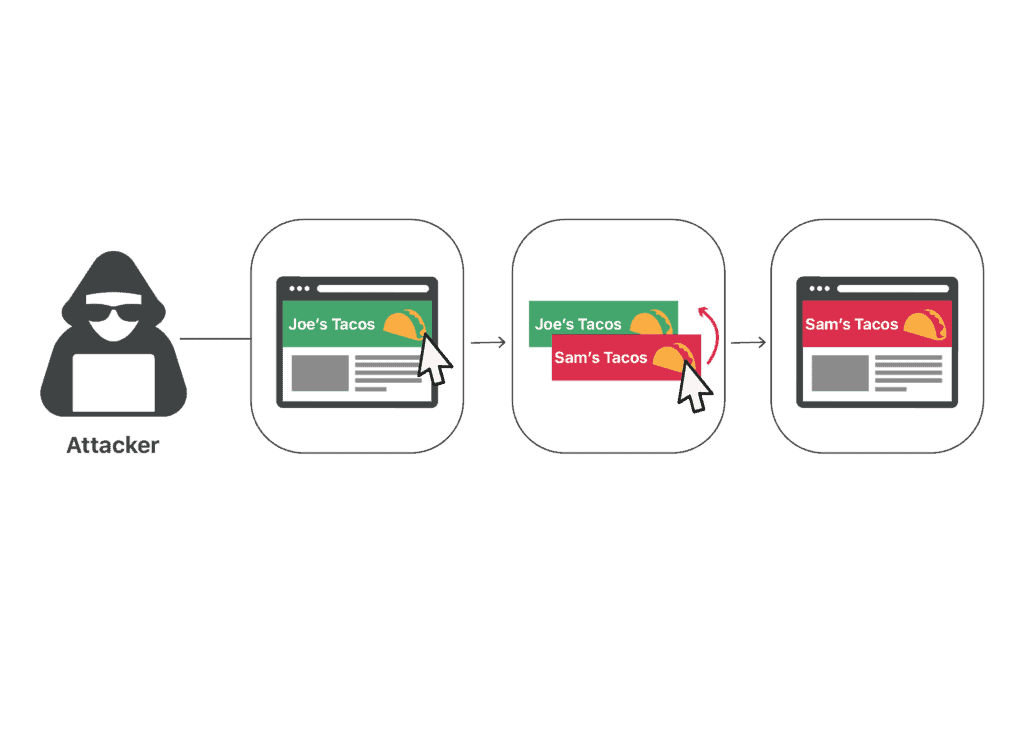
The search giant has now spoken out about the issue after receiving many questions from affected users. Google states that some boxes have been falsely marketing themselves to appear as Android TV OS. However, in some cases, these sketchy TV boxes are just running regular Android. The manufacturers put a “makeover” to make them look like regular Android TV OS. The big problem is that these devices are not Play Protect certified. That means the OS and apps can be considered insecure, especially when it comes to bank-raiding threats.
What is Play Protect and why it’s so important?
“User security and privacy for devices is a top priority for the Android TV OS ecosystem” Google stated. The company continues; “That is why we work with our partner to ensure Android TV OS devices adhere to stringent security and privacy policies. They need to undergo extensive testing to ensure quality and user safety. These devices are Play Protect certified, which means they come with Google’s built-in malware protection that keeps your device, apps, and data safe”.
How to Check if my TV BOX is running Android TV?
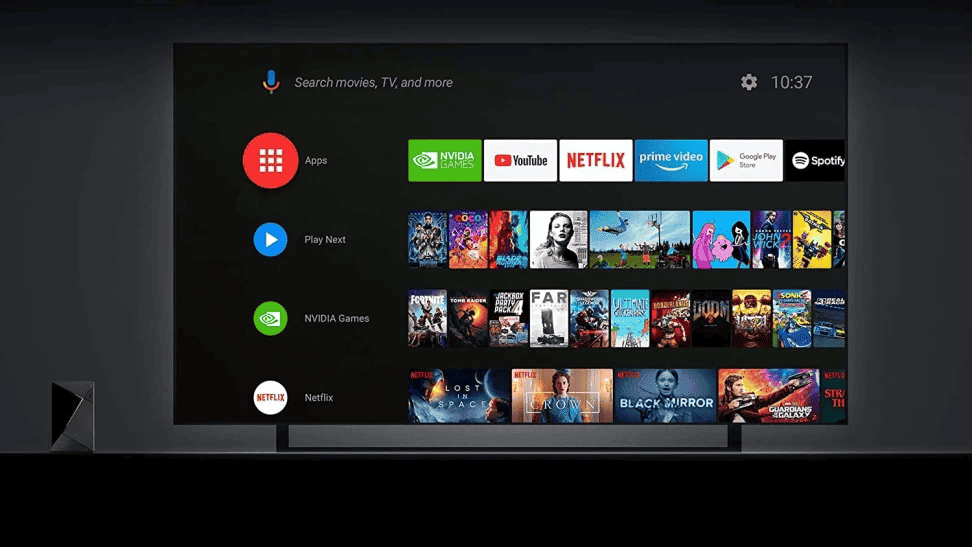
In order to prevent users from falling into these tricks, the search giant is warning users to check the Android TV website. From there, they will be able to see if their device’s manufacturer is on the approved list. Also, they can check if their box is Play Protect certified.
How to Check if My Android TV Box is Play Protect Certified?
To make sure your TV Box is secure and Play Protect certified, you just need to head to Google Play Store.
- Open PlayStore on your TV Box
- Click on the Profile Icon in the Top Right
- Find Play Protect and look for the heading titled “Play Protect Certification”.
- From there you will be able to determine whether your device is certified or not.
If your device is not Play Protect certified, we recommend you contact the manufacturer and sk for a fully tested, Play Protect certified device” Google said.

Obviously, if you have a cheap TV box from a sketchy brand, you probably won’t have much luck asking for a device with Play Protect certification. However, the steps will be useful to make sure you won’t keep using a device that does not fit the needed requirements for security.





