The latest data from Ookla shows that 5G consumes more energy than 4G, no matter what processor your phone has. Qualcomm’s Snapdragon chips are the most efficient, while Samsung’s Exynos chips are the least efficient. Tests from other laboratories such as the ViserMark Lab agree with the data: there is an impact on battery life of around 10% more battery use in 5G compared to 4G. The IEEE (Institute of Electrical and Electronics Engineers) itself indicates that we will not have a contained consumption of 5G until we have a network and infrastructure deployment fully adapted to 5G.
5G Impact on Your Mobile Battery
Why does 5G consume more energy than 4G?
There are a few reasons why 5G consumes more energy than 4G. First, 5G waves have a shorter wavelength than 4G waves, which means they require more power to transmit. Second, 5G networks are still under development, so they are not as efficient as 4G networks.
How much more battery does 5G use?
The amount of battery that 5G uses depends on a number of factors, including the type of phone you have, the way you use your phone, and the strength of the 5G signal. However, in general, 5G can use up to 10% more battery than 4G.
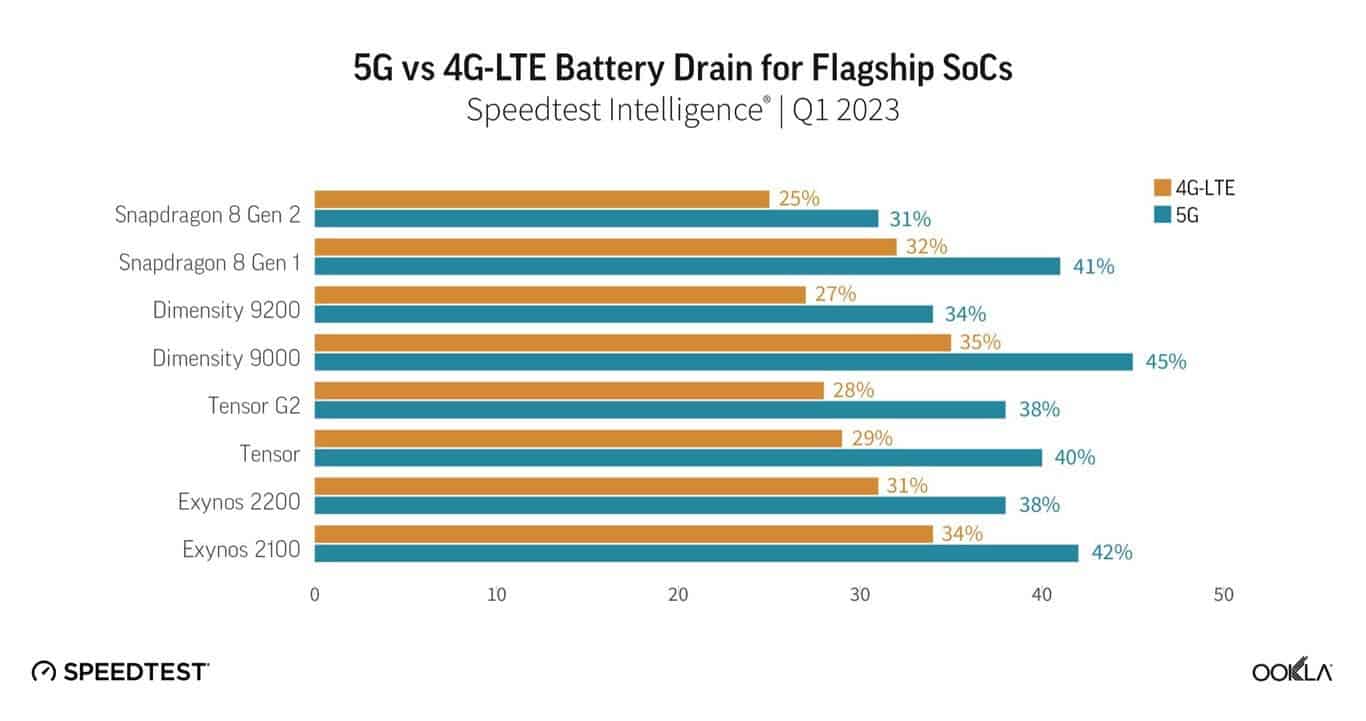
How to reduce the impact of 5G on my battery life?
There are a few things you can do to reduce the impact of 5G on your battery life:
- Turn off 5G when you are not using it. This is the most effective way to save battery life.
- Adjust your phone’s settings to prioritize battery life over performance. This can be done in the settings menu of your phone.
- Use a power-saving mode when you are on the go. Power-saving modes can help to extend battery life by limiting the power that your phone uses.
- Lower your screen brightness. Your screen is one of the biggest drains on your phone’s battery, so lowering the brightness can help to save battery life.
- Turn off unnecessary features. Features like Bluetooth, Wi-Fi, and GPS can all drain your battery, so turn them off when you are not using them.
- Close unused apps. Apps that are running in the background can also drain your battery, so close any apps that you are not using.
- Use a dark theme. A dark theme can help to save battery life by using less power to display the screen.
- Keep your phone cool. Your phone’s battery will drain faster if it gets too hot, so try to keep your phone cool.
Will the impact of 5G on battery life improve?
As 5G networks continue to develop, we can expect to see improvements in battery life. This is because 5G networks will become more efficient and will be able to transmit data more effectively. However, it is important to note that the impact of 5G on battery life will always be greater than the impact of 4G.
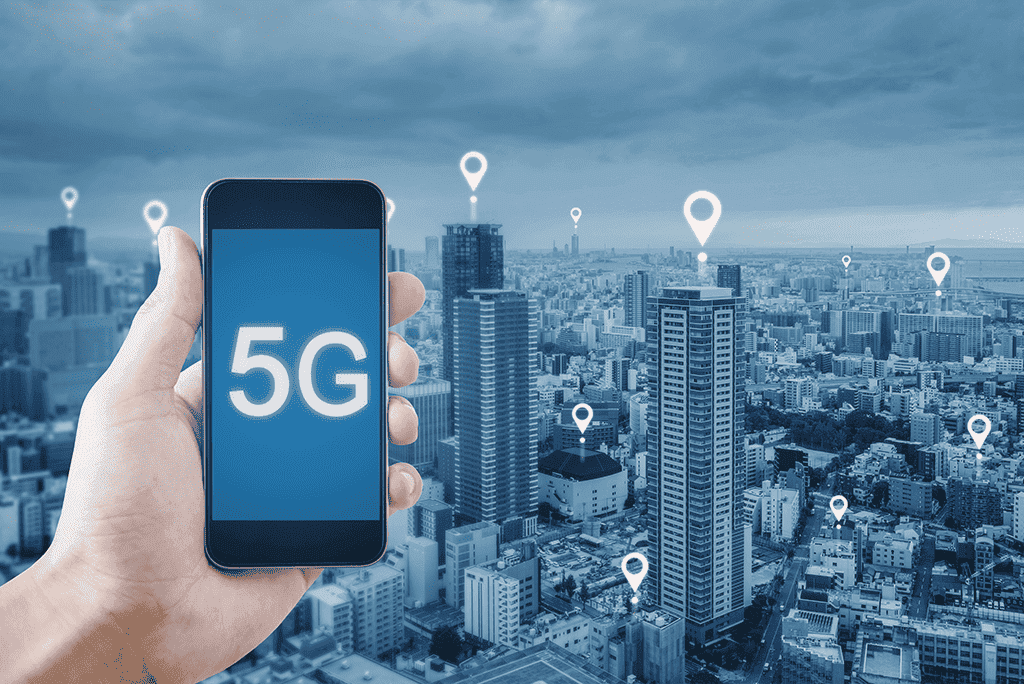
Is 5G worth the battery life hit?
Whether or not 5G is worth the battery life hit is a personal decision. For some people, the faster speeds and improved performance of 5G are worth the extra battery drain. However, for others, the battery life hit is too much of a sacrifice.
Ultimately, the decision of whether or not to use 5G is up to you. If you are concerned about battery life, you may want to consider turning off 5G when you are not using it. However, if you want to experience the fastest speeds and best performance that 5G has to offer, then you may be willing to accept the extra battery drain.
Tips and tricks to help you save battery life on your 5G phone:
- Use a battery case or power bank. A battery case or power bank can give you a boost of battery life when you need it.
- Charge your phone overnight. This will help to ensure that your phone is fully charged when you wake up in the morning.
- Avoid using your phone while it is charging. This can damage your phone’s battery.
- Update your phone’s software. Software updates often include battery optimizations that can help to improve battery life.
- Use Wi-Fi instead of cellular data whenever possible. Wi-Fi uses less power than cellular data, so if you are in an area with a strong Wi-Fi signal, you can save battery life by using Wi-Fi instead of cellular data.
- Minimize streaming video and audio. Streaming video and audio are two of the biggest battery drains, so if you can, minimize streaming video and audio to save battery life.
- Use a lower refresh rate. The refresh rate of your phone’s screen is the number of times per second that the screen is redrawn. A higher refresh rate means that the screen is redrawn more often, which uses more power. If you can, reduce the refresh rate of your phone’s screen to save battery life.
- Use a power-saving app. There are a number of power-saving apps available that can help you to save battery life. These apps can help you to identify and disable apps that are using a lot of power, and they can also help you to adjust your phone’s settings to save battery life.
By following these tips, you can help to extend the battery life of your 5G phone and make the most of the latest wireless technology.
Conclusion
The impact of 5G on battery life is a real concern for many people. However, there are a number of things that you can do to reduce the impact of 5G on your battery life. By following these tips, you can help to extend the battery life of your 5G phone and make the most of the latest wireless technology.





