In the realm of Android mobile devices, the cache has been a recurring topic of discussion. We often engage in conversations about the cache, its nuances, and the techniques to clear it. Moreover, we delve into the distinct varieties of cache that inhabit these devices. However, amidst these discussions, we encounter instances where certain facets of this cache memory are taken for granted, and therein lies the fallacy.
The Ultimate Guide to Android Cache Management
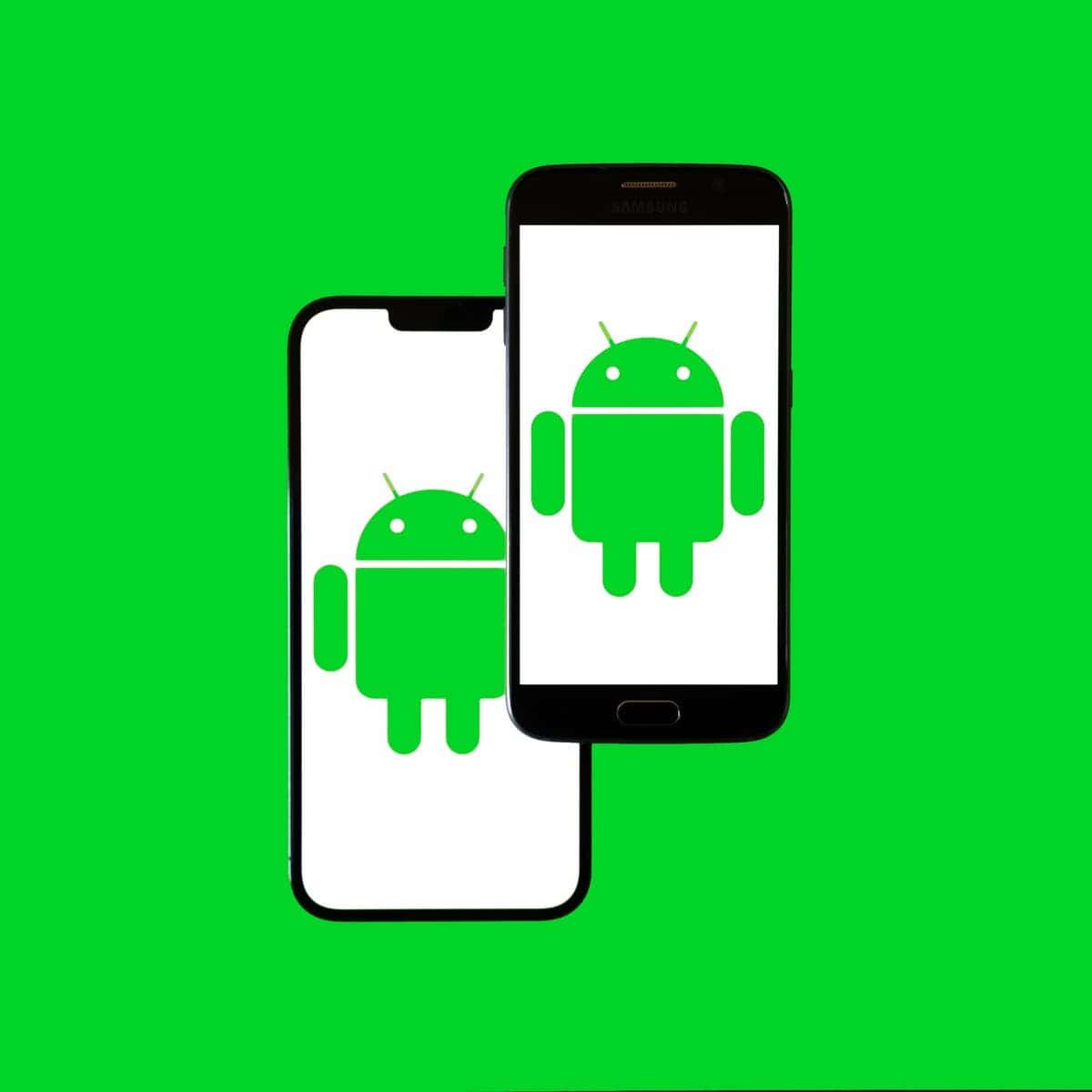
In light of this, it is both prudent and beneficial to embark on an exploration of various assertions that, whether spoken in a literal sense or not, have the potential to be misconceived as established truths within this context. It is imperative that we dissect and disprove these notions. Despite the well-meaning intentions behind these assertions, they harbor the capacity to lead astray.
“Cleaning it will make performance worse”
Indeed, the cache serves the purpose of storing specific files, which, among various roles, contribute to accelerating application loading. Yet, the absence of these components does not yield a severe impact, especially not to the extent of degrading performance significantly.
The vital constituents persist within alternate sets of application data, and clearing the application cache does not entail their removal. Thus, apprehensions about diminished mobile performance due to cache clearance are unfounded. On the contrary, there is potential for a substantial enhancement in performance.
“The cache is emptied by itself, you don’t have to do anything”
This statement can be regarded as partially accurate (or partially truthful, depending on your perspective), as our mobile devices do possess the capability to automatically clear the system’s cache memory. In reality, the option to manually perform this action has been unavailable for quite some time. Nevertheless, the cache belonging to applications does not undergo automatic clearing, or at least not on a consistent basis. Consequently, it is incumbent upon us to remain vigilant and take on the responsibility of initiating this process.
“The internal memory does not store the cache”
Completely inaccurate. Mobile phones lack a distinct internal memory dedicated to storing such temporary files, and these files are not stored in the device’s RAM either. In reality, adopting such an approach would be counterproductive. The memory we commonly refer to as “cache memory” does not refrain from occupying a segment of the ROM memory.
“My phone has no cache”
Continuing from the previous context, if an individual mentions that their mobile device lacks a memory explicitly designated for these purposes, their assertion holds true. Nevertheless, at times, their intention might be to convey that temporary files are not stored in such a manner directly. This notion is inaccurate, as within the Android system, temporary files are consistently stored in the internal memory.
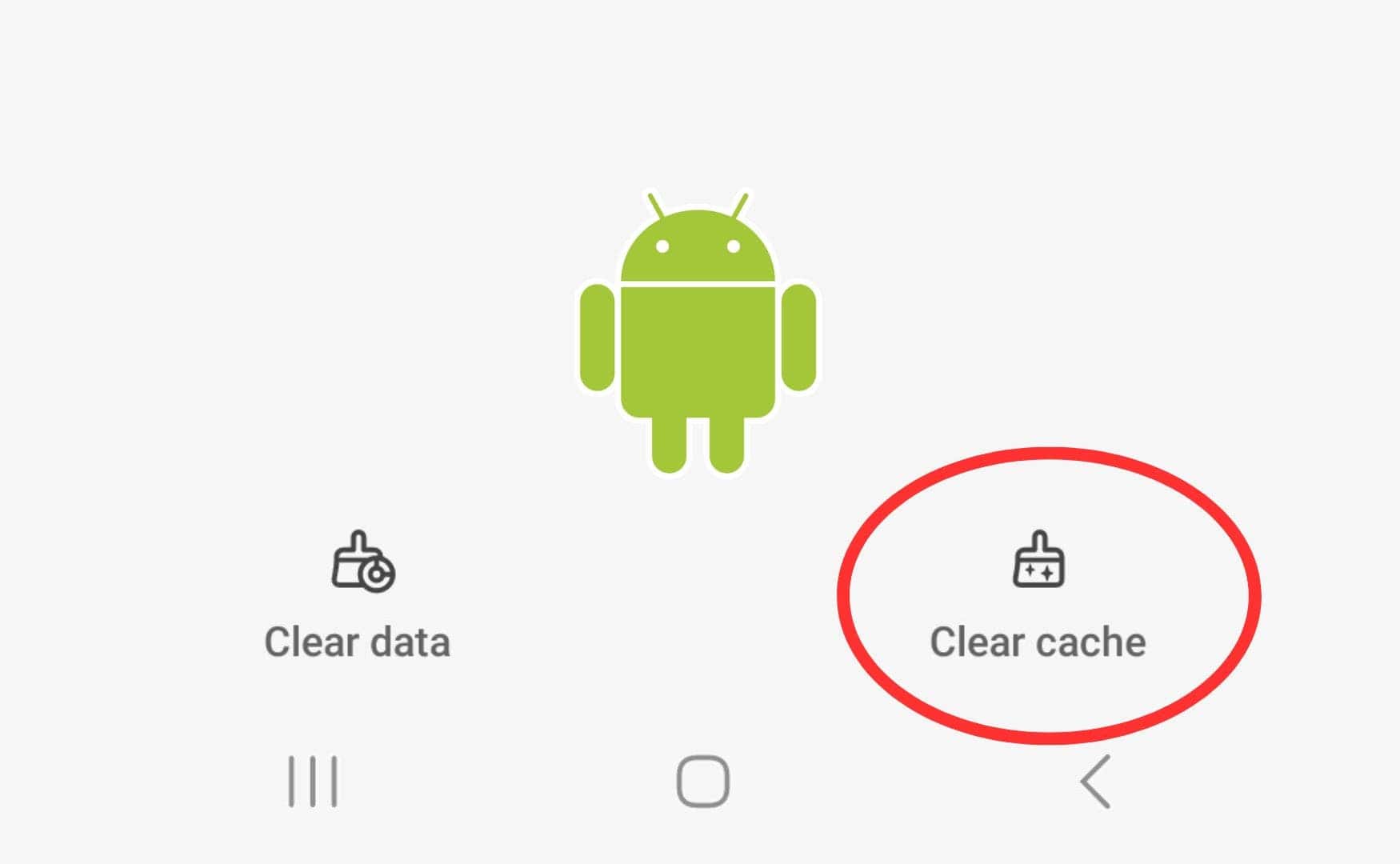
Gizchina News of the week
“Restarting the mobile deletes the cache”
The cache is frequently misconstrued as being synonymous with the RAM, the latter of which is purged through app closures and mobile restarts. Background processes initiated by the mobile similarly dissipate upon powering the device off and on. However, the cache employs a distinct method for its purging that is unrelated to these actions. Instead, it involves navigating to the device settings, choosing the relevant app, and erasing the associated data.
“You have to empty the cache every day”
The ultimate takeaway is that neither consistently nor perpetually. Adopting an extreme approach is generally unfavorable, where excessively filling the cache with files can lead to substantial storage consumption. Conversely, performing a daily cache cleanup proves futile and cumbersome.
The rationale behind this lies in the fact that carrying out this daily purging isn’t efficient unless there’s a substantial accumulation of data to eliminate. By not allowing ample time for apps to store data, any disparities become scarcely perceptible. This holds true even in scenarios where we engage with these apps intensively throughout the day.
“You have to empty the cache of all apps”
If you’re aiming for a thorough cleansing, then certainly. Nevertheless, it’s important to acknowledge that not all apps consume equivalent storage with temporary files, which accounts for the variability in necessity. For instance, clearing the cache of WhatsApp holds merit due to its propensity for excessive storage usage. Conversely, for apps used on a weekly or even less frequent basis, the imperative to perform cache clearance isn’t as pronounced.
“You can only delete the cache from the settings”
The conventional approach stands as the time honored and most efficient means of guaranteeing the removal of files stored within each application’s cache. Nevertheless, a significantly swifter alternative exists that can yield comparable results: leveraging a cleaner tool. A prime illustration of this is Google Files, which, beyond its role as an Android file manager, provides a comprehensive cleaning feature encompassing cache clearance.
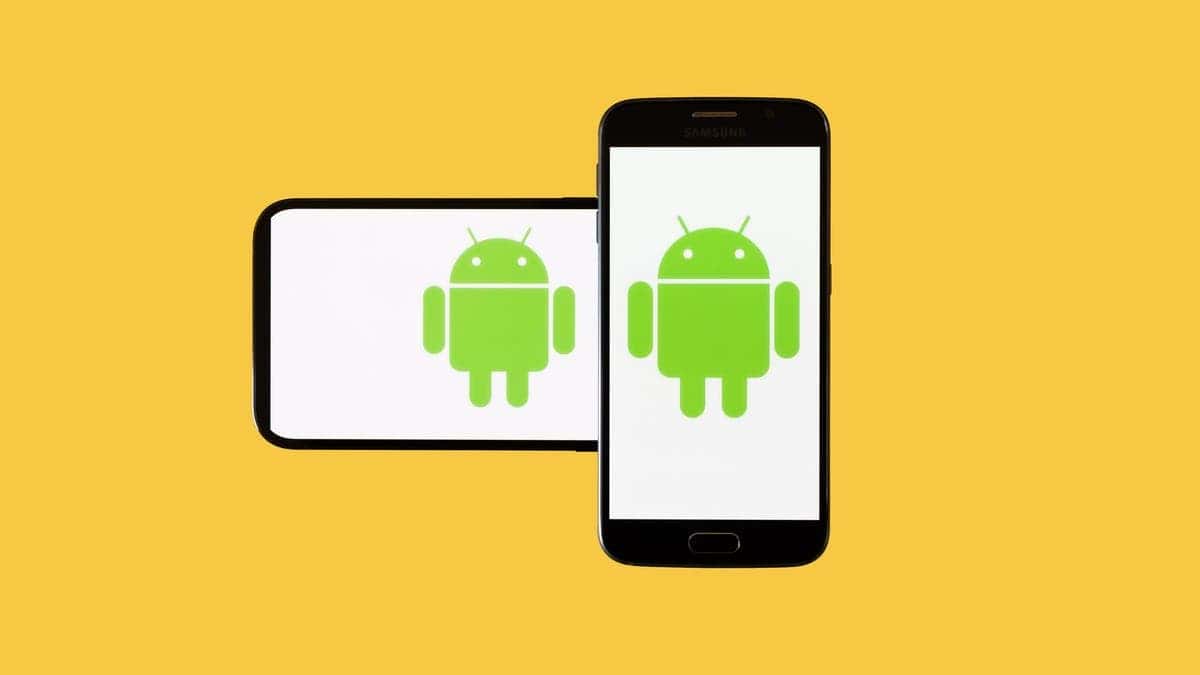
Key points about how to manage your Android cache effectively
- Clearing the cache does not make performance worse. In fact, it can sometimes improve performance by freeing up memory and removing outdated files.
- The cache does not empty automatically. You need to manually clear it for each application.
- The phone stores the cache in its internal memory, not in a separate memory partition.
- Restarting the phone does not delete the cache. You need to clear it manually.
- You don’t need to empty the cache every day. Only do it if it’s getting too full or if you’re having performance problems.
- You don’t need to clear the cache for all apps. Only do it for apps that are using a lot of storage space.
- You can also use a cleaner tool to clear the cache. This is a faster way to do it, but it’s not as reliable as clearing it manually.



