In the ever-advancing landscape of mobile technology, it’s quite probable that many of us possess an aging Android device tucked away in a drawer. While it remains inconspicuous, it serves no purpose other than gathering dust. Consequently, the concept of repurposing it into a valuable tool for baby monitoring holds considerable appeal.
Turn Your Old Android Phone into a Baby Monitor: A Practical Guide
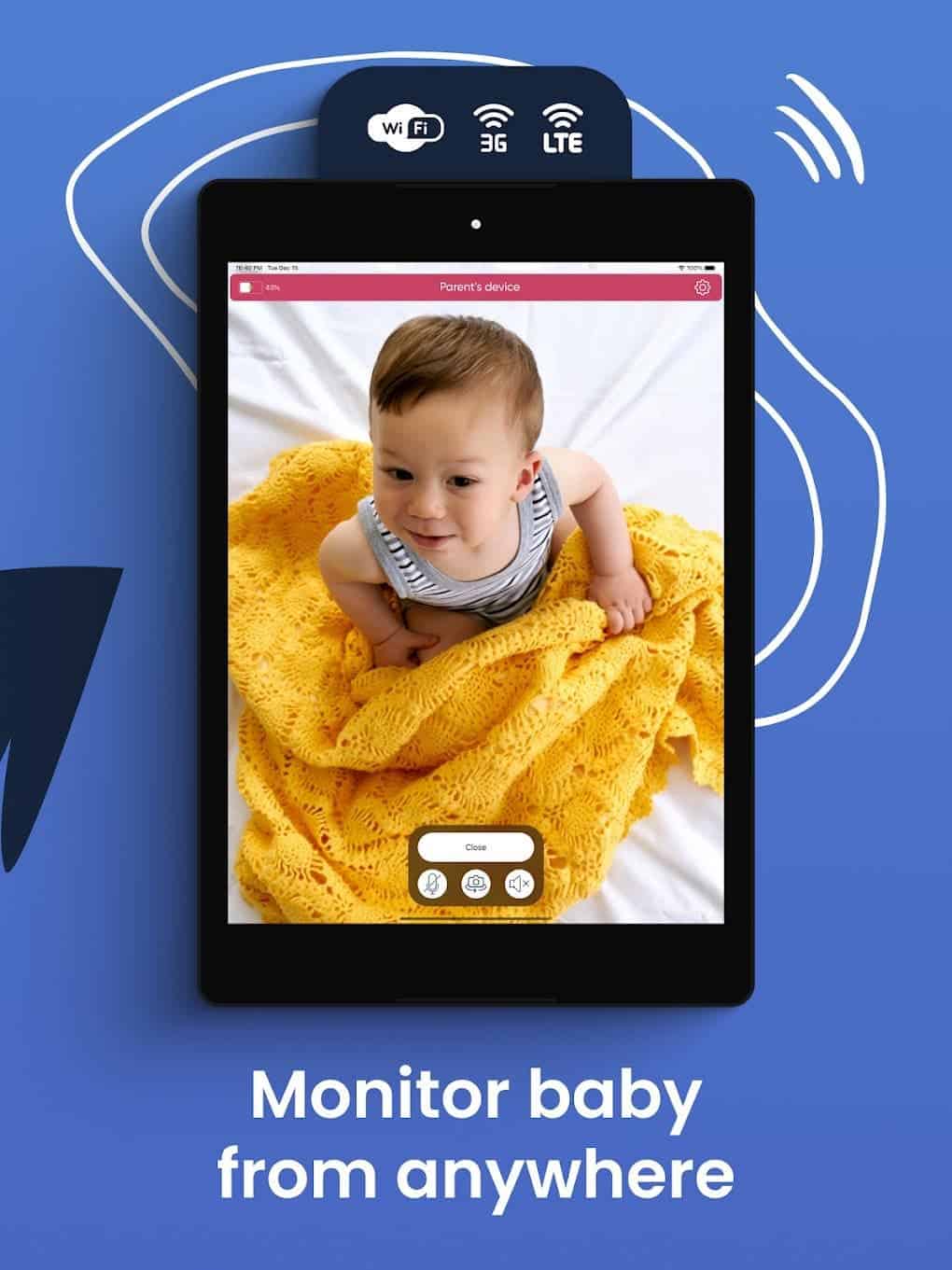
Out of the myriad potential applications for an old mobile device, using it as a video and audio camera for monitoring a baby stands out. This not only conserves funds that would otherwise be spent on a dedicated monitoring accessory but also breathes fresh life into the neglected smartphone.
All operations are conducted seamlessly through the ‘Saby Baby Monitor’ app.
While there exist numerous applications on Google Play for baby monitoring via mobile, Saby Baby Monitor stands out, particularly for its compatibility with older mobile devices running Android versions 5.0 and later. Considering that this Android version was introduced in 2014, a plethora of older smartphones can smoothly run this application.
Impressively, the app has garnered over one million downloads and maintains a solid rating of 4.1 out of 5 stars. It places a strong emphasis on user privacy, assuring that no data is collected, transferred to third parties, or utilized inappropriately, a critical consideration when it comes to infant care.
As for its payment structure, it offers a free usage option with occasional ads. These ads are not intrusive; however, users have the choice to eliminate them by subscribing, which, at the time of this post, is available at a discounted rate and includes a 3-day ad-free trial period.
The setup process
The setup involves using two mobile devices: one for the baby and the other for you. If you don’t have an additional old mobile, don’t worry, as your current smartphone will work just fine. Furthermore, compatibility is not an issue, as the application is available on both Android and iOS platforms through their respective app stores.
Once you’ve installed the app on both devices and completed the initial setup, you’ll need to specify the role of each mobile. If you’re configuring the old device, you should select ‘Baby,’ while on your current smartphone, you should choose ‘Parents.’
After this selection, you’ll need to use the old Android mobile to scan a QR code displayed on your current device. This process establishes a connection between the two devices, enabling each to serve as an intermediary between the baby and the parents.
Monitoring process

A straightforward yet highly practical video camera solution for monitoring your baby is now at your disposal. Once the application is set up on both mobile devices, you’ll find that its operation is as straightforward as using a wristwatch. Essentially, your old Android mobile will serve as a surveillance camera, while your newer device will function as the viewer, providing both video and audio (which is especially useful for hearing your baby’s cries even when you’re not actively watching the screen).
Imagine placing the old mobile strategically to focus on your baby’s crib. It could be on a bookshelf, a table, or even on a tripod set up for this purpose. The key is to ensure that the mobile is securely positioned to prevent it from falling and losing the view.
Here’s an extra tip: keep a close eye on the old mobile’s battery life, which you can conveniently monitor from the new mobile using the app. It’s advisable to keep the old device continuously connected to a power source (you may need a long cable) or, if that’s not feasible, connect it to a power bank. Remember to recharge it once your baby has awakened, and its monitoring is no longer required.
A lot of features
It’s worth mentioning that you have the flexibility to configure either the front or rear camera on the old mobile. For optimal resolution and viewing angle, using the rear camera is recommended, but you can easily switch between them using a button on the interface.
Another important feature to note is the ability to activate a screen dimming option on the old mobile that’s recording. This option reduces screen brightness and eliminates the image display, ensuring that the light won’t disturb the baby during nighttime use. Importantly, this adjustment does not affect the primary mobile device, which can still receive real-time video and audio.
Additionally, the application offers noteworthy features such as configuring notifications and the option to add more devices for surveillance. In the latter case, you can even consider adding your partner’s mobile, allowing both of you to have access to the baby monitoring system.
How to use an old smartphone and apps for baby monitoring

Gizchina News of the week
Baby monitors are a great way to keep an eye on your little one when you can’t be in the same room. But they can also be expensive and complicated to set up. If you have an old smartphone lying around, you can easily turn it into a baby monitor using a dedicated app.
Benefits of using an old smartphone as a baby monitor
There are several benefits to using an old smartphone as a baby monitor:
- It’s inexpensive. All you need is the app, which is typically free or very affordable.
- It’s convenient. You can use your existing smartphone, so there’s no need to buy new equipment.
- It’s portable. You can take your smartphone with you wherever you go, so you can always check on your baby.
- It’s feature-rich. Many baby monitor apps offer features like two-way audio, night vision, and motion detection.
How to set up an old smartphone as a baby monitor
To set up an old smartphone as a baby monitor, you’ll need to:
- Download a baby monitor app on both your old smartphone and your current smartphone. There are many different apps available, both free and paid. Some popular options include Cloud Baby Monitor, Baby Monitor 3G, and Dormi.
- Follow the instructions in the app to set up the two devices. This will typically involve creating an account, connecting to the same Wi-Fi network, and positioning the devices in the appropriate locations.
- Once the devices are set up, you should be able to see and hear your baby on your current smartphone.
Tips for using an old smartphone as a baby monitor
Here are a few tips for using an old smartphone as a baby monitor:
- Place the phone in a safe and secure location in the baby’s room. Make sure it’s out of reach of the baby and any other cords or hazards.
- Use a phone stand or mount to position the phone so that you have a clear view of the baby.
- Turn up the brightness and volume on the phone so that you can see and hear the baby clearly.
- Consider using a charger to keep the phone plugged in, especially if you’re going to be using it for long periods of time.
- If you’re using a free app, be aware that there may be some limitations, such as shorter video streaming times or fewer features.
Additional features of baby monitor apps
In addition to basic audio and video streaming, many baby monitor apps also offer other features such as:
- Two-way audio: This allows you to talk to your baby through the app.
- Night vision: This allows you to see your baby in the dark.
- Motion detection: This will send you an alert if the baby moves or makes noise.
- Temperature monitoring: This will tell you the temperature in the baby’s room.
- Lullabies: This allows you to play lullabies or other calming sounds for your baby.
- White noise: This can help to block out noise and create a calming environment for your baby.
Troubleshooting
If you’re having trouble setting up or using your old smartphone as a baby monitor, here are a few things to check:
- Make sure that both devices are connected to the same Wi-Fi network.
- Make sure that the app is installed and running on both devices.
- Try restarting both devices.
- Make sure that the devices are within range of each other.
- If you’re still having trouble, contact the app developer for support.
Here are some additional features that some baby monitor apps offer:
- Multi-camera support. This allows you to monitor multiple rooms or areas of your home with one app.
- Cloud storage. This allows you to store and review video footage from the app in the cloud.
- Security features. Some apps offer security features such as encryption and password protection to keep your baby’s video stream private.
If you’re looking for a more comprehensive baby monitoring solution, you may want to consider using a dedicated baby monitor. However, if you’re on a budget or already have an old smartphone, using a baby monitor app is a great way to get started.
Conclusion
Using an old smartphone as a baby monitor is a great way to save money and get all the features you need. With a little setup, you can have a reliable and convenient way to keep an eye on your little one.

