It has been a couple of years since Apple started phasing out the 3.5mm headphone jack on smartphones. While the decision was pretty controversial, most flagship phones don’t come with the jack today. Instead, smartphones these days come with USB-C audio.
As a matter of fact, some manufacturers are fully embracing USB-C audio. Take the recently released Google Pixel 8 series, for example. It has support for lossless audio through the USB-C port.
Now, on paper, USB-C audio does seem like a proper replacement for the long-lost 3.5 mm headphone jacks we used to have on smartphones. But how does it compare to the traditional 3.5mm jacks? Is it actually better? Let’s take a deeper dive to get a better understanding.
What Is USB-C Audio?
As you may already know, USB-C refers to a reversible USB connector. It has become a universal charging port for modern smartphones. Laptop, PC, tablet, and other device manufacturers have also started to ditch other charging ports in favor of this reversible connector.
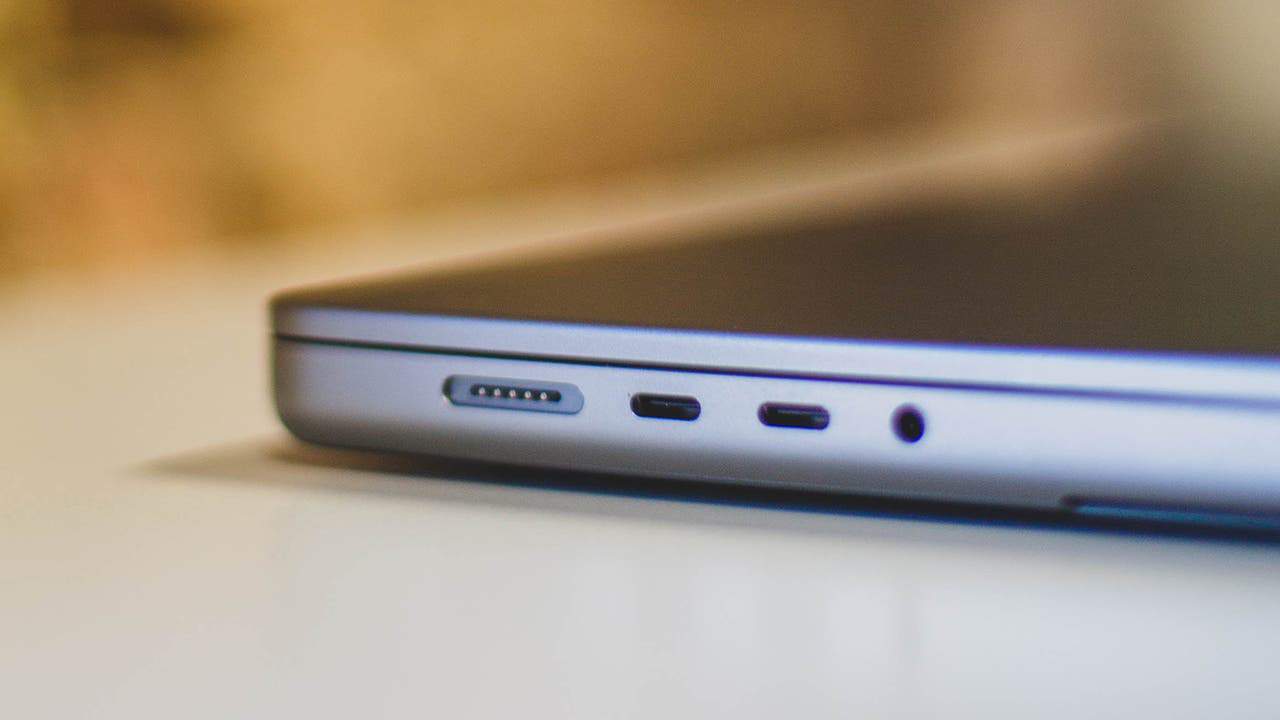
But USB-C has been around since 2014. USB-C Audio debuted in 2015 with the LETV Le 1, the first Android smartphone with the feature. In 2016, the USB Implementers Forum (USB-IF) published the specifications for USB Audio Device Class 3.0.
The main of the USB Audio Device Class 3.0 was to “establish USB Audio over USB Type-C as the primary solution for all digital audio applications.” In other words, USB-C Audio aimed to standardize audio output via the Type-C port.
This standardization positioned the USB port found in smartphones to serve as a replacement for the 3.5 mm jack. It also allowed devices to send and receive power, output video, output audio, and transfer files all through a single USB-C port. As USB-IF says, this would deliver long-lasting, thinner, and potentially waterproof devices.
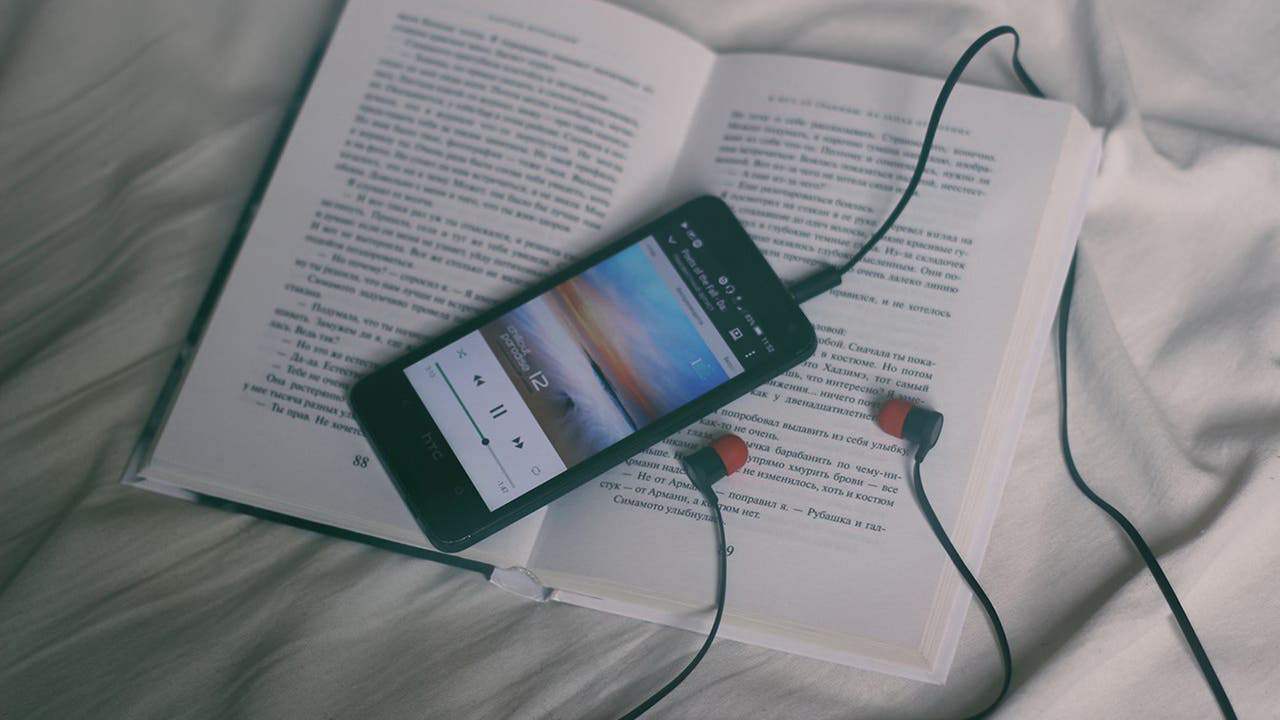
Even though USB-C Audio serves the same purpose, it works differently than a 3.5 mm jack. The headphone jack only outputs analog audio. All the digital-to-analog (DAC) processing is handled by the smartphone. USB-C, in its general form, outputs digital audio instead.
In such cases, the headphones or connected device needs to handle the conversion. That’s why you find a chip inside some USB-C to 3.5 mm converters. But if the phone comes with a DAC for wired audio, the USB-C can offer converted analog audio output.
Different USB Audio Protocols
There are three different USB-C protocols that allow a USB device to work as an audio peripheral. These protocols or classes work with all different types of USB connectors.
Class 1.0
The USB Audio Class 1.0 has native support for all the major operating systems. That includes Android smartphones that boot on Android 5.0 or newer. But the protocol is limited to USB 1.0 speeds, which is 12 Mbps. However, it does have support for high-resolution audio at a 96 kHz sample rate.
Gizchina News of the week
Even though USB Audio Class 1.0 is fairly outdated, it’s still the most common audio class for devices. Google first introduced the support for this class with Android 5.

Class 2.0
With USB Audio Class 2.0, you get faster transfer rates than the Class 1.0. It offers 480 Mbps of transfer speed. This eventually allows low-latency audio transfer, more bandwidth for multiple channels, and higher sample rates. It also delivers increased audio resolution to 32-bit/384 kHz. But all of these come with the cost of higher power consumption.
Class 3.0
The USB Audio Class 3.0 primarily offers improvements in terms of power consumption. It also brings support for user-defined EQ, Active Noise Cancellation (ANC), and many other audio features. Most of the modern USB-C smartphones have support for this standard. However, iOS devices only support USB Audio Class 2.0.
Pros of USB-C Audio
Among all the good parts of USB-C Audio, there’s the fact that it eliminates the need for DAC in smartphones. This allows manufacturers to free up some space inside the smartphones. But this also means that headphone or audio accessory manufacturers need to integrate DAC inside. Otherwise, an adapter is a must.

But not having DAC inside the USB-C smartphone is a good thing. Buyers won’t be stuck with the internal DAC for listening to Hi-Res audio. Instead, they can choose the devices that offer the DAC that they prefer.
Another benefit of not having an internal DAC is that the internal DACs can potentially increase the interference caused by processing hardware and batteries inside USB-C smartphones. And interference isn’t a good thing for audio. It degrades the quality.
Moreover, without internal DACs, you get better battery life on USB-C smartphones. After all, it doesn’t need to handle the processing when you’re listening to audio files.
Cons of USB-C Audio
In the current state, USB-C Audio isn’t perfect. There are several issues. Among them, there’s the fact that you need to use your charging port for connecting a wired headphone to the smartphone. Although some solutions allow you to charge and use wired headphones simultaneously, they bring interference to the equation.
Moreover, with USB-C Audio, the charging port of your phone has to take a double load. It needs to handle the wear caused by both your headphones and charger. This could eventually make you replace the port faster than usual.
Compatibility is another bad part of USB-C audio. You can’t tell whether a headphone has a DAC inside or not without looking into its detailed specs. The same thing applies to smartphones. You must dig into the specs to determine if it has an internal DAC.





