After several months of observing Google finalize the enhancement of its latest operating system, Android 14, it has finally materialized. The Pixels are at the forefront, with Samsung already implementing One UI 6, and other manufacturers are actively working to integrate it into their devices.
However, not all the features we encountered in the beta versions made it to the final release, but Google is taking a deliberate approach. The search engine giant’s strategy is to consistently update the current version until the release of Android 15 next year. This will be done through the so-called QPR (Quarterly Platform Release), introducing new possibilities. The inaugural release is anticipated in December, and here are the novel features that will accompany Android 14 QPR1.
Unveiling the Upcoming Features of Android 14

Changing the Aspect Ratio for Specific Apps
A standout feature of the initial quarterly update for Android 14 will be the ability to place Instagram in full screen mode or adjust older apps to fit the formats of contemporary smartphones. While this may not be a priority for all users, it holds significant potential.
Similar to many additions in the recent Android versions, this update concentrates on specific aspects that haven’t been thoroughly addressed before. Additionally, it proves beneficial for developers to ensure that their applications maintain a consistent interface across various devices.
Introducing the Webcam Feature in Android 14
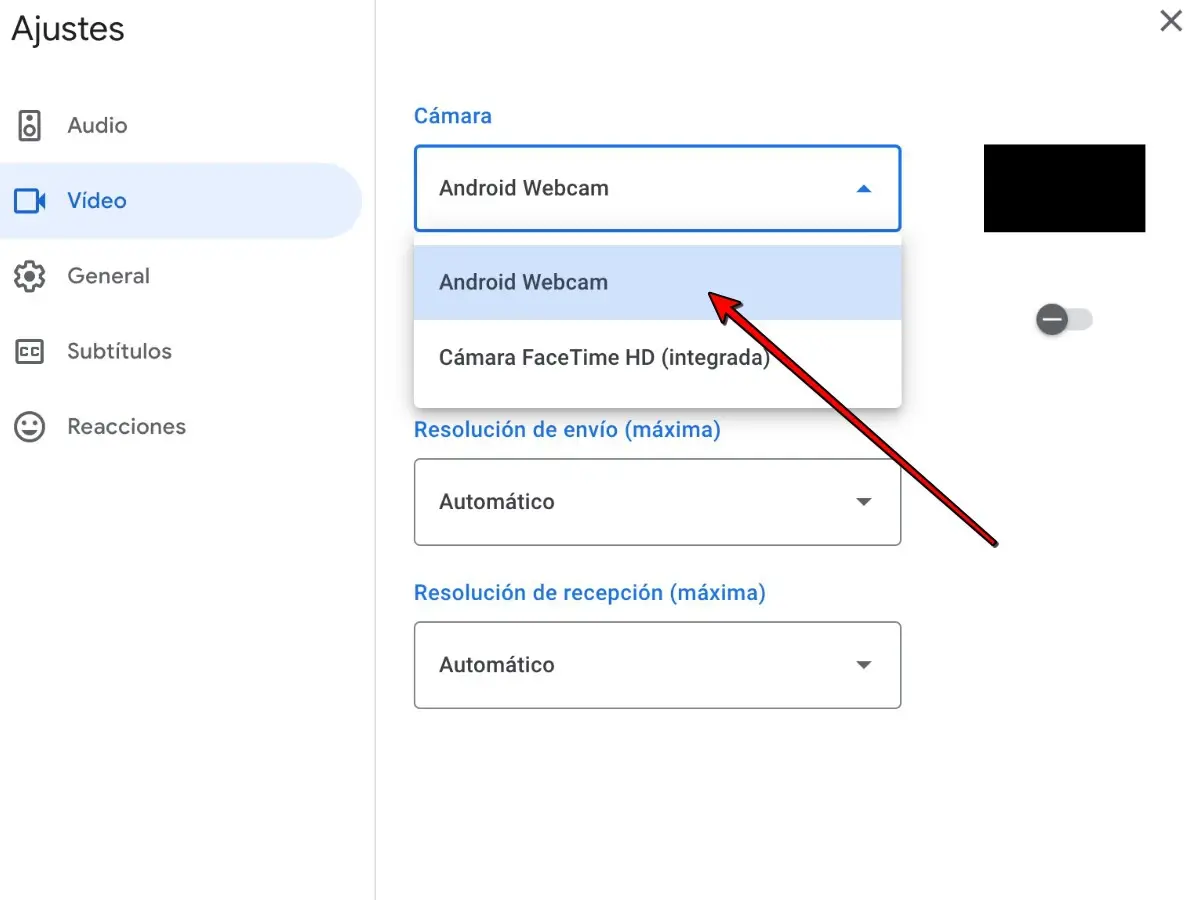
Among the prominent features discovered in the Android 14 betas, the inclusion of webcam functionality was noteworthy. While it didn’t make its way into the stable version released to users initially, the wait for this feature won’t be much longer. Soon, users will have the capability to convert their Android phones into a quality webcam, offering a viable alternative to the neglected, old camera stashed away in a drawer.
Whether it’s for a virtual work meeting or catching up with friends and family, this feature proves to be an ideal solution for those lacking a high-quality webcam. Furthermore, the process will be as simple as connecting the mobile phone via USB and enabling the corresponding option.
Exploring Battery Insights

Currently, our battery information provides a familiar section, offering details on app consumption and individual mobile components. However, in response to advancements in the competitive landscape, a revamp has been deemed necessary.
In the upcoming Android 14 QPR1 release, users can anticipate a more comprehensive view of their battery details. This will include information on charging cycles undertaken and specifics such as the manufacturing date of the internal battery. This enhanced insight aims to provide users with a more thorough understanding of their device’s battery performance.
Fresh Clock Option for Lock Screen
The introduction of Android 14 brought about heightened levels of customization, offering options for lock screen controls and the flexibility to alter quick controls. This aesthetic functionality enhances diversity, and the new additions have been well-received.
Expanding further on this front, a new clock variant, named ‘Metro,’ has been incorporated. Distinguished by a radically different appearance from existing options, this addition serves as a subtle yet impactful enhancement, enriching the possibilities for personalization.
Diverse Live Wallpapers for Individual Sections
Live Wallpapers have long allowed users to replace static images with dynamic, moving visuals. However, the latest update introduces a novel aspect to this feature – the ability to set distinct live wallpapers for different sections of your device. Now, you can have one for the home screen and another unique one for the lock screen.
This adjustment represents another refinement to an existing feature, emphasizing the ongoing trend of customization in Android. The platform is evolving to offer a greater variety of visual experiences, fostering a more permissive and personalized user interface.
‘App Pair’: Android 14’s Resemblance to Windows
Despite its somewhat technical-sounding name, the ‘App Pair’ feature in Android 14 is simpler than it might suggest. Translated, it could be referred to as app pairing, and it involves Android “remembering” the apps that we use in split-screen mode.
For those who frequently utilize split-screen functionality to manage two tasks simultaneously, this feature proves beneficial. To illustrate, if you often split the screen to use your preferred browser and WhatsApp, Android 14 will remember this combination. Subsequently, it will suggest this app pairing in the future, streamlining the process for enhanced user convenience.
Weather at Your Fingertips: Clock App’s New Feature

Exclusive to the Pixel 8 family’s ‘Clock’ app, a distinctive feature is on the horizon for other Android phones employing this application. Soon, users will have the capability to check the weather forecast directly from the watch screen.
This addition proves particularly handy for individuals who use multiple clocks to keep track of different time zones simultaneously. Beyond its practicality, the feature adds an aesthetic touch through its widget, as seen in the accompanying screenshot. Notably, it offers users more information without the need to navigate to a separate weather app.
These represent just a glimpse of the features accompanying Android 14 QPR1, eagerly anticipated as it approaches. Exploring these enhancements firsthand will shed light on how our favorite operating system continues its gradual yet steady evolution.
The best current features of Android 14

Enhanced customization
-
Lockscreen customization: Android 14 elevates your lockscreen experience with a variety of personalization options. Choose from a selection of captivating clock styles, add convenient app shortcuts for quick access, and apply a monochromatic theme for a sleek and sophisticated look. You can even create parallax effect wallpapers using your own photos, design cartoon-style wallpapers with your favorite emojis, or unleash your creativity with generative AI wallpapers based on text prompts.
-
Larger fonts and smarter scaling: For users who prefer larger text for improved readability, Android 14 introduces the ability to scale text up to 200%, surpassing the previous limit of 130%. To prevent text from becoming excessively large, Android 14 employs a non-linear font scaling curve, ensuring that text sizes remain proportional and aesthetically pleasing.
-
App Pair saves: Android 14 introduces the ability to save frequently used app combinations, known as App Pairs, for quick and convenient access. Once you’ve paired two apps that you often use together, you can easily launch them side-by-side in split-screen mode with a single tap.
-
Regional Preferences: Catering to a global audience, Android 14 allows users to set regional preferences that tailor the device experience to their specific location. This includes options for customizing the date and time format, currency display, and language settings.
-
Predictive Back Gestures: Android 14 enhances navigation with predictive back gestures, anticipating your intention to return to the previous screen. As you swipe from the edge of the screen, Android 14 intelligently predicts which app you want to go back to, making navigation more intuitive and seamless.
Improved privacy and security
-
Photo Picker: Apps now seek your permission before accessing specific photos or videos, replacing the previous practice of requesting access to your entire media library. This granular approach enhances privacy by granting apps only the necessary access to specific media files, safeguarding your personal photos and videos.
-
Protected PIN: Security takes a leap forward with the introduction of Protected PIN, a separate PIN specifically for apps. This feature adds an extra layer of protection to sensitive apps, such as banking or messaging apps, by requiring a distinct PIN to access them.
-
Data Protection: Android 14 empowers users with more control over app data permissions, allowing you to restrict access to sensitive information such as location, contacts, and call history. This granular control ensures that apps only access the data they need to function, minimizing the potential for data misuse.
-
App Update Ownership: To streamline app updates and enhance security, Android 14 introduces the concept of App Update Ownership. This feature allows app developers to designate a specific app store, such as Google Play, as the sole source of automatic updates for their app. This ensures that users receive only authorized updates from trusted sources, minimizing the risk of security vulnerabilities.
-
Advanced Memory Protection: For devices with Armv9 silicon, Android 14 introduces advanced memory protection mechanisms to safeguard against potential exploits. These protections help prevent unauthorized access to sensitive data and memory areas, further strengthening the overall security posture of the device.
Enhanced accessibility
-
Notification Flashes: Android 14 caters to users with hearing impairments by introducing Notification Flashes. A feature that complements audible notifications with visual alerts. When a notification arrives, your phone’s LED light will flash, providing an additional way to stay informed without relying solely on sound.
-
Better Hearing Aid Support: Android 14 demonstrates a commitment to accessibility by introducing new settings specifically designed to optimize the audio experience for hearing aid users. These settings allow for fine-tuning of audio parameters, ensuring that hearing aid users can enjoy clear and well-balanced sound.
-
Non-linear Font Scaling: To ensure optimal readability for users with vision impairments, Android 14 employs a non-linear font scaling curve. This curve ensures that text sizes remain proportional and aesthetically pleasing across the entire scaling range. Preventing text from becoming overly large or disproportionately sized.
-
Better Support for Large Screens: Android 14 optimizes the user experience for devices with larger screens. Adapting the layout and interface elements to ensure comfortable viewing and interaction. This includes adjustments to touch targets, text sizes, and overall layout to accommodate larger displays.
General quality-of-life improvements
-
Camera and Battery Life Improvements: Android 14 prioritizes user experience by introducing optimizations for both camera performance and battery life. Camera enhancements include improved image processing and reduced post-processing time, resulting in faster capture speeds and higher quality images. Battery life optimizations include refined power management techniques and intelligent background activity management. Ensuring that your phone stays powered throughout the day.
-
Magic Compose: Communication takes an innovative turn with Magic Compose. It’s a feature that enables users to compose text messages using voice commands. Simply speak your message, and Android 14 will automatically transcribe it into text. Allowing you to send messages hands-free or while on the go.
-
Health Connect: Health enthusiasts rejoice! Health Connect streamlines the process of tracking and managing your health data by centralizing it from various sources, including wearable devices, fitness apps, and medical records. With Health Connect, you can easily access and analyze your health data to gain valuable insights into your overall well-being.
-
Improved Share Options: Sharing content becomes more versatile with Android 14’s enhanced share options. You can now share specific text excerpts from apps, allowing for more precise and context-aware sharing of information. Additionally, sharing to nearby devices becomes more seamless with improved device detection and connectivity.
-
Restricting Photo and Video Access: Android 14 empowers users to restrict access to specific photos and videos. Preventing apps from accessing unauthorized media content. This feature provides granular control over data access. Ensuring that apps only have access to the media files they need to function.
-
Developer Enhancements: Android 14 introduces a range of developer enhancements, including new APIs, tools, and libraries, to streamline app development and optimize performance. These enhancements empower developers to create more innovative and engaging apps for the Android platform.





