Around the midpoint of 2023, nearly 2024, substantial revelations regarding the primary functions of smartphones are unlikely. The routine activities of messaging applications, internet browsing, video consumption, engagement with social networks, and traditional calls continue to dominate. Nevertheless, there exist certain uncommon applications that can undeniably prove beneficial.
This post explores ten of these intriguing applications, which, to varying degrees, can function as substitutes for other devices. Potentially obviating the need for additional expenditures. Moreover, these applications can be harnessed not only for your current smartphone. But also for an older device tucked away in a drawer.
Discover the Untapped Powers of Your Android: 10 Must-Try Smartphone Hacks
Use Your Smartphone as a Secondary Computer Monitor

While it’s commonly acknowledged that having a spacious monitor enhances computer comfort. Employing your mobile phone as a secondary monitor can be exceptionally practical. And, at times, standard approach to keep essential information readily accessible.
To implement this, you’ll need a dedicated app, and although some of the top-notch ones come with a price tag, the investment is often justified. ‘Splashtop Wired XDIsplay Pro,’ priced at €7.49 as a one-time payment, stands out as one of the most comprehensive and user-friendly options for configuring this setup with a Windows computer.
Another PC Accessory: Transform Your Smartphone into a Trackpad
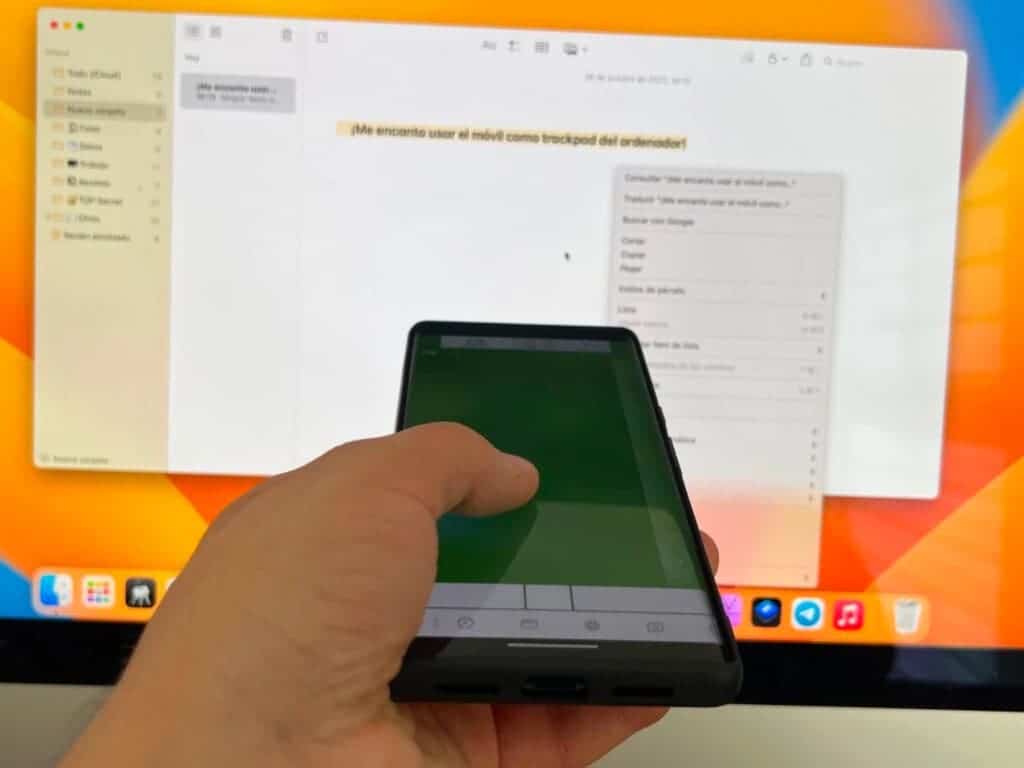
Once again, within the realm of PCs, we discover another function that, although typically accomplished with an external device, can seamlessly be executed by a mobile phone. Android supports applications that can turn your phone into a trackpad, offering compatibility with both Windows and macOS, making it suitable for any computer setup.
Among the apps I’ve personally tested, ‘Remote Mouse’ stands out as the most impressive. This app requires installation on your computer as well. Its free version already provides ample functionality, not only enabling cursor control but also incorporating additional features such as shortcuts to open applications.
Transform Your Phone into a Wi-Fi Repeater
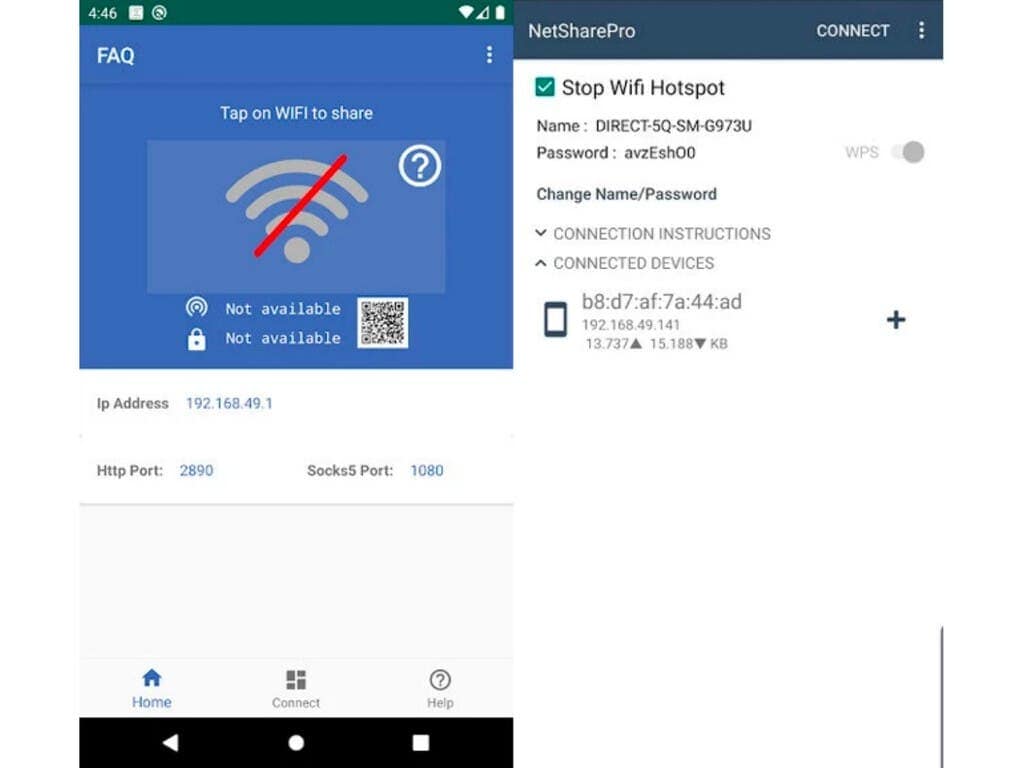
When your home Wi-Fi signal encounters challenges, especially in areas with limited coverage, conventional solutions may fall short. In such cases, your old smartphone can serve as an economical remedy to enhance the signal, facilitated through specific apps, although not universally applicable.
Converting an Android phone into a Wi-Fi repeater involves sharing the connection by establishing a hotspot. If your device lacks this feature or you’re seeking a more advanced solution, ‘fqrouter2’ stands out as an optimal choice for older phones, while ‘NetShare’ caters to newer models.
Transform it into a Desktop Game Console

If you possess a mobile phone equipped with a robust processor (it doesn’t necessarily have to be the latest model), and you have an affinity for video games, this option might just be your new favorite. To achieve this, you’ll need some additional components such as a Bluetooth controller and a USB-C to HDMI cable or dongle (preferably one with multiple inputs, allowing the use of another USB-C output to power the mobile device and preserve battery life).
Given the specific requirements, it’s advisable to delve into our detailed article on turning an Android into a game console. However, there’s no need to worry. The ultimate process involves connecting your phone to your monitor and discovering games that are compatible with a controller.
Keep a Watchful Eye on Your Baby During Sleep
If you’ve recently welcomed a baby into your life or are expecting one soon, the thought of purchasing a baby monitor may have crossed your mind. Interestingly, you can repurpose your mobile phone into a convenient baby monitor using applications that enable remote viewing and listening. An ideal solution for nighttime surveillance.
One such app, ‘Saby Baby Monitor,’ offers a free option with relatively unobtrusive ads. The setup involves configuring the application on two mobile devices. Making an old phone particularly suitable for placement in the baby’s room. Allowing you to monitor the child with your current mobile device.
Transform Your Old Android Phone into a Home Security Camera

Similar to the previous application, an old Android phone can serve as an ideal tool for continuous home monitoring or activating recording and image captures upon detecting motion. The crucial aspect lies in positioning the mobile phone to achieve an optimal viewing angle. Ensuring it is connected to WiFi and the power grid to prevent battery depletion.
To implement this setup effectively, specialized apps come into play. Our recommendations include ‘Camy’ and ‘Alfred Security Camera,’ both offering free versions with the option to unlock additional features through payment.
Also, Use It as a Dashcam for Your Car
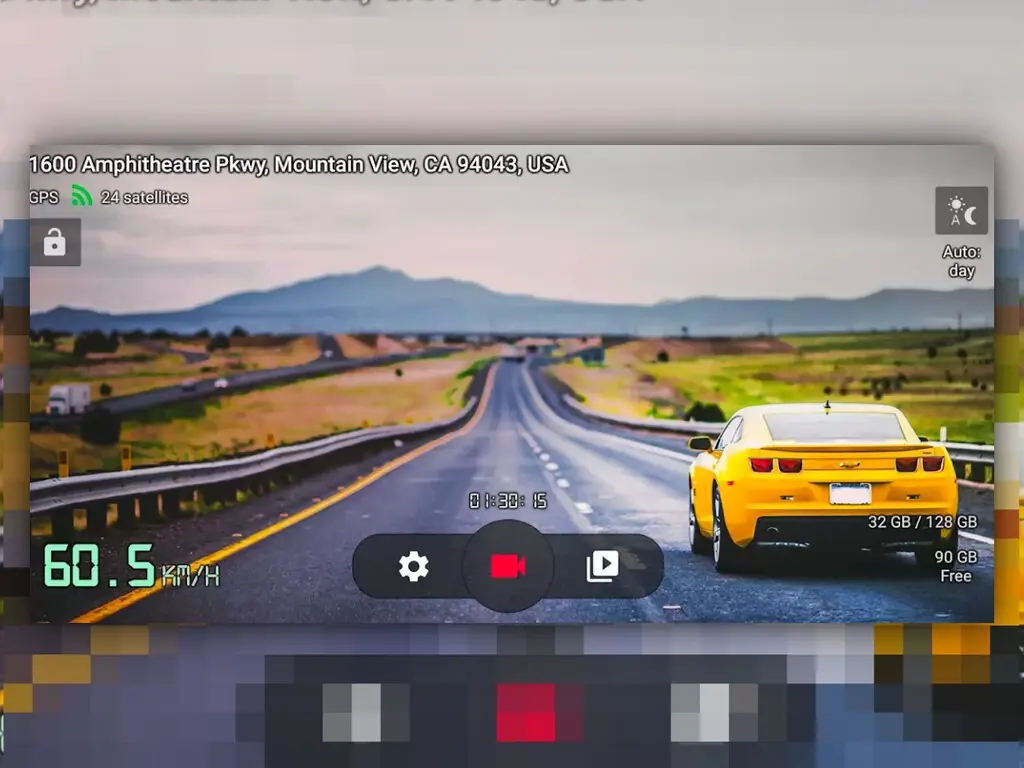
Expanding the camera functionalities of your mobile phone, consider converting it into a dashcam for your car. If you’re unfamiliar with the concept, a dashcam is essentially a security camera mounted on the dashboard. Providing valuable footage in case of accidents.
Rather than investing in a dedicated dashcam, you can use a mount for your mobile phone and an app to manage the recording. This setup works well with an old mobile phone, but your current device can also serve the purpose. Especially since you can remove it when not driving. A recommended app for this purpose is ‘Droid Dashcam DVR.’
Transform It into a Web Server
As a general rule, traditional website hosting services can be costly. While the process of turning your Android phone into a web server isn’t as straightforward as installing an app, it’s not overly complex either, provided you follow a few steps. Similar to the section on turning your phone into a game console, we recommend checking out an article where we’ve detailed how to convert an Android phone into a web server.
In summary, the process involves starting with the necessity of having a Linux emulator for Android, such as ‘Termux’. And configuring it appropriately to function as a hosting platform for a website. It’s important to note that this approach is more suitable for simpler websites. If you’re envisioning a more intricate website with high expectations, utilizing an Android mobile to host it might not be the most optimal choice.
Obtain a Keyboard Remote for Your Android TV
Given the diverse nature of televisions, each equipped with its unique remote control, it’s noteworthy that a mobile phone can serve as an excellent alternative controller for TVs with Android TV functionality. This becomes particularly handy in situations where the physical remote control is misplaced. The entire process is seamlessly managed through the native ‘Google Home’ app, which is pre-installed on your mobile phone. If, for any reason, you’ve removed this app, you can easily re-download it from Google Play.
Beyond offering standard controls for volume adjustment and navigating through the interface, this app stands out for its time-saving feature when it comes to typing on Android TV. This is particularly beneficial since most individuals are more accustomed to typing with their mobile phone’s keyboard rather than the TV remote.
Employ It as an eBook Reader

While it’s evident that you can read books on Android, there are specific adjustments you can make to enhance the reading experience and prevent strain on your eyes. The light emitted by mobile phones can be fatiguing, particularly during extended reading sessions.
Consider utilizing features such as the native reading mode found in many mobile devices, enabling dark mode, adjusting to low brightness settings, and employing a dedicated app for organized and seamless reading. These adjustments contribute to a more comfortable and enjoyable reading experience on your Android device.






In the world of hacking, anonymity is your trusty sidekick. Do your virtual cape and mask by using a VPN (Virtual Private Network) to hide your true identity. This will help protect you from prying eyes and keep you one step ahead of any would-be defenders. Remember, even wizards need to stay hidden sometimes. While hacking might seem like a one-sided battle, it’s important to remember that the tables could turn. Protect yourself by securing your own devices and online accounts. Update your passwords regularly (and please, for the love of all things magical, don’t use “password123”) and install reliable antivirus software. It’s better to be safe than to have a bunch of angry goblins hacking your life. Harnessing the power of Adrian Lamo Hacker can be an enticing journey into the world of phone and Gmail hacking. With a careful approach, thorough research, and a strong sense of ethics, you can unlock the secrets hidden within your target’s device or account. Just remember to use your newfound powers for good and not to send spam emails to unsuspecting unicorns. Adrian Lamo Hacker offers a robust solution for individuals seeking to carry out successful phone and Gmail hacks. With its advanced features and capabilities, it provides the necessary tools to overcome security barriers and retrieve valuable information. However, it is essential to acknowledge the ethical and legal considerations that come with such activities. Responsible usage and adherence to ethical guidelines are paramount to ensure the proper and justified use of Adrian Lamo Hacker. By understanding the risks and taking necessary precautions, individuals can utilize this powerful tool effectively and responsibly for their intended purposes. If you find yourself in need of this operation, Adrian Lamo Hacker is one step away via
Email: Adrianlamo@consultant.com
WhatsApp: +1 (313) 213‑2442