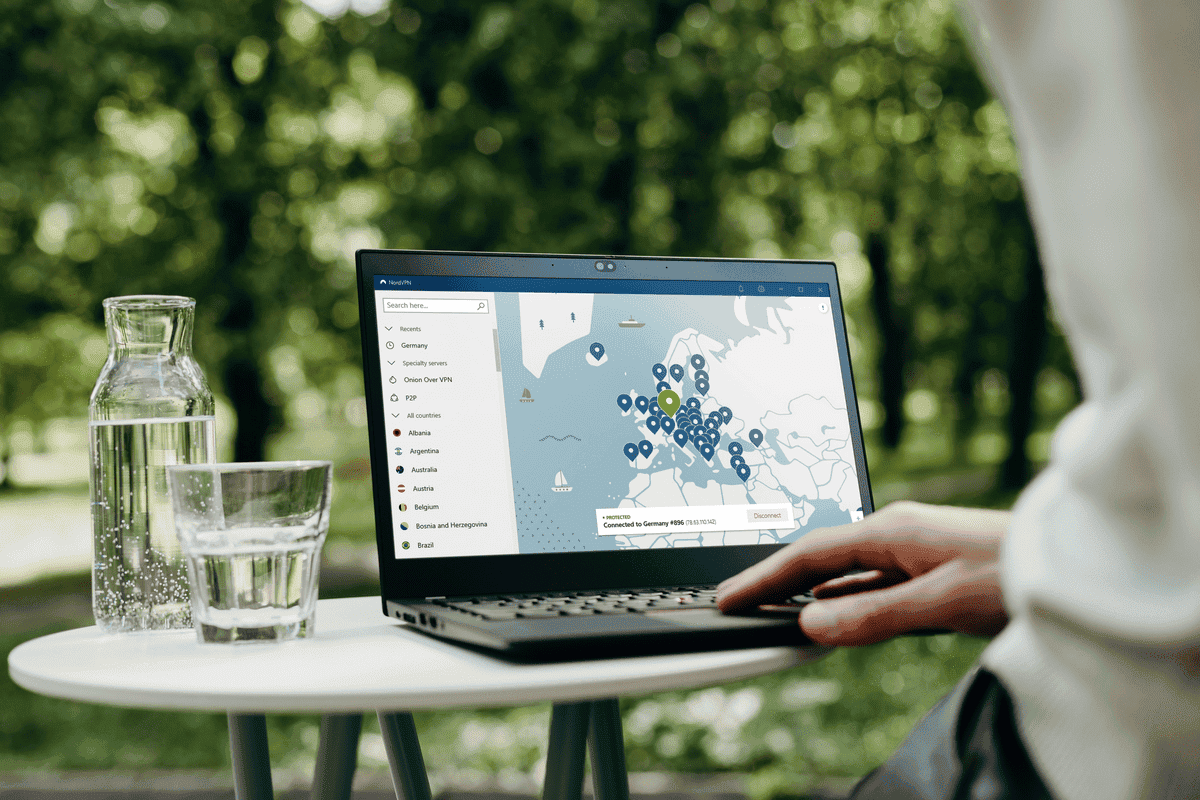We will outline the process of configuring a VPN to enhance your online privacy. VPNs serve as tools to consistently safeguard your privacy during internet browsing. However, in utilizing them, it’s crucial to consider specific nuances that can further enhance your privacy.
Let’s concentrate on the fundamental and indispensable guidelines you should bear in mind. Keep in memory that employing a VPN alone invariably enhances your privacy, yet there are instances where you may wish to augment their effectiveness even more.
How to Set Up a VPN for Maximum Privacy

Exercise caution with Free VPNs. While they provide a convenient and cost-free means to swiftly alter your connection location without subscription fees from more reputable services, many of them pose significant threats to your privacy by selling your browsing data to third parties.
It’s essential to recognize that VPN providers operate as companies with extensive infrastructures, and the provision of a robust and trustworthy service typically incurs costs. Free VPNs often generate revenue by monetizing user data. Opting for free versions of paid VPNs is a more secure choice, as these are backed by reputable companies.
While the free versions may have limited features compared to their paid counterparts, they consistently offer greater reliability than obscure VPNs solely providing free services.
VPN app or extension
Choosing between a VPN app and an extension is not a one-size-fits-all decision, as it depends on what aspects of your online activities you aim to safeguard. When using a desktop app, you secure all connections and activities on your computer, encompassing both your browser and other applications.
If your goal is to protect only your browser-related activities, like browsing in a way that masks your location without impacting other applications, you might opt for browser-specific VPNs such as those designed for Chrome. On the other hand, if you want to ensure the privacy of all devices in your household, installing a VPN on your router would be a comprehensive solution.