Chrome extensions are great. They can give you a productivity boost and enhance your entertainment experience. Some even work like little digital helpers that make browsing a breeze.
But you need to consider the fact that there are over 125,000 extensions lurking in the Chrome Web Store. Among all these, how do you know you’re not inviting a digital wolf in sheep’s clothing into your online life? Fear not; this guide will equip you with the tools and knowledge to ensure that you only download the safe Chrome extensions.
Use the Chrome Web Store Only
Think of the Chrome Web Store as your secure marketplace for extensions. Google vets each one, filtering out the malware and malicious code before it reaches your eyes. While not foolproof, it’s a safe starting point.
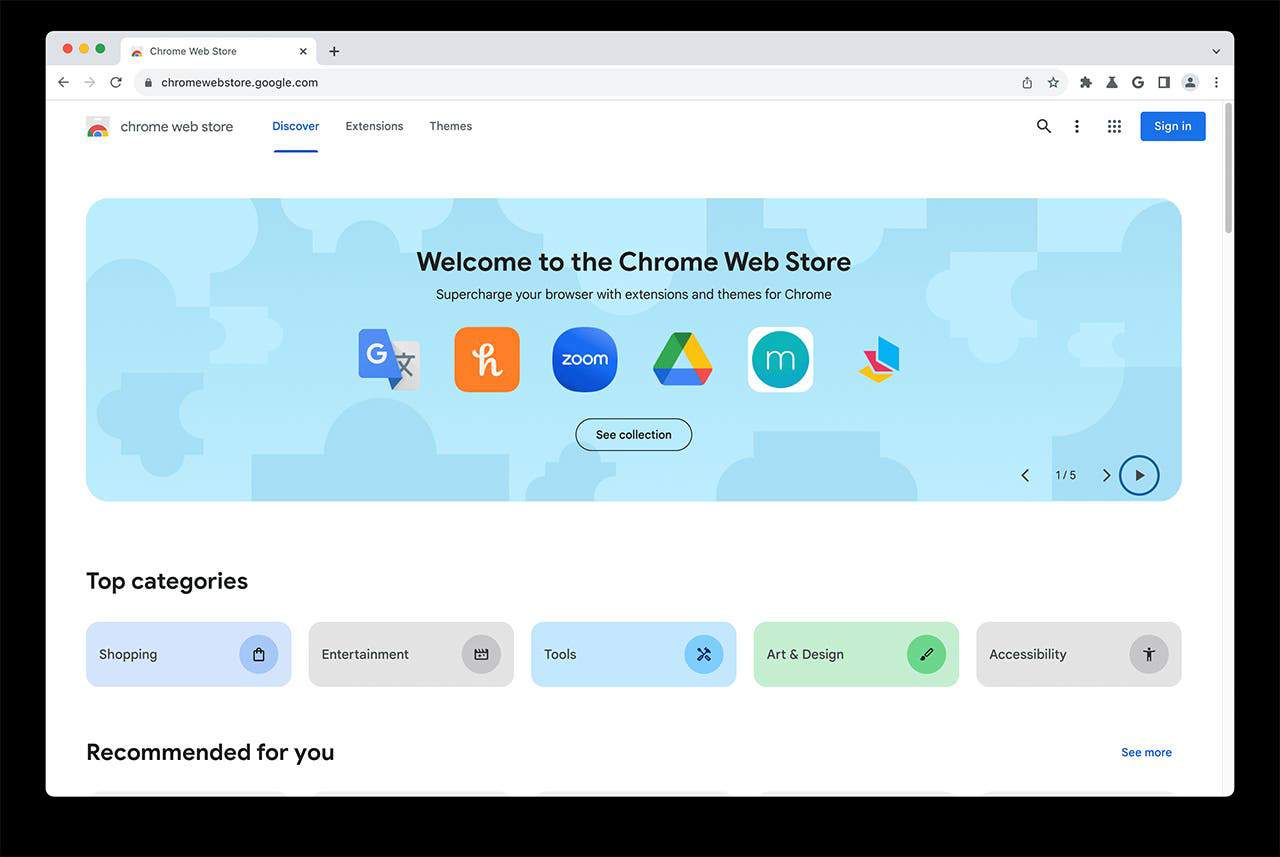
But remember, even Fort Knox has its chinks. Shady extensions can still slip through, disguised as innocent sheep. So, before you hit install, you need to delve a little deeper.
Check the Developer of the Chrome Extensions
Who’s behind the curtain pulling the extension strings? Is it a reputable developer with a website and a track record of quality apps? Or a shadowy figure lurking in the digital underbelly? Research the developer!
A quick Google search can reveal a lot. If they seem shady, best steer clear of their extensions. But even established developers can turn rogue. So, you need to stay vigilant.
Avoid Outdated Chrome Extensions
Imagine eating year-old pizza. Not appetizing, right? The same goes for Chrome extensions. Outdated ones are breeding grounds for security vulnerabilities.
So, before you install, check the last update date. If it’s gathering dust in the digital attic, move on. A recently updated extension is a sign of a developer who cares about your security.
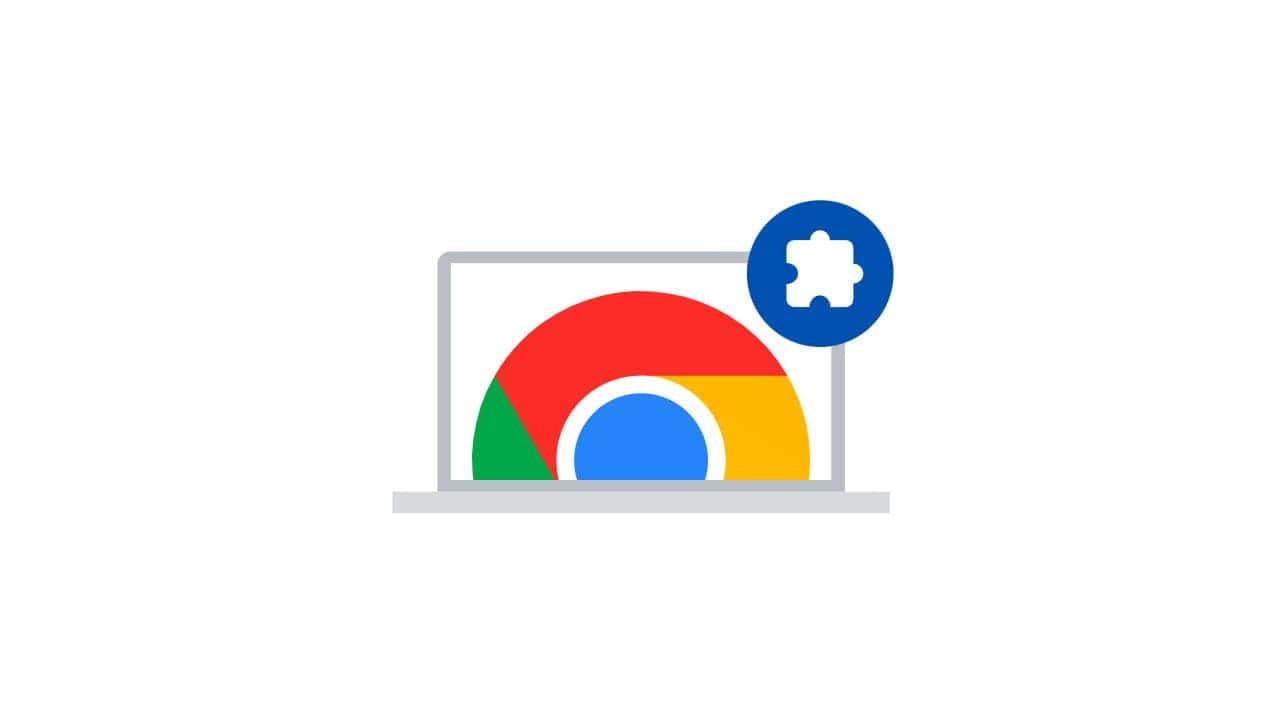
Check the Reviews Before Downloading the Extensions
Before you install an extension, you should read the reviews. They’re like Yelp for the Chrome Web Store, filled with firsthand experiences from others.
Look for red flags like frequent crashes, privacy concerns, or fishy permissions. If the reviews paint a grim picture, it’s time to find a different Chrome extension. Remember, the world of the crowd is a powerful shield against digital nasties.
Do Virus Scans of the Chrome Extensions
A reputable antivirus program like Bitdefender or Malwarebytes can keep an eye on your Chrome extensions. They can sniff out PUPs (Potentially Unwanted Programs) and known malicious extensions before they wreak havoc. It’s not a magic bullet but another layer of defense in your digital defense.

Use Chrome Enhanced Safe Browsing
Did you know Chrome has a built-in security booster called Enhanced Safe Browsing? Think of it as a supercharged antivirus for your browsing experience. It proactively protects you from dangerous downloads and websites. Yes, it can even offer protection from malicious Chrome extensions.
To activate this gem, just head to your Google Account settings and search for “Enhanced Safe Browsing.” And if you want to turn it off for some reason, you can just simply get back to the same settings page and toggle it off.
Beyond the Basics: For Additional Security
Don’t want to risk your safety at all with Chrome extensions? Here are some advanced techniques to keep them in check:
CRXcavator
This website analyzes extensions and assigns them a risk score based on factors like permissions and security practices. Think of it as a credit score for your extensions. A low score? Red flag!
Permission Patrol
Every extension needs permissions to function, but excessive demands are a cause for concern. Analyze the permissions requested by an extension and ask yourself: Does it make sense? Does a weather Chrome extension need access to your microphone? Probably not.
Network Trace Detective
Want to see what your extensions are up to behind the scenes? Capture a network trace file and analyze its activity. If they’re sending your data to strange places, it’s time to say goodbye.
Source Code Sleuth
For the truly geeky Chrome users, analyzing the source code of an extension can reveal its true nature. But be warned, this is like spelunking in the digital wilderness. Only venture in if you’re comfortable with code and ready for a challenge. Also, don’t change any code of your Chrome extension unless you’re sure what it can do.

Final Words on Checking Chrome Extensions
Remember, Chrome extensions are powerful tools, but with great power comes great responsibility. By following these tips and staying vigilant, you can transform your browser into a secure haven, free from digital wolves and overflowing with helpful, trustworthy extensions.
On that note, it’s always a good idea to keep your Chrome browser updated. Google pushes many security features and fixes past security flaws with these updates. So, if you don’t update your browser regularly, you can fall victim to malicious attacks. And in such points, it wouldn’t even matter whether your extensions are safe or not.





