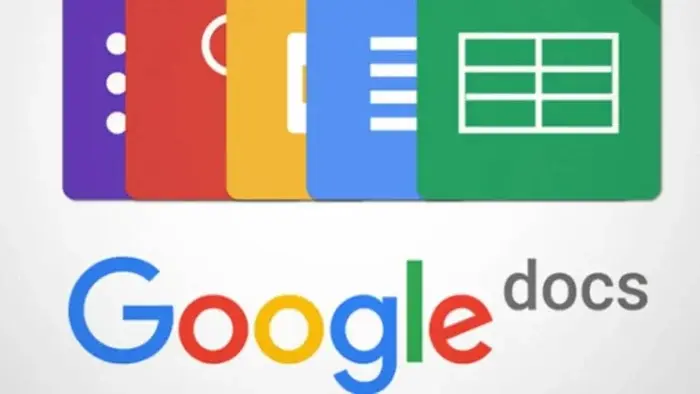Google Docs, Sheets, and Slides on Android tablets now have a sidebar for easy access to formatting options. Before, these options were in a toolbar. Now, there’s a new button at the end that opens a “Format” panel on the right side of the document. The undo/redo feature is still at the top, along with the Editing/Viewing/Suggesting switcher.
Features of the New Google Docs Sidebar 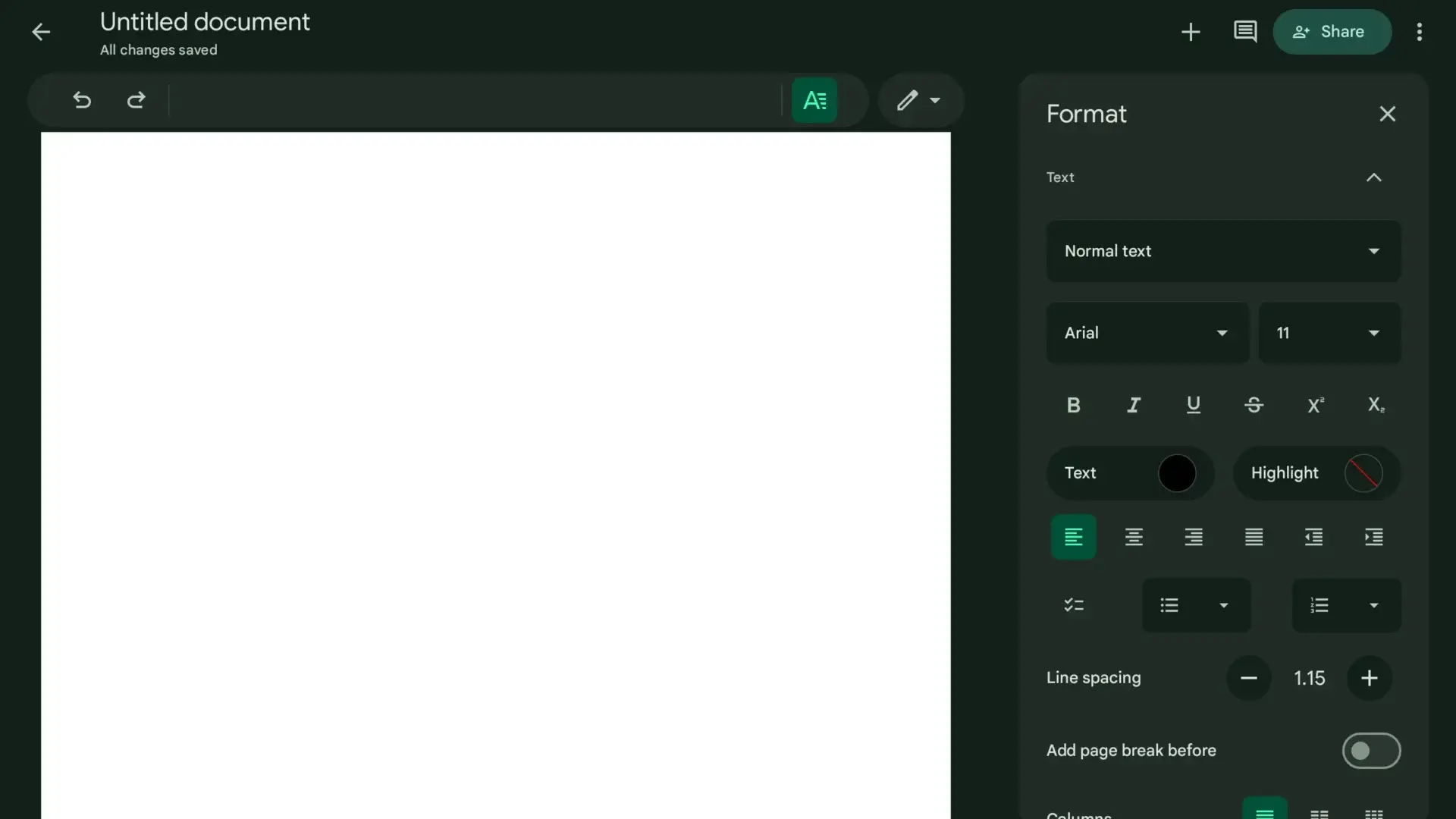
The sidebar provides better spacing than the toolbar and stays visible while you’re typing. It gives you easy access to options like line spacing, columns, clearing formatting, and other detailed choices. According to Google, this method reduces the number of taps required to find formatting options, making it simpler for you to organize text, tables, images, and more.
The new Google Docs sidebar is currently being introduced to Android tablets and will be completely accessible in the next few weeks. Recent improvements for large screens have made the Android apps closely resemble the web version.
Relatedly, Google Slides on the web now allows you to easily replace a background by dragging and dropping an image. When you hover over the border of an empty slide and drop in an image from your desktop, Content Library, or another webpage, it will automatically set the image as the background in Google Slides.
Conclusion: Google Docs for Tablets 
Organizing your documents on Android tablets just got easier with the arrival of a new sidebar in Google Docs, Sheets, and Slides. This update streamlines formatting options, making them more accessible and intuitive.
Gone are the days of hunting through toolbars. Now, a dedicated “Format” panel on the right side offers quick access to line spacing, columns, and more – all without obscuring your content. Plus, it stays conveniently visible while you type, minimizing tap fatigue.
This change, along with recent large-screen optimizations, brings the Android apps closer to the web experience. And for added convenience, Google Slides on the web now lets you effortlessly replace backgrounds with a simple drag-and-drop.
Expect the new sidebar to roll out fully on Android tablets in the coming weeks. So, say goodbye to cluttered toolbars and hello to a smoother, more efficient formatting experience!