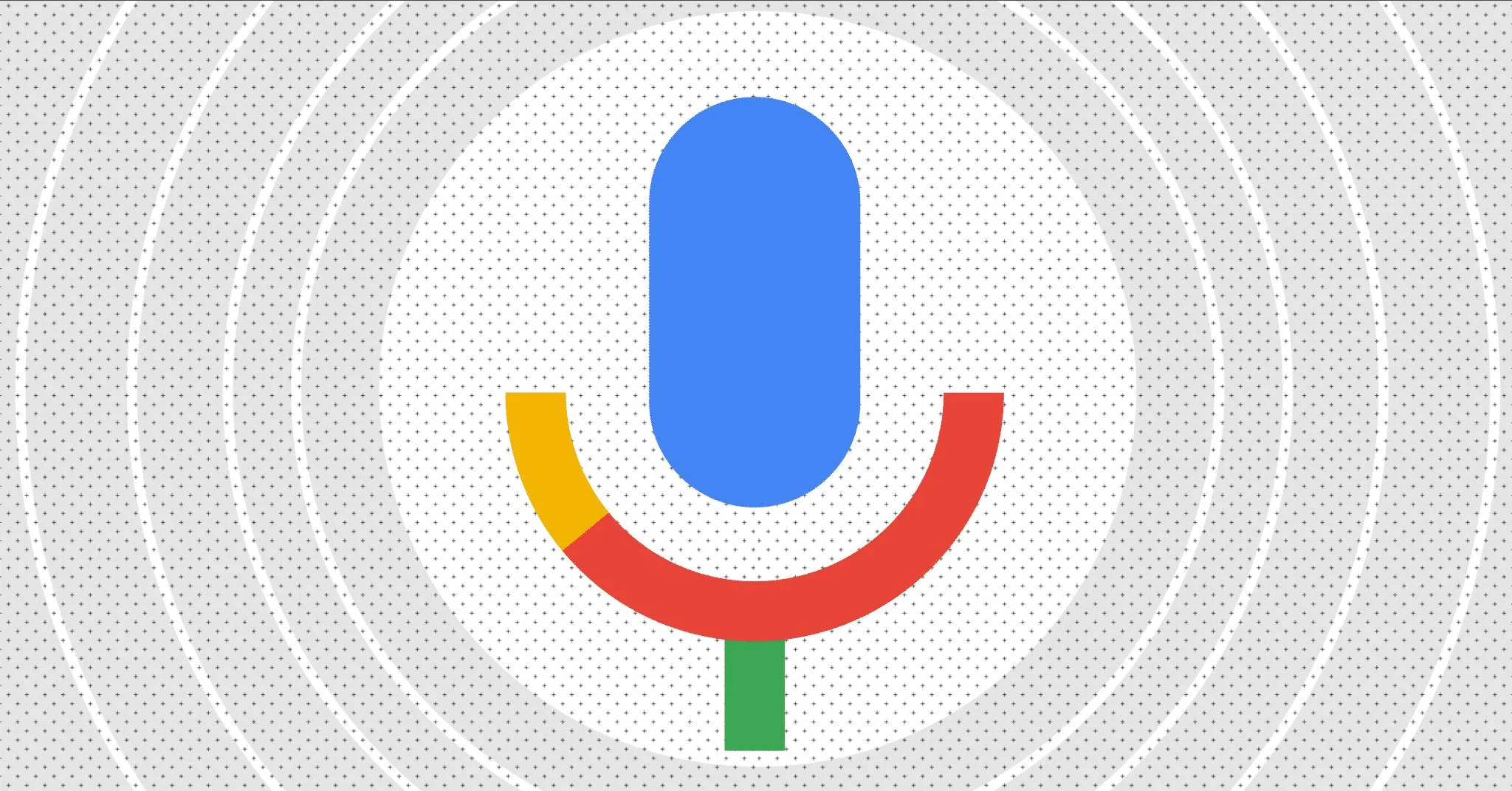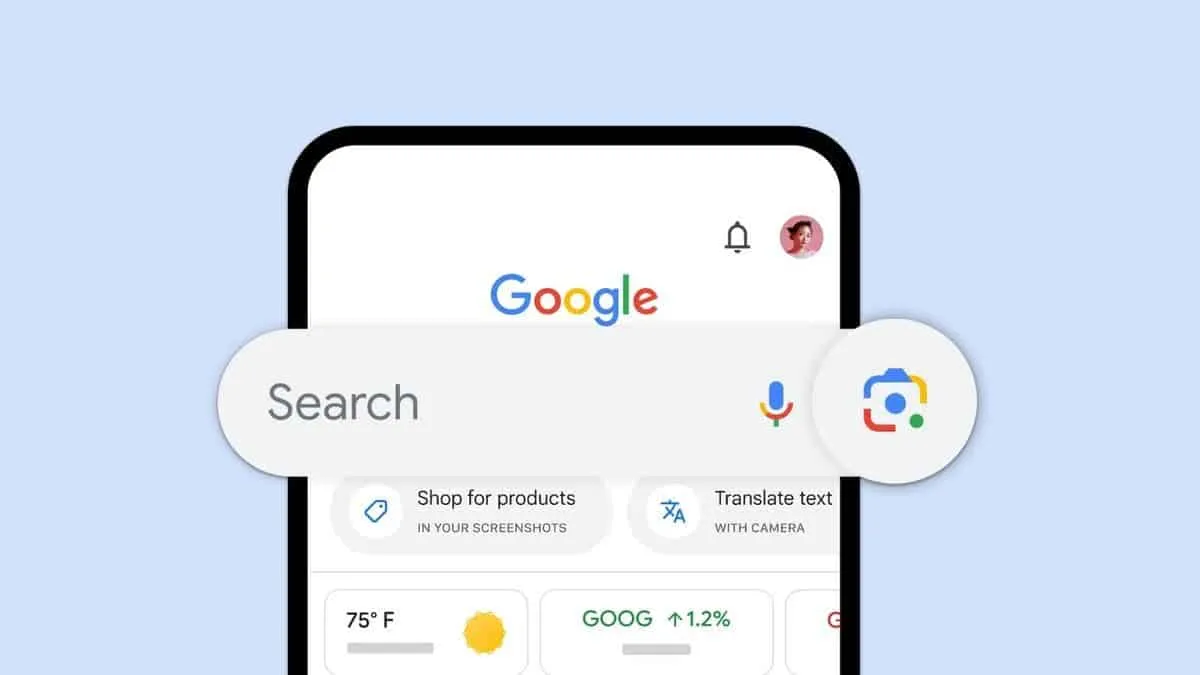
Google is giving the Android Search bar widget a small but helpful update. It’s getting a cleaner and more modern look. The change isn’t huge, but it helps the widget fit in better with the newest Android style. It also makes it easier to use.
A Newer and Fresher Look

On the old Search bar, it had a flat pill design with the Google "G" logo on the left side. The shortcut button, the voice input mic logo and the Google Lens icon were arranged next to it.
In the new design, Google still maintained the pill-shaped design. However, the new one follows the newer "circle to Search" style. Google has now increased the height of the widget a bit to make tapping easier. It also has thickened shapes and bolder styles to match Google's new Material 3 design.
Your Shortcuts Are Easier to Use
One of the biggest changes is the shortcut button. Before, it was easy to miss. It looked like part of the rest of the bar. Now, Google has moved it into its own circle on the right side. It stands out more and is easier to tap.
Read also
You can pick from a list of shortcut options, like:
- AI Mode
- Translate (text or camera)
- Song Search
- Weather
- Sports, News, Finance, and more
If you don’t want any extra buttons, you can also turn the shortcut off.
Just a heads-up: this new version takes up more space. You’ll need at least a 4x1 space on your home screen. The older one only needed 3x1.
Make It Yours
You can still adjust how see-through the widget is. When you slide the transparency bar, the outer frame is what changes the most.
This update is rolling out now in Google app version 16.17 (beta). If you don’t see it yet, try holding down the widget on your home screen. Then tap the pencil icon to customize it.
The new Search bar may look simple, but it makes a big difference. It feels more modern, is easier to use, and gives you more control right from your home screen.
Popular News
Latest News
Loading