Xming Page One Review: A $399 Projector That Feels (Almost) Too Good to Be True
ReviewsThursday, 12 June 2025 at 03:15

By the time I was done with the Xming Page One, I was left with two main thoughts. First, this might just be the most complete projector under $500 that I’ve seen in a long time. Second, it's so ambitious in its attempt to be an all-in-one entertainment device that I kept waiting for the catch. Spoiler alert: the catch never really came.
The Page One boasts that it's the first LCD projector with official certifications for both Google TV and Netflix. That’s a bit of a mouthful, I know. But if you’ve ever been frustrated by the clunky, slow interfaces on cheap projectors that struggle to stream anything without constant buffering, then you’ll understand why this actually matters. It’s the key thing that elevates the Page One from the rest of the budget-friendly crowd. That, and a couple of other smart choices I'll get into.

Xming Page One Technical Specifications
- Dimensions: 207.4*190.5*127.4 mm, weight 2.07 kg
- Total power consumption ≤100W and standby power consumption <0.5W
- System is Google TV with a Bluetooth 5.0 and Wi-Fi IEEE 802.11 a/b/g/n/ac
2.4GHz/5GHz - Speakers of 2x5W full-range
- Operation noise lower than 30dB
- The projector’s box comes with an adapter, power cord, remote control, user manual,
portable storage bag and warranty card.

Setup: Quick, Mostly Painless, Surprisingly Smart
Taking it out of the box, the setup process was genuinely straightforward. I plugged it in, the remote paired in a few seconds, and within a minute, the projector was already using its automatic keystone and focus to give me a perfectly rectangular image.

This is where I decided to have a little fun. I tilted the projector up at a steep angle, just to see if the auto-correction could handle it. Not only did it adjust the image almost instantly, but when I playfully put a houseplant in front of the lens, the obstacle avoidance feature kicked in. The image paused and a prompt appeared asking me to move the plant. That's a feature you just don't see on other projectors, especially at this price. It’s a clever touch.

The entire process, from signing into my Google account to having my phone recognize it for Chromecast, was smooth and fast. That kind of seamless experience is a rarity, even on more expensive models.

Image Quality: 1080p Done Right (With Caveats)
Let's get one thing straight: this is not a 4K projector. It’s a native 1080p machine with 320 ISO lumens of brightness. If you’re thinking you can use this in a room flooded with sunlight, you’ll need to adjust your expectations. However, in a dimly lit room or at night, the picture was much more vibrant and clear than I anticipated.
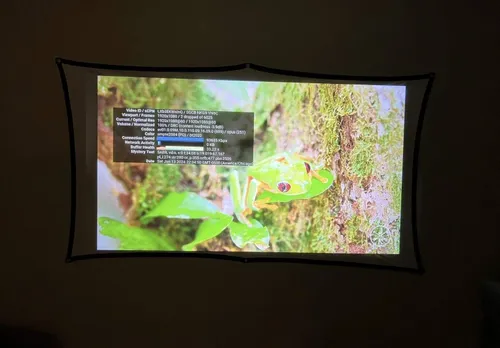
I put on Blade Runner 2049 to see how it handled dark scenes, and I was immediately impressed by the shadow detail. The 2000:1 contrast ratio isn't just a number on a spec sheet; you can actually see it. Dark areas of the screen had texture and detail, rather than just being a murky gray mess. Colors were vivid without looking garish or oversaturated, which is a common problem on budget projectors.

My only minor complaint is with the sharpness at the edges. When I projected a 120-inch image, the corners of the screen were slightly soft, which was most noticeable on menus or when watching content with subtitles. It’s not a major issue, but it’s something you’ll probably see.
Xming Page One Audio: Whisper-Quiet Fans and Dolby Surprise
The built-in speakers on most projectors are usually an afterthought, but this is another area where the Page One surprised me. The Dolby Audio support isn’t just a logo on the box; it makes a real difference. Powered by Boston Acoustics, dialogue in movies was easy to understand, and the stereo speakers managed to create a decent sense of space, despite being housed in a small chassis.

I listened to a bit of everything—some ambient electronic, some jazz, some hip-hop. The sound was clean, the highs didn’t get tinny, and the bass was... present. It won’t shake your walls, but it’s not completely flat either. And the fan noise is incredibly low, rated at just 30 dB. It never once got loud enough to distract from what I was watching. That alone is a huge win.

Of course, for a proper movie night, I connected it to a Bluetooth soundbar. The connection was stable and there was no noticeable audio lag.
Xming Page One Interface & Streaming: Certified Google TV Actually Matters
This might be the most important part of the review. The Google TV certification is a genuine game-changer in this price range. It means you get a fast, clean, and modern operating system, not some outdated and buggy version of Android.
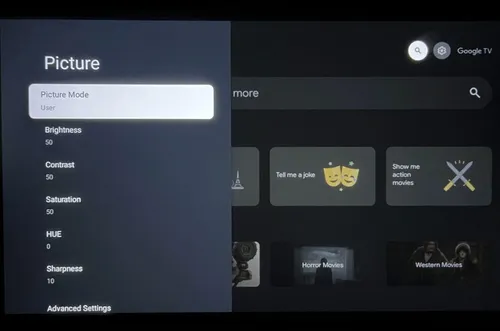
Netflix, YouTube, Prime Video, Disney+—everything just works, right out of the box, with no need for clumsy workarounds. The Google Assistant integration is also impressively quick. I held down the mic button and said, “Show me some cyberpunk movies,” and it immediately brought up a relevant list of titles. On other budget projectors, that same command usually results in an error message.
The remote itself feels great, with a dedicated button for the Assistant. It’s one of those small details that makes a huge difference in the day-to-day experience.
Connectivity: The Right Ports, Nothing Extra
The port selection here is smart and simple. You get an HDMI 2.1 port, a USB 2.0 port, and a headphone jack. It also has Bluetooth 5.0 and dual-band Wi-Fi, along with built-in Chromecast support. There's no Ethernet port, but I had no issues streaming 1080p movies over my 5GHz Wi-Fi network.

Casting content from both my Android phone and an iPad worked perfectly. I streamed videos from my local network, mirrored my phone’s screen, and even cast a presentation from a laptop, all without any noticeable lag.
A Week With the Page One
After using this as my main display for a few nights, here are my takeaways:
- It’s a nighttime projector. You can get a watchable image during the day if you have good curtains, but it really shines in a dark room.
- The remote is well-designed. It’s simple, fits nicely in one hand, and the buttons are responsive.
- The software is rock-solid. In all my testing, the operating system never once froze, crashed, or stuttered.
- HDR10 content looks good. It’s not true HDR, but it does add a bit more depth and punch to the colors.

Any Downsides?
Of course, no product is perfect. There are a few limitations to be aware of:
- The brightness is its main constraint. 300 ANSI lumens is great for a dark room, but it will struggle in a bright environment.
- There’s no optical zoom. You have to physically move the projector to change the screen size.
- The speakers are good for a projector, but they won’t replace a dedicated sound system.
These are all reasonable trade-offs for a projector at this price, and none of them are deal-breakers for the average user.

Final Verdict: Not Just Good—Remarkably Well-Rounded
The Xming Page One is an incredibly polished and well-thought-out projector that performs far better than its price tag would suggest. For $399, it offers more than just a decent picture; it provides a genuinely pleasant and hassle-free user experience. I went in expecting a few cool features and a lot of compromises. Instead, I found a device that knows exactly what it’s trying to be—and absolutely succeeds.
If you’re looking for a projector that can handle Netflix without any fuss, provides a bright and clear image in a dark room, and has a smart interface that actually works, this should be at the top of your list. It may not be for the hardcore home theater enthusiast, but for most people’s living rooms, bedrooms, or dorms, it is more than good enough.
Popular News
Latest News
Loading






