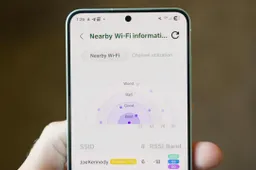You probably won’t notice it at first. It’s subtle—tucked quietly into the latest beta build of WhatsApp (version 2.25.19.21). But if you happen to be one of the lucky few in the test group, there’s a new trick waiting inside: document scanning, no third-party app required. For years, WhatsApp has positioned itself as more than just a messaging app. Payments, video calls, communities—it's been expanding steadily, sometimes unevenly. But this new feature? It’s simple. Surprisingly so. And yet, it might be one of the more useful additions in recent memory.

Let’s be honest. We’ve all juggled multiple apps when trying to send a signed form, a handwritten note, or anything slightly more formal than a photo. You snap a picture, switch apps, maybe crop it, maybe convert it to a PDF (if you even know how), then go back to WhatsApp to send it. It's clunky. Fragmented. A few too many steps for something that should be seamless. Now, it kind of is.
So, how does it work?
Well, it’s not magic—but it is smooth. In supported beta versions, there’s an option inside the attachment menu to “Scan Document.” Tap it, aim your camera, and snap. The app then auto-detects the edges of the page (more or less accurately—it’s not perfect), crops it, enhances the contrast, and turns it into a shareable PDF.
From there, you can send it just like you would any other file on WhatsApp. No bouncing between apps. No need for Adobe Scan or CamScanner. It’s all within the same interface, which—while still a bit utilitarian—gets the job done.
I tried it on a wrinkled form under uneven lighting. The result? Usable. Not flawless, but better than expected. It missed one corner, and I had to rescan once when the auto-crop framed my hand instead of the paper. But for a beta release? Promising.
Why this matters
This isn’t just about convenience—it’s about control. Not everyone wants to install yet another app just to send a document. For students, freelancers, remote workers—anyone who regularly shares forms, receipts, notes—this streamlines a routine task into something near-instant.
It’s also a subtle step in WhatsApp’s broader play to become more indispensable in professional and semi-professional circles. Messaging is the foundation, but the tools layered on top are what keep users anchored. Document scanning, though modest, reinforces that stickiness.
There’s still no word on when this will hit the stable release. If history is a guide, it could be weeks—or months—before everyone gets access. Beta testing is a slow process, especially for core tools that affect how files are processed and sent.
That said, if you're on the Google Play Beta Program and running the latest update, you might already have it. Or not. WhatsApp often rolls these features out in waves. The unpredictability is part of the game.
One more thing…
It’s worth noting that WhatsApp isn’t breaking new ground here. Telegram, for example, doesn’t have a native document scanner, but many messaging platforms have slowly been adding utility tools like this. Apple’s Notes app has long had a document scanner built in. Even Google Drive offers it.
But that’s exactly the point—users expect these tools in more places now. The fewer hoops we have to jump through, the better. WhatsApp knows that. This isn’t innovation for innovation’s sake. It’s table stakes. And it’s about time they got here.
Popular News
Latest News
Loading