
Facebook is testing a new feature that asks users if they want to allow the app to access and use photos from their camera roll. The goal? To create collages, recaps, and AI-generated restyled images—even from photos you haven’t uploaded yet.
Facebook Asks Users for Camera Roll Access
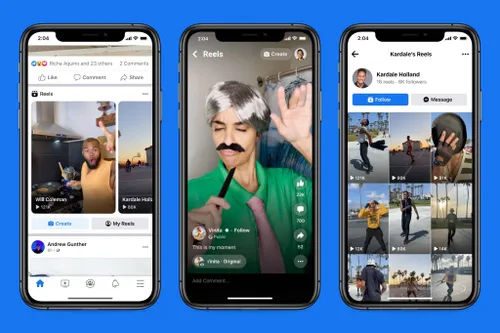
According to TechCrunch, some users are seeing a pop-up message when they post a new Story. The pop-up invites them to let Facebook regularly scan and upload their camera roll to Meta’s cloud. This upload would be ongoing and based on certain data—like the time, location, and content of the photos.
However, not everyone is seeing this message. It appears to be part of a limited test. When asked about this, Meta explained that this is a new feature. It will only show suggestions to the user unless they decide to share them.
Meta stressed that this feature is not being used to train its artificial intelligence models. Speaking to The Verge, Meta communications manager Maria Cubeta said that the feature is meant to help people share content more easily. She said the company is testing ways to offer “ready-to-share and curated content” from users' personal photo libraries.
Meta Wants Access to Your Camera Roll for AI Content Suggestions
Cubeta clarified that any content uploaded as part of this feature is only used to improve content suggestions—not to improve Meta’s AI systems. Users who opt in can turn the feature off at any time.
Even though the test is limited, it’s been around for a while. Some users say they saw the feature earlier this year. Facebook has already published a Help page explaining how it works. It includes steps on how to enable or disable the feature.
If you’ve already agreed to share your photos, you can go to your Settings in the app. From there, head to Preferences and look for the “Camera roll sharing suggestions” section. You’ll find the option to turn the feature off.
While the feature could make sharing content easier, it also raises privacy questions. Users should be aware of what they are agreeing to. It's important to read the fine print and know how they are using your personal media—even in tests.
Always check your app settings if you’re unsure about your data sharing preferences.
Loading






