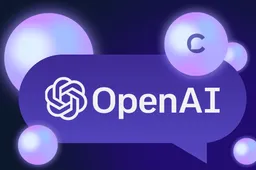iOS 26’s New Phone App Reminds You to Call People Back — Finally
AppleWednesday, 06 August 2025 at 03:58
/width:3840/height:2560/plain/https://s3-newsifier.ams3.digitaloceanspaces.com/gizchina.com/images/2025-08/mon82huegtpuzyvoch2tla.jpg@webp)
If you’re the type of person who keeps their phone on silent (guilty), chances are you’ve missed a call or two — and then completely forgotten about it. That quiet guilt of realizing someone called yesterday and you never called them back? It’s real. Apple’s upcoming iOS 26 update adds a surprisingly useful fix: call-back reminders built directly into the redesigned Phone app. It's subtle, but genuinely helpful — and might just be one of the more practical additions in iOS 26.

How Call-Back Reminders Work in iOS 26
To use this new feature, you’ll need to be running iOS 26. As of now, the update is still in public beta, but the full release is expected this fall. You can try it early by installing the beta profile on your iPhone.
[caption id="attachment_488034" align="aligncenter" width="1024"]
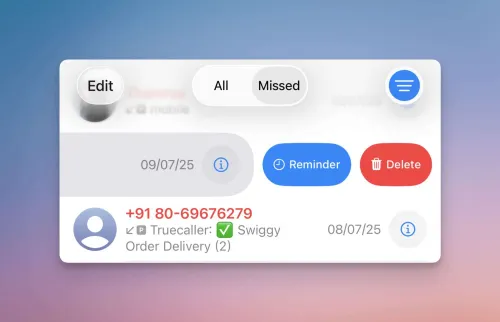
Image Credit: Khamosh Pathak
Here’s how it works:
- Open the Phone app
- Go to the Recents tab (this only works here, not in Favorites or Contacts)
- Swipe left on any call log entry
- Tap the blue "Reminder" button that appears
[caption id="attachment_488033" align="aligncenter" width="1024"]
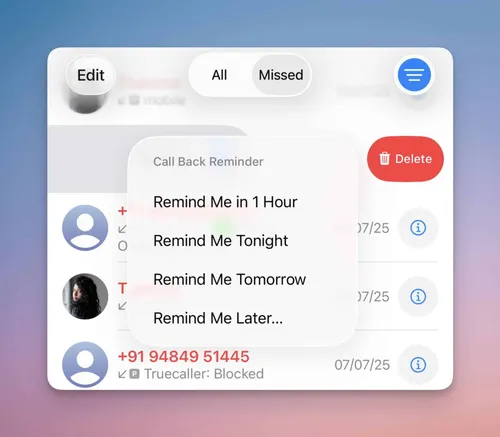
Image Credit: Khamosh Pathak
Once you tap "Reminder," you'll see a few preset options:
- In 1 hour
- Tonight (9 PM)
- Tomorrow
- Or you can set a custom time
The reminder will appear at the top of the Phone app’s Reminders section — but only if you’re using the new Unified layout. (You can switch layouts via the Filter button in the top-right corner.)
[caption id="attachment_488032" align="aligncenter" width="1024"]

Image Credit: Khamosh Pathak
It Syncs With the Reminders App, Too
The best part? This reminder doesn’t just live in the Phone app. It also shows up in your Reminders app, under the Today tab. Even better, the reminder includes a quick-call button, so you can tap and dial straight from the notification.
[caption id="attachment_488035" align="aligncenter" width="1024"]
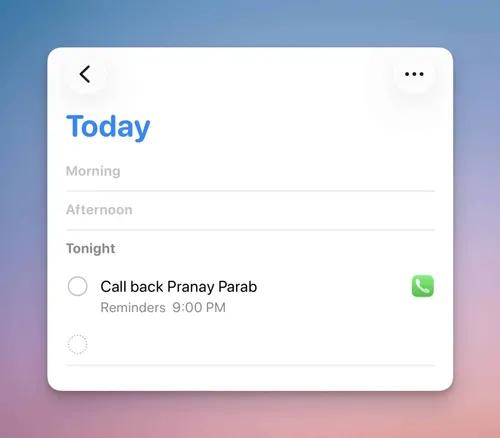
Image Credit: Khamosh Pathak
Need to delete it? Just swipe left on the call entry in the Recents tab again and hit Delete.
It’s Small — But Genuinely Useful
Apple has rolled out some flashy features in iOS 26 (like AI-generated responses and auto-hold enhancements), but this call-back reminder tool might be the one that sticks for daily use. It’s the kind of detail that solves a real-world problem — no machine learning, no fanfare, just good design.
If Apple keeps adding small touches like this, the Phone app might actually become something people open on purpose again.
Loading