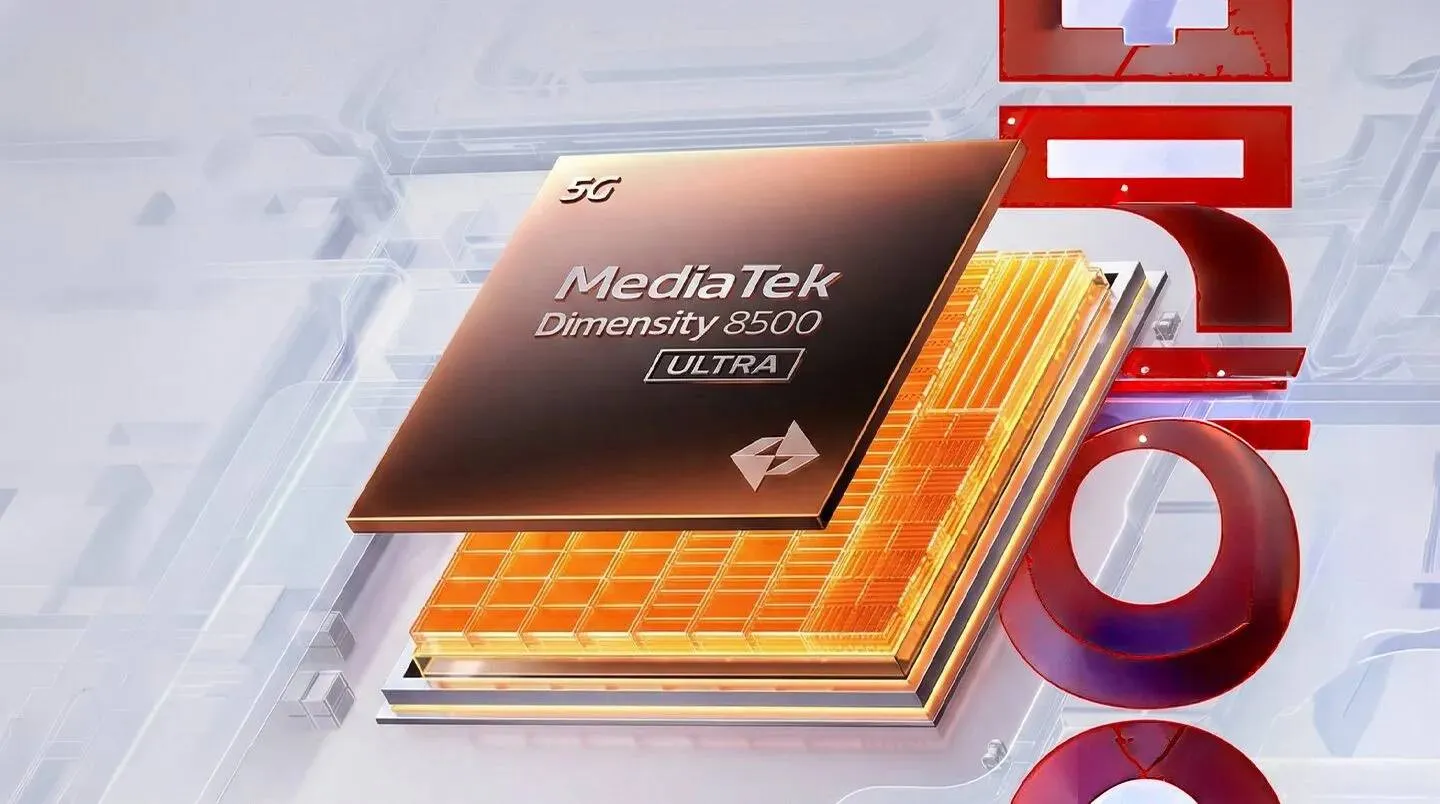File Sharing

Windows 11 Start Menu Now Has a Phone Link Panel
Microsoft is adding a new Phone Link panel to the Windows 11 Start menu, making it easier to check messages, calls, etc.

Google Prepares Quick Share Expansion to iPhones
Google is preparing to make Quick Share work with iPhones, spotted in Play Services beta code. Cross-platform sharing is getting closer.

This is the best tool for cross-platform file sharing
Transfer files quickly and securely across any device with Snapdrop. Learn how this web-based tool simplifies file sharing.
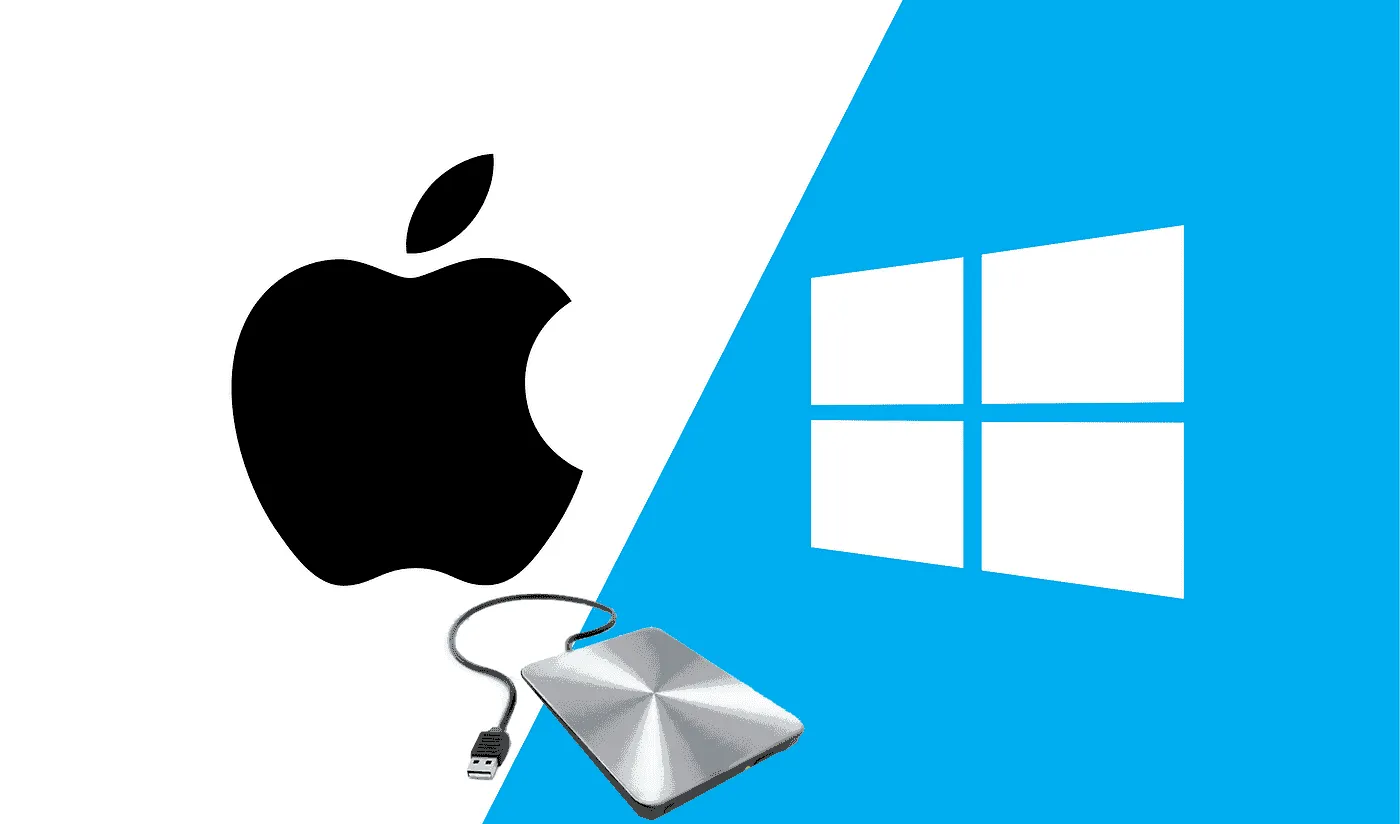
How to Share External Drive Between Mac and Windows
Needing to make your External Drive Compatible with macOS and Windows? Check out this comprehensive guide and learn more.
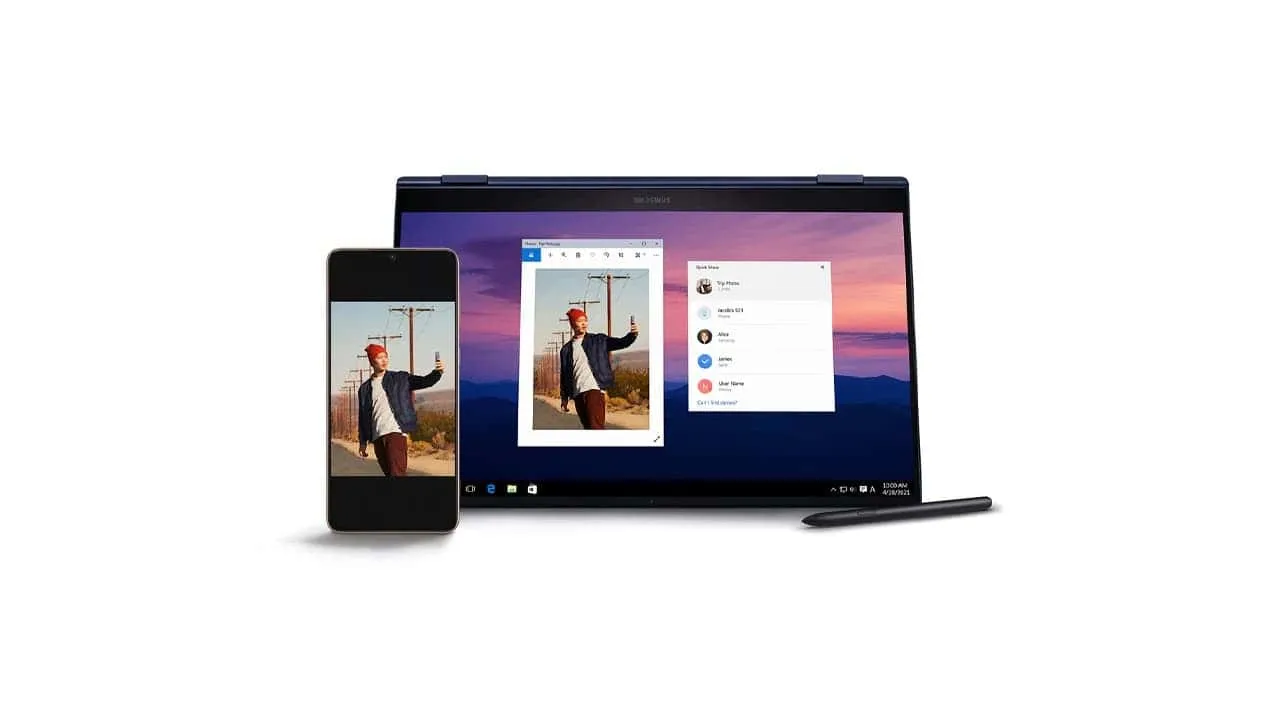
Google Nearby Share on Windows Gets a New Name – It’s Quick Share Now
Get ready for the ultimate file-sharing experience on Windows with Quick Share from Google. Find out how it works and why it's a game-changer.

Android's Answer to AirDrop: Google and Samsung Introduce Seamless File Sharing
"Pixel users rejoice as Quick Share, Android's AirDrop, debuts. Seamless file sharing across devices, Windows compatibility soon."

Upcoming Changes: What to Expect from WhatsApp in 2024
WhatsApp, under Meta's umbrella, experienced significant updates in 2023. As the most used mobile chat app, it plans more features in 2024.

WhatsApp's Upcoming Feature: In-App Nearby File Sharing
WhatsApp will allow you to seamlessly share files with nearby contacts. Discover the ease and speed of this convenient file-sharing option!

Microsoft OneDrive 14.21.5 released and its the last update for iOS/ iPad OS 15 devices
Microsoft OneDrive bids farewell to iOS/iPadOS 15. Learn how this impacts your cloud storage experience and what you need to do next
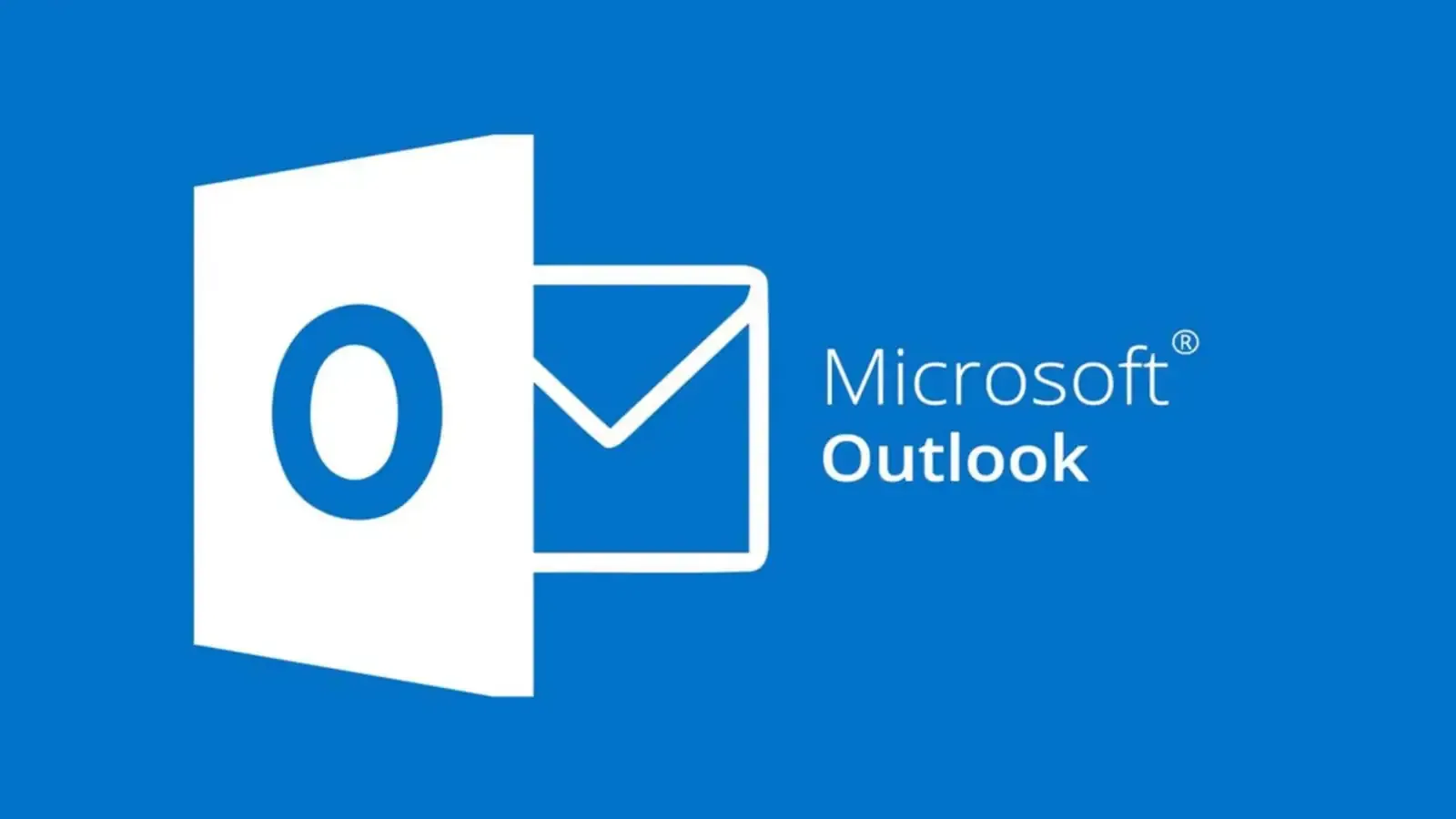
Microsoft's Game-Changing Fix for Outlook is Finally Here
Get ready for an exciting upgrade in Microsoft Outlook! With the new OneDrive integration, file sharing becomes easier than ever before.
Loading