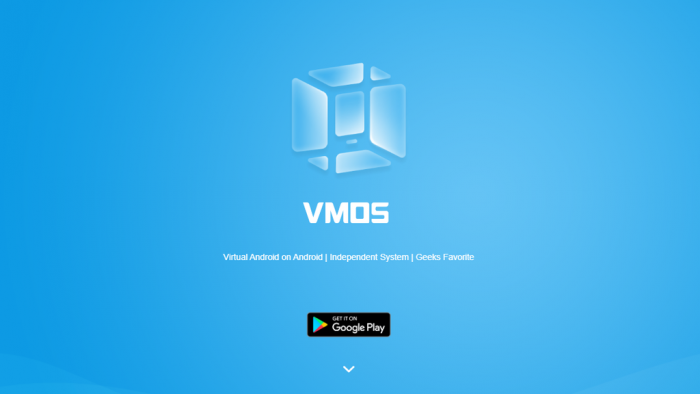As you surely know, the fantastic Huawei Mate 30 Pro is hampered for all the western customers with the absence of Google Services. Even thought there were some ways to install it manually through slightly fishy chinese websites the problem still stays, because you can’t really get through it via an official surefire way. What if we would tell you, that there is another way to solve the issue ? The answer could be VMOS and with it you can have Google services running smoothly through the virtual system.
VMOS is a phone app easily obtainable through the Google Play Store and with it you can give your phone quite some extra legs with no risk. It allows you to virtualize another independent Android system on your phone with all the perks and benefits coming with that. So you can have full root access on this virtualized system with all the goodies like Xposed framework, ES File Explorer and more. And you can turn it on/off with just a simple click ! Of course there is more to it than just pure root, you can have dual social network accounts, have the whole virtual system shown in a customizable floating window and much more.
Gizchina News of the week

All you have to do is download VMOS for free and check it out. The app is working on any Android phone with recommended 3 GB RAM and 32 GB of internal storage, so more or less any modern device will suffice. It can be quite a powerful tool for you, because it can really give your phone new options.