Google Pixel 4 XL smartphone users have noticed a battery problem with this model. There have been complaints on the network that the back panel of the smartphone is beginning to peel off, which, in turn, is caused by a swollen battery.
Google Pixel 4 XL phones have a serious battery problem
On Reddit, there is a message from the general manager of uBreakiFix, a major repair shop network. The note confirms that the back panel is drifting away precisely because of battery problems caused by “poor quality connectors”.
The head of uBreakiFix also highlighted that this is a common big problem across the Pixel 4 XL series, and he “doesn’t understand why Google isn’t supporting it properly”. He noted that the battery connectors on many Pixel 4 XL smartphones are fragile and get damaged even with normal use.
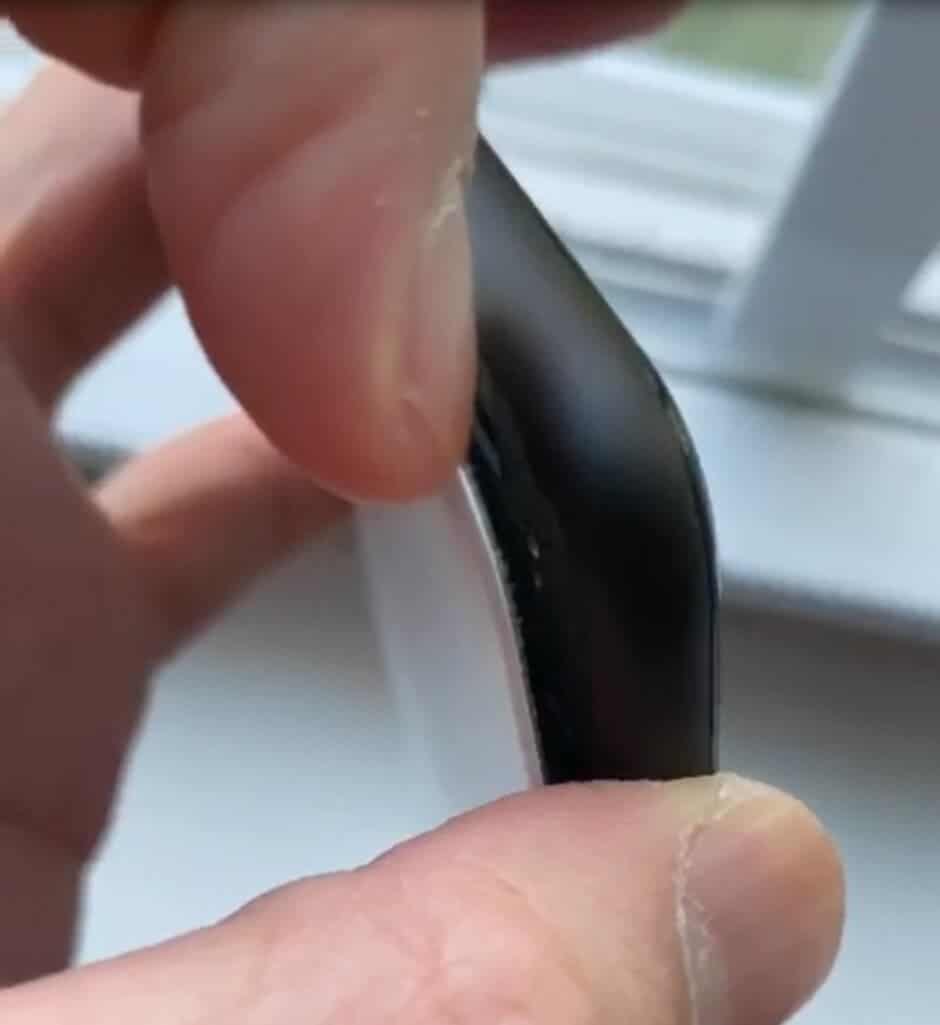
It is noted that not all owners of the Pixel 4 XL with a peeled back panel were able to get a replacement under warranty. And some of those who have received a replacement complain that the problem also manifested itself in the new Pixel 4 XL. Google has not officially acknowledged the problem yet.
Gizchina News of the week
This problem with batteries is quite dangerous and can lead to serious consequences, including fire.
Recall that Google Pixel 4 XL flagship smartphone alongside the regular Google Pixel 4 has been launched in October last year, and here is a reminder of their specifications:
Google Pixel 4 and Pixel 4 XL specifications
- Pixel 4 – 5.7-inch (2280 x 1080 pixels) FHD+ OLED 19:9display, 444 PPI, HDR support, Corning Gorilla Glass 5 protection
- Pixel 4 XL – 6.3-inch (2960 x 1440 pixels) Quad HD+ OLED 19:9 display, 537 PPI, HDR support, Corning Gorilla Glass 5 protection
- Octa-Core Qualcomm Snapdragon 855 7nm Mobile Platform (Max 2.84GHz + 2.42Ghz + 1.8GHz) with Adreno 640 GPU
- 6GB DDR4X RAM, 64GB / 128GB storage
- Android 9.0 (Pie)
- Dual SIM (nano + eSIM)
- 12.2MP rear camera with LED flash, 1.4μm pixel size, ƒ/1.7 aperture, 77° FOV, Dual PD auto focus, OIS, EIS, 16 MP Telephoto lens, 1μm pixel size, f/2.4 aperture, Spectral + flicker sensor, 4K video recording at up to 30 fps, 720p at up to 240 fps
- 8MP auto focus front camera with 1.22μm pixel size, f/2.0 aperture, 90° FOV, 1080p 30fos video recording
- Active Edge
- Water and dust Resistant (IP68)
- Stereo speakers, 3 microphones
- Pixel 4 Dimensions: 147.1 x 68.8 x 8.2mm; Weight: 162g
- Pixel 4 XL Dimensions: 160.4 x 75.1 x 8.2mm; Weight: 193g
- 4G VoLTE, WiFi 802.11ac 2x2MIMO (2.4/5 GHz), Bluetooth 5 LE, GPS, USB Type-C Gen 1 , NFC
- Pixel 4– 2800mAh (Pixel 4) / 3700mAh (Pixel 4 XL) battery with 18W fast charging, Qi wireless charging






I have this device and I have noticed it get hot AF. In fact, while using it to stream music in the Texas heat and read social media, the device went into save me mode multiple times. All that was left was a cdma radio and the app.
In a truck with AC on with maps on and a charged battery plugged in …. It went into save me mode with the sun hitting it …
I saw this with the Droid Maxx a and every battery died a horrible death
I have the 4xl and it gets hot AF and if you’re outside it will tell you the phones too hot!! These aren’t the cheapest on the market. The update always disables Google voice as well. Google support couldn’t figure out how to get it working again but I did, maybe I should work for Google because none of their technical support could help me figure out the issue
I have a pixel 4 xl which I got in December 2019 and within the last month it stop showing the correct battery percent. I would restart it and it would go to 50% and just stay there. I would try safe mode multiple times which didn’t work. I used it like this for weeks then tried safe mode again and it worked but only for a few days. It would eventually go back to not showing the right percent. I still have to get ahold of Google for a Warranty