Amazon was one of the first manufacturers that released smart speakers with voice assistant support. Currently, there are myriads of brands offering similar products. However, they are mostly used for controlling smart home products. We mean only a few people know that Amazon designed such a speaker to make it easier to purchase products on Amazon. All you need is to “say” the speaker what you want and it will make purchases instead of you, saving a lot of time. Well, the technology is developing. So it’s logical to see new features on voice assistants, especially on Alexa.
Yesterday, we learned that Amazon added a new feature to Alexa, which will notify Prime customers up to 24 hours in advance about discounts. Amazon proves that the new feature will save money as well as time.
How Does The New Alexa Feature Work?
In fact, Alexa won’t inform about all “interesting” deals. That’s logical there are tons of discounts and deals on Amazon. However, what Alexa is going to do is to alert Prime members when eligible products got discounts. When saying eligible products, we mean those that are in customers’ wish lists or shopping carts, or that are marked “saved for later.” Once they get a notification from Alexa, customers can ask the voice assistant to order it instantly or remind them when they are available at a discounted price.
Gizchina News of the week
You should know that Amazon did not elaborate on exactly what it defines as an “eligible” item. What we said above are just our assumptions. So there also might be promoted products sold by third parties.
Moreover, not all customers can use this feature. Only US Amazon Prime customers who own Echo smart speakers (fourth generation or newer) can get notifications from Alexa. But we hope it will come to other regions and smart speakers as well.
For enabling the feature, you have to launch the Alexa app and click More > Settings > Notifications before tapping on Amazon Shopping. Afterward, go to Shopping Recommendations and enable Deal Recommendations.
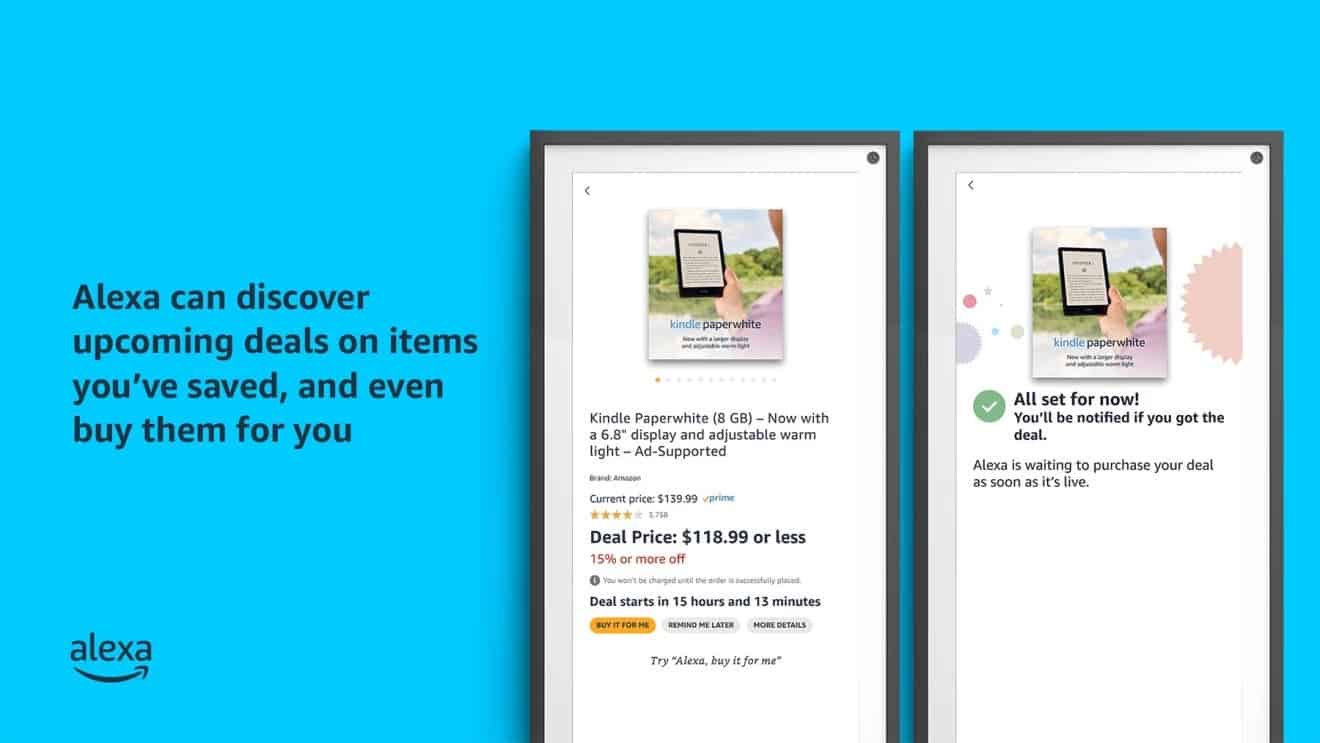
Once done, Amazon smart speaker’s ring will turn yellow. After finishing the process, there will appear a pop-up notification displaying whether an eligible product is about to go on sale. You can also ask Alexa to read aloud your notifications for more details. Through voice commands, you can order the item or get notified when the deal becomes available.





