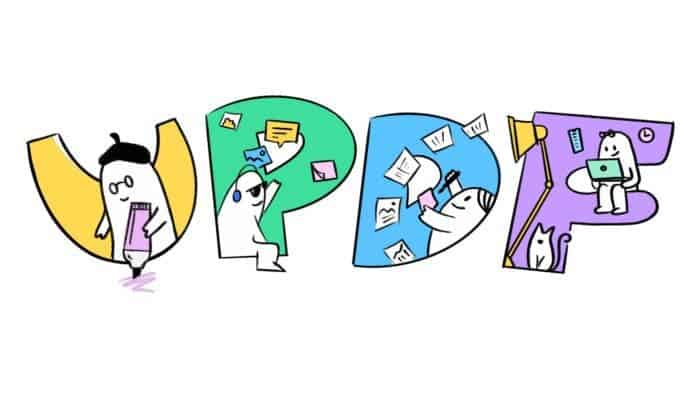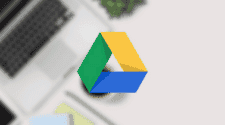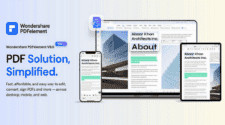A PDF editor is an essential tool for anyone who works with a variety of documents on a regular basis. However, finding a user-friendly, feature-rich, and entirely free PDF editor is practically impossible. It’s not as if there aren’t enough PDF editors available. However, the majority of them are too pricey. UPDF is a true free PDF editor that comes to the rescue of everybody who needs to modify a PDF document.
- Your document will be free of watermarks (Users need to log in, otherwise, watermarks will be added in Guest Mode).
- There are no file size restrictions while using UPDF.
- There are no time constraints for using UPDF.
- It is entirely free to use.
- No ads
Why is UPDF the Most Effective PDF Editor for You?
UPDF has several innovative and up-to-date features that make document editing easier than ever before. The UPDF features listed below will assist users in completing their tasks with ease.
Text and picture editing features:
UPDF comes with a number of text editing capabilities. These tools will allow users to modify a text in whatever way they desire, whether it’s a grammatical error, a typo, or a phrase that users need to modify. Users will be able to choose from a broad range of font sizes and styles to help in the creation of their documents.
UPDF also has image editing capabilities, allowing users to resize, rotate, and format any picture within a PDF document. You may also use the software to add photos to your document and resize them.

It’s simple to annotate using UPDF:
You’ll need a PDF editor with powerful annotation features if you want to learn how to annotate PDFs. A sophisticated PDF annotator software is required to annotate PDF on Windows, Mac, Android, and iOS. Some PDF annotator software, on the other hand, might be rather costly. Fortunately, UPDF allows you to annotate PDFs quickly and easily without having to invest any money.
- Highlighting, strikethrough and underlining tools are available in UPDF. It also facilitates making annotations.
- To a PDF document, you may add notes, text boxes, text callouts, and text comments.
- In your PDF document, you can also include shapes (rectangle, oval, line, arrow, etc).
- Stamps may also be added to PDFs.
- You may add a signature to a PDF document.
- Wide selections of stickers for you to choose from.
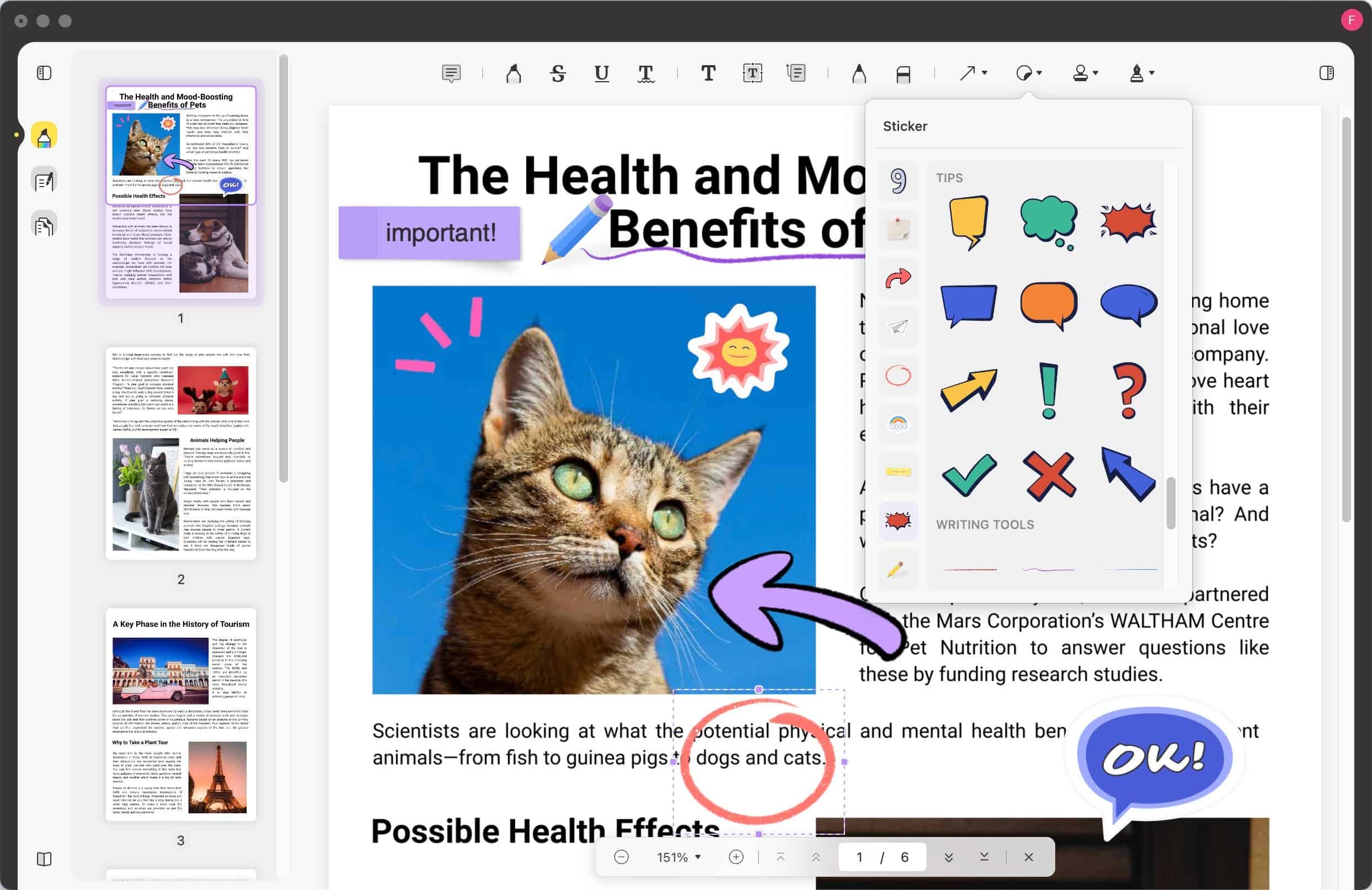
Organize your documents using UPDF PDF editor:
Rearranging your PDFs has never been easier thanks to UPDF’s organizing feature. Authors can remove and arrange graphs and infographics if they are available in a document. The author can organize the pages in any sequence he or she wants. Authors can also use odd and even numbers to order their pages. The pages may be seen in either portrait or landscape mode. Moreover, you can insert pages into the current documents, or replace pages in a PDF.
Finding a useful PDF editor among all the poorly featured, half-free, and unorganized editors available is never simple. Users are frequently searching for the best software to work with for their everyday document editing tasks. UPDF may be a lifesaver when it comes to saving time. Users may receive all of their desired features in one convenient PDF editor, UPDF. And more powerful features such as PDF converting, OCR, form creating and filling will be added soon in the next months. So, don’t be confused any longer and download UPDF editor. It is compatible with all operating systems, including Windows, Mac OS X, Android, and iOS.
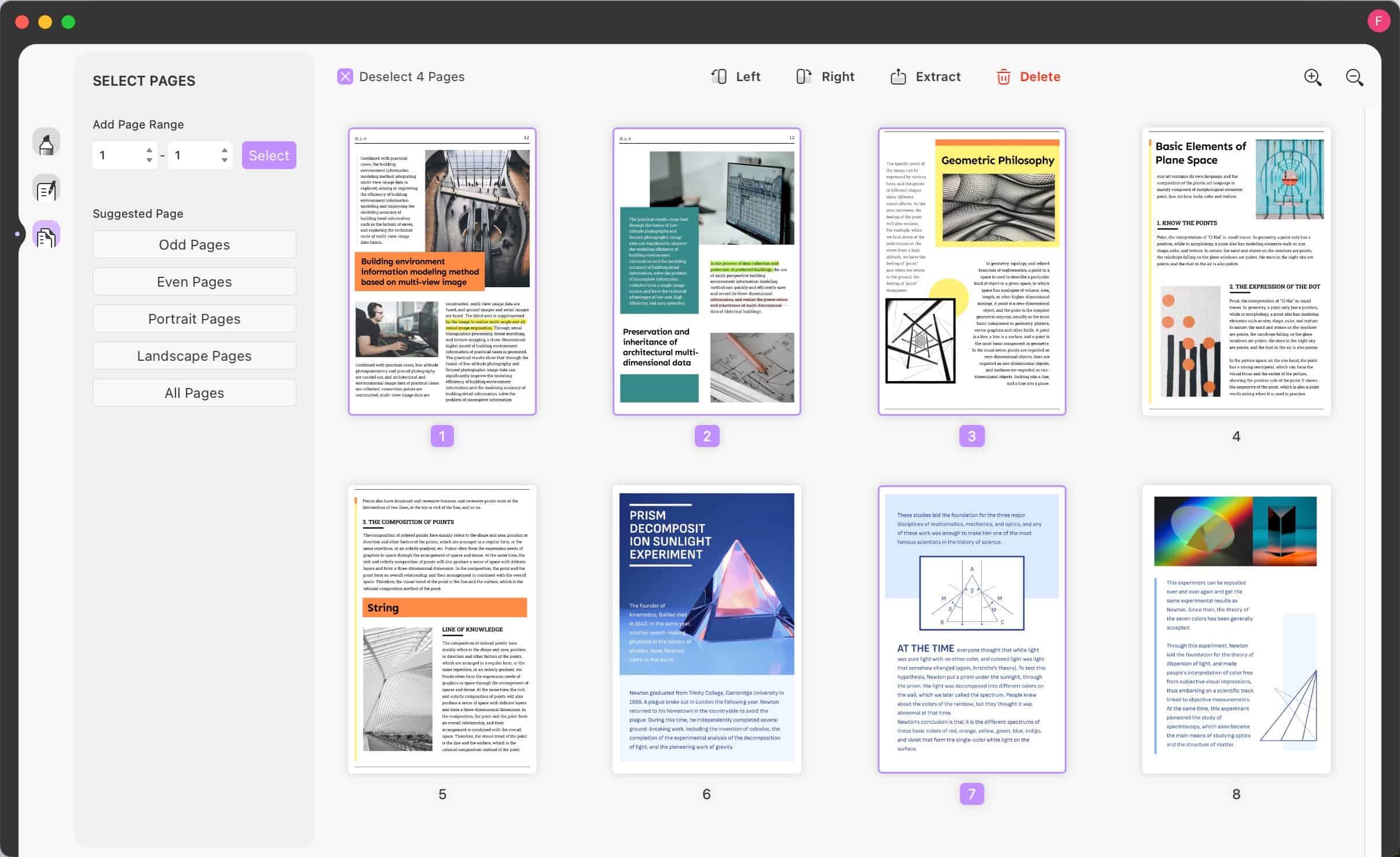
Conclusion:
Being able to accomplish your everyday document editing in comfort may be something you’ve wished for, for a long time. UPDF has a number of features that will enable you to do so. Because UPDF gives its customers the flexibility and option to finish their work in hand, anything from changing text and images inside a pdf file to annotating sections and structuring the entire file as simple as it gets. UPDF also intends to include advanced functionalities such as OCR, forms, a signature tool, and conversion tools. We definitely recommend trying this software.