Now you can write notes for you to read them later on the most popular chat app – Whatsapp. You can use the app’s self-messaging feature to communicate with yourself.
Officially, WhatsApp is now a note-taking app. The ability to send messages to oneself was implemented into the instant messaging app at the end of November. In any case, this is what the current WhatsApp update’s release notes. Which formally add this possibility to iOS and Android. You may have already been using this new function for some time. Possibly without your knowledge, as this rollout took place gradually over a number of weeks.
WhatsApp becomes a reminder and a note-taking app
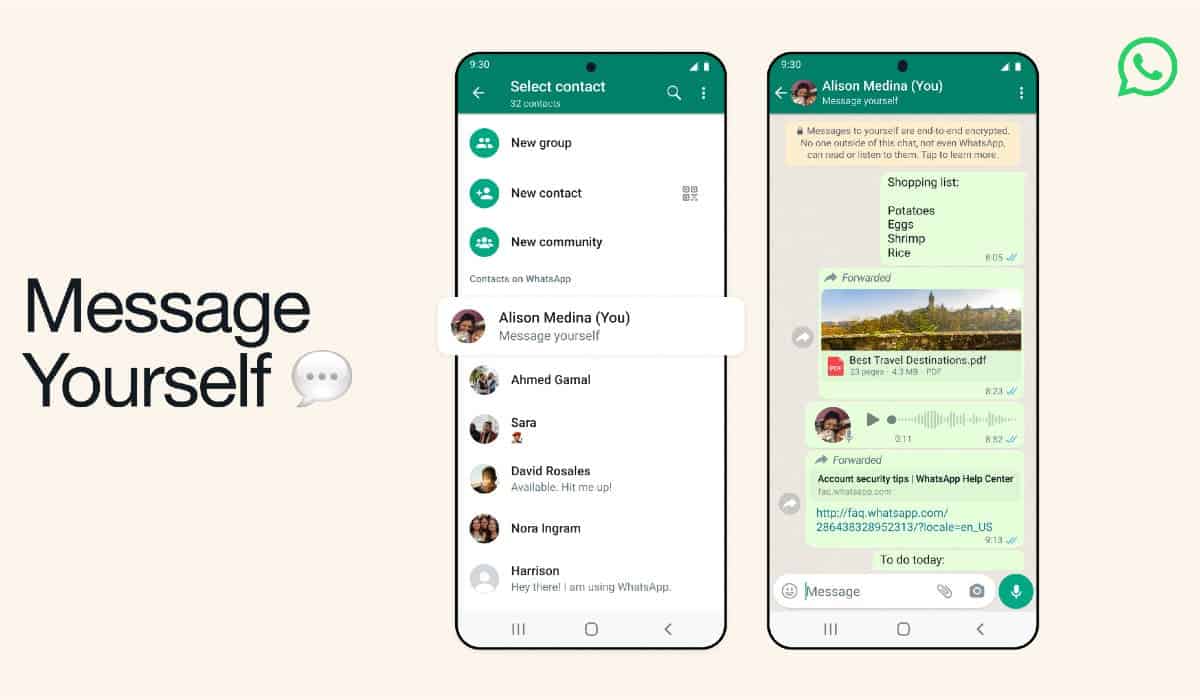
Gizchina News of the week
What is the purpose of WhatsApp’s ability to message oneself? In order to keep documents in the Cloud and make them easier to retrieve at any time. It works the same as sending each other documents as email attachments. Because the messaging app is constantly available, it may become a powerful reminder tool. Because all of your conversations are synced if you use WhatsApp simultaneously on multiple devices. Or if you have the application connected to your PC. As a result, you will have no trouble locating the notes, pictures, screenshots, documents, and links that you have shared with yourself on all of your devices.
This new function is even more useful because you can more quickly retrieve your notes and review all the shared files, which are organized by type, by using the search engine built into the details of your conversation. Simply start a new chat and tap on your name, which will appear at the top of your contact list, to use this feature.
WhatsApp is not the first chat service to provide this feature. Meta had already offered it on Instagram and Facebook Messenger previously. A similar feature was also available in rival chat apps like Slack, Microsoft Teams, and Signal.





