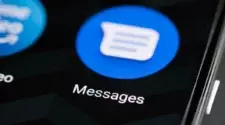Let’s face it; Google Password Manager is not as feature rich as some of the best password managers out there. For example, LastPass, one of the best password managers, lets you share passwords with the highest privacy. That feature is not available in Google’s offering.
However, Google Password Manager can surely get the job done. It’s free and utilizes a safe and secure mechanism to store all your login credentials. Moreover, it’s hard to beat the convenience that it offers with Chrome integration. That lets you store all the login information right in your browser.
Well, Password Manager still did not seem appealing to most of the users. So, Google got into work and is now making several improvements to its password manager on the desktop. And in my opinion, all these improvements might make Google’s option worthy of a switch.
Better Password Manager Features
The first improvement that Google is adding is the “Password Manager” shortcut in Chrome’s menu. In addition, you will see the “Manage Passwords” option whenever a Chrome autofill prompt gets on the screen. That will enable you to view all the stored login credentials easily.
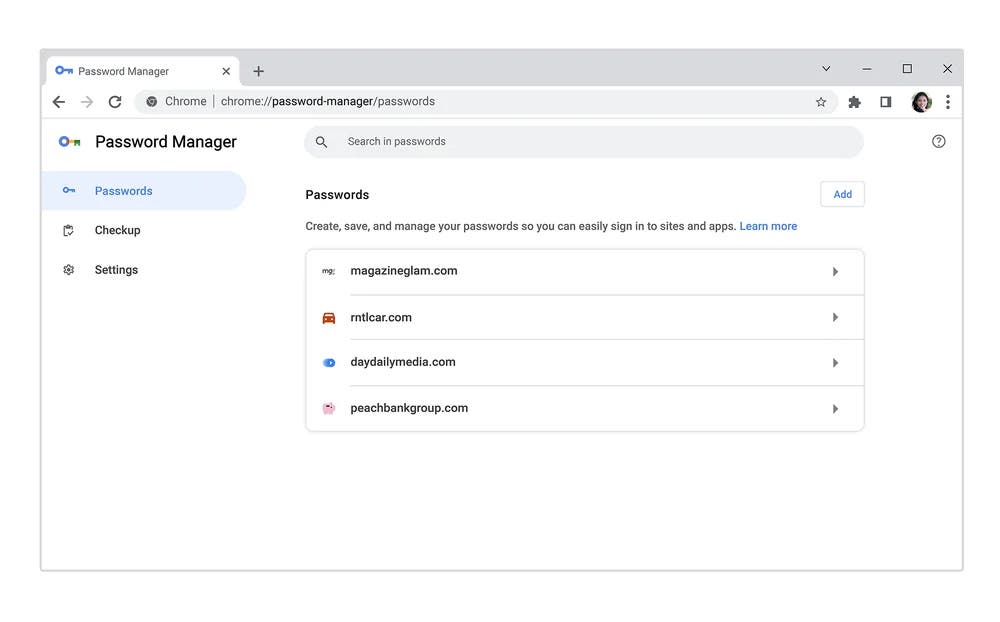
Moreover, like Android, you can create a shortcut to Google Password Manager on the desktop. That will let you access the password manager directly and make necessary changes quickly.
Extra Layer of Protection
Google Password Manager now offers the option to enable biometric authentication. You can enable it on both laptops or desktops. Wondering what change does it make? In the previous state, you could access all the store passwords in Chrome without needing any other form of authentication. That’s a major security risk.
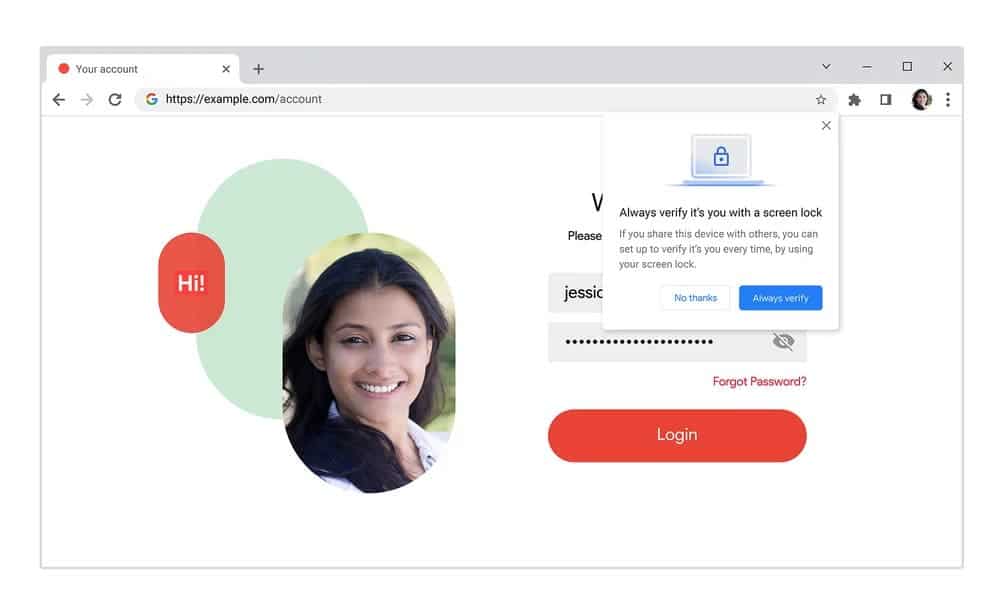
But with biometric authentication, you can use your PC’s or laptop’s fingerprint or face recognition feature as an additional layer of verification.
Gizchina News of the week
Google Password Manager will ask for additional verification every time you try to autofill a password with Chrome. This will make things easier if you are sharing a device with someone.
New Handy Features
In Google Password Manager, it’s now possible to save a note with your login credentials. This feature will come in handy if you want to store multiple login data from the same website or require a special pin before logging in.
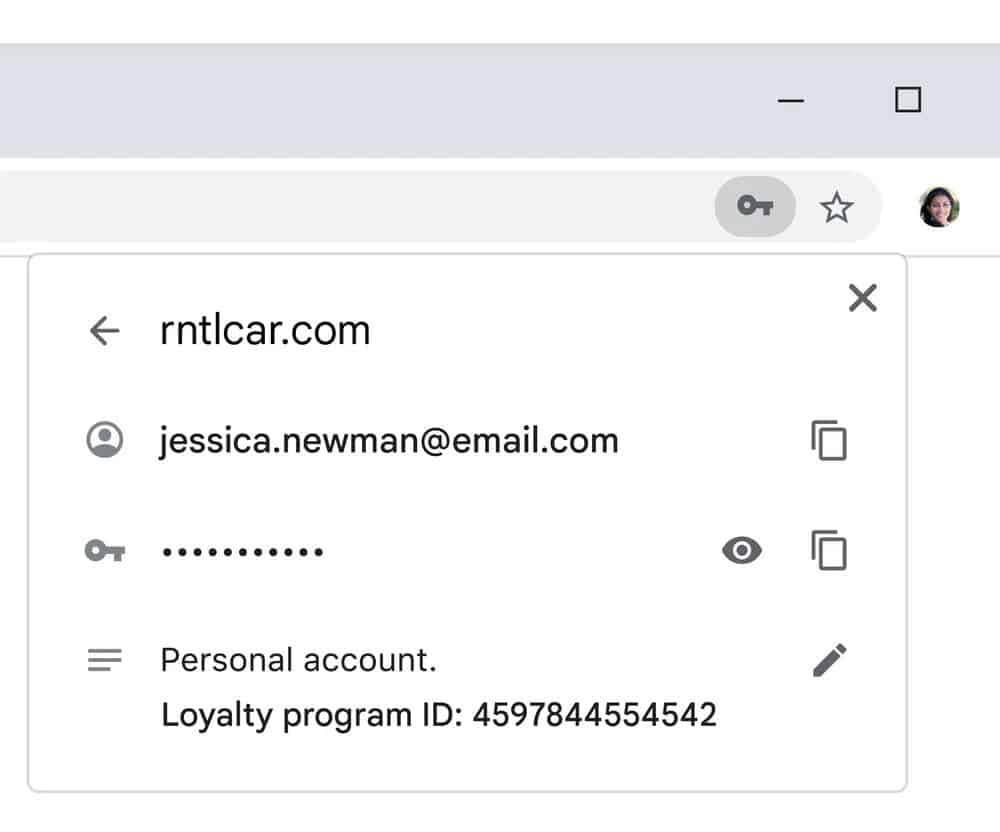
Moreover, if you are using Chrome Password Manager on your iPhone, you will now see a larger autofill suggestion box. This design change will make it easier for you to tap the autofill button. Also, the tool will soon highlight and flag your weak passwords and the ones that have been compromised. Google says the latter two features will roll out in the coming months.
Analysis: Should You Switch to Google Password Manager?
So, the new update is surely making Google Password Manager a worthy option to consider. But yes, it still does not have some of the fancy features found in other password managers. However, you need a subscription to get all those advanced features, while Google’s offering is free to use.
As mentioned earlier, if you use Chrome, Google Password Manager brings the convenience of direct integration. There’s no need to install any extension. And the passwords will sync on all the devices that you use Chrome on. Of course, you need to be logged in with the same account.
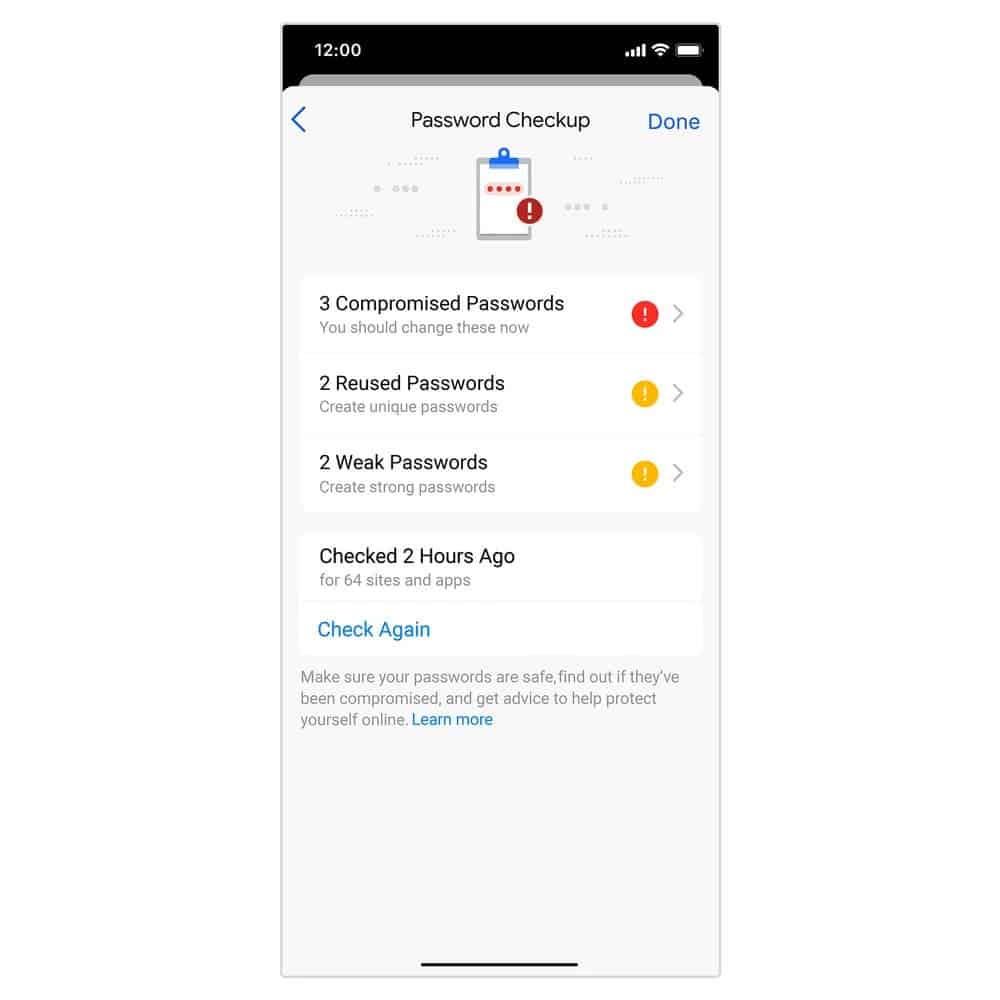
That said, there’s now an option to import all your login details from other password managers. This will make it easier for you to make the switch. To import, you need to first export your saved passwords in a .csv file from the app. Then, import them into the Password Manager through Google Chrome.