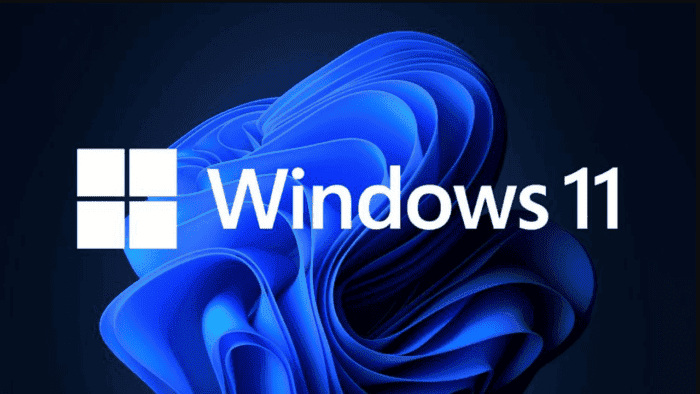Microsoft Windows 11 has been making waves since its release, with its sleek design and new features. However, with every new update, some classic features get some tweaks. Yesterday, Microsoft released the Win11 Build 23481 preview update for members of the Windows Insider project in the Dev channel. The company said that in this Win11 preview, it removed some classic features in the file manager. This is in addition to removing the integrated Teams Chat. In this article, we will discuss the recent preview version of Windows 11 that removed some classic features.
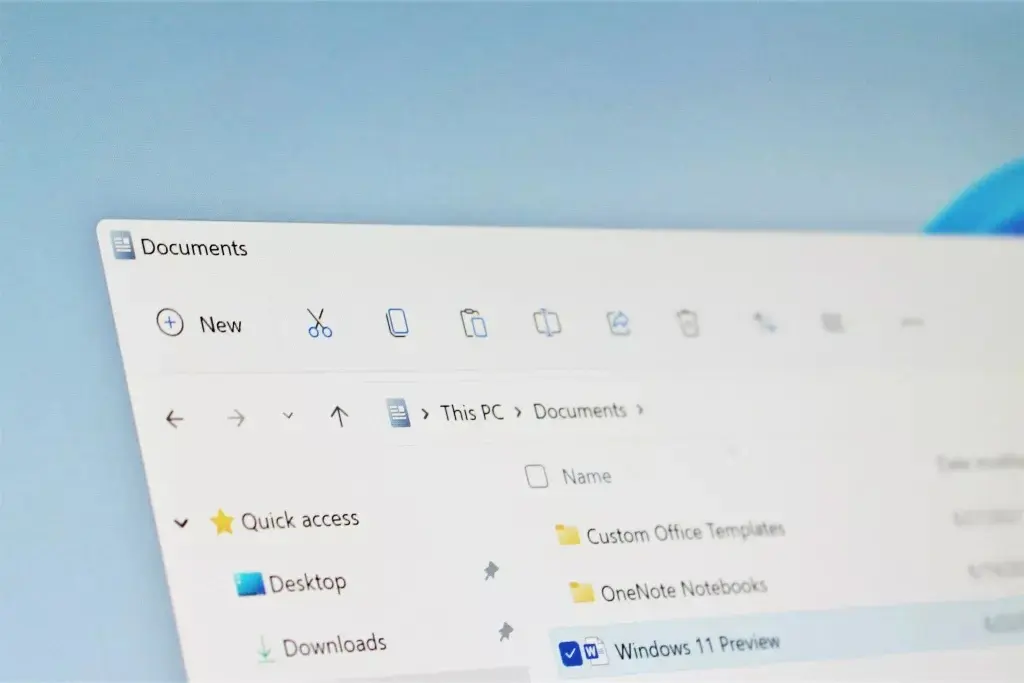
What are the classic features removed in the Windows 11 preview version?
According to Microsoft’s official blog post, the preview version of Windows 11 removed some file manager features. These features include:
- Hide Folder Merge Conflicts
- Always show icons, never thumbnails
- Show file icons on thumbnails
- Show file type information on folder hints
- Hide protected operating system files
- show drive letter
- Display popup descriptions for folders and desktop items
- Display encrypted or compressed NTFS files in colour
- Use the sharing wizard
Most of the file manager functions removed by Microsoft are not used frequently by users. But some users may use some of them from time to time. Microsoft said that after these options are deleted, users can regain them by modifying the registry if needed. Some users were not happy with the company’s decision to remove these features. An unhappy Reddit user ValientKnight666 left a message:
Are you kidding me? These legacy features are all very important! Why did Microsoft adapt the file manager to the needs of mainstream users rather than to the needs of power users? Am I using Win11 for productivity? I seriously hope the developers revert these changes.
Microsoft is bringing back classic Taskbar features on Windows 11
The Windows 11 Taskbar has been a point of contention for many power users because it’s a significant regression over previous versions of Windows. However, Microsoft is bringing back some classic Taskbar features in recent Windows 11 preview builds. The ability to ungroup app icons and show Taskbar labels appears to be in the works. These join the recent additions of Task Manager shortcuts and displaying seconds in the System Tray.
Gizchina News of the week
Windows 11 KB5023778 update adds promotions to the Start menu
In the optional March 2023 non-security preview update for Windows 11, Microsoft added promotions to the Start menu. The search box now matches the current colour scheme, making it more visually appealing. However, some users may find the promotions intrusive and unnecessary.

Windows 11 features in the preview
Windows Insiders can try some of the Windows 11 features that most other users don’t yet have. For example, Microsoft recently released the Windows 11 2022 Update, or version 22H2, but Windows Insiders got to try all those features for months before they were widely available. Some of the features currently in preview include:
- Microsoft Store improvements: Windows Insiders in various channels can now try an updated version of the Microsoft Store that includes a few changes, starting with the ability to install apps directly from search results.
- Taskbar drag and drop: This classic feature was brought back from previous versions of Windows.
- Quick access to the Task Manager: Another classic feature that was brought back from previous versions of Windows.
- Seconds in the System Tray: Windows Insiders can now display seconds in the System Tray.
- Start menu improvements: Microsoft has made several improvements to the Start menu, including the ability to resize the Start menu, and the ability to turn off the recommended section. It also adds the ability to turn off the recent items section.
Final Words
Microsoft Windows 11 is a huge upgrade from previous versions of Windows, with its sleek design and new features. However, with every new update, some classic features are being removed. While some of these features may not be essential to some users, they were useful for others who relied on them for their workflow. Microsoft is bringing back some classic Taskbar features in recent Windows 11 preview builds, but it remains to be seen if they will bring back other classic features.