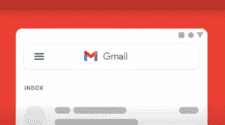Google Chat, a communication tool that has risen in popularity among users, has some limitations that have hindered its usability. One of the most significant drawbacks is the inability to add a hyperlink to a word. Forcing users to type out the entire URL or copy and paste it. This can make the conversation look unprofessional, especially if the URL is too long.
Google Chat Enhances its Usability with New Hyperlink Feature
However, Google has finally decided to address this limitation and introduce a new feature to its chat platform. In a recent post on the official blog by the Google team, users can now create hyperlinks on both the web and Android when composing or editing a message in Google Chat. This new feature is sure to enhance the usability and convenience of Google Chat significantly.
To create a hyperlink, users can click the link icon in the text formatting toolbar and enter the URL. This new feature will undoubtedly save users time and effort when sharing links and improve communication quality.
Gizchina News of the week

Google also reminds users that those on the web can use the familiar keyboard shortcut (⌘+K on MacOS and Ctrl+K on ChromeOS and Windows) to create hyperlinks. This keyboard shortcut will undoubtedly improve the speed and convenience of adding hyperlinks to messages.
The new feature has already started rolling out. But it may take up to 15 days before it reaches all users globally. The feature is available to all Google Workspace customers and users with personal Google Accounts.
In conclusion, Google Chat’s new hyperlink feature is a welcome improvement that will enhance the platform‘s usability and convenience for users. It will make conversations look more professional and save users time and effort when sharing links. This change is sure to make Google Chat more competitive in the crowded market of communication tools and will likely draw more users to the platform.