Backing up your text messages is an important step in ensuring that you don’t lose important conversations. Whether you’re switching to a new phone, or just want to have a backup in case something happens to your current device, there are several ways to back up your text messages. In this article, we’ll go over some of the most popular methods for backing up text messages, including both iPhone and Android devices.

Why Back Up Your Text Messages?
Before we get into the specifics of how to back up your text messages, it’s important to understand why you should do it in the first place. There are several reasons why you might want to back up your text messages, including:
- Device Failure: If your phone is lost, stolen, or damaged, you could lose all of your text messages if they’re not backed up.
- Switching Devices: If you’re getting a new phone, you’ll want to transfer your text messages to the new device.
- Legal Reasons: In some cases, you may need to keep a record of your text messages for legal reasons.
- Sentimental Value: Some people like to keep a record of their text messages for sentimental reasons, such as preserving messages from loved ones who have passed away.
How to Back Up Text Messages on iPhone
There are several ways to back up your text messages on an iPhone, including:
iCloud Backup
One of the easiest ways to back up your text messages on an iPhone is to use iCloud Backup. Here’s how to do it:
1. Go to Settings > [Your Name] > iCloud > iCloud Backup.
2. Turn on iCloud Backup if it’s not already on.
3. Tap Back Up Now to start the backup process.
Once the backup is complete, your text messages will be included in the backup. You can restore your text messages from the backup if you ever need to.
iTunes Backup
Another way to back up your text messages on an iPhone is to use iTunes Backup. Here’s how to do it:
1. Connect your iPhone to your computer and open iTunes.
2. Click on the iPhone icon in iTunes.
3. Click on Summary in the left sidebar.
Gizchina News of the week
4. Click on Back Up Now to start the backup process.
Once the backup is complete, your text messages will be included in the backup. You can restore your text messages from the backup if you ever need to.
Third-Party Apps
There are several third-party apps that can be used to back up your text messages on an iPhone. Some popular options include iExplorer, PhoneView, and iMazing. These apps allow you to export your text messages to your computer, where you can store them as a backup.
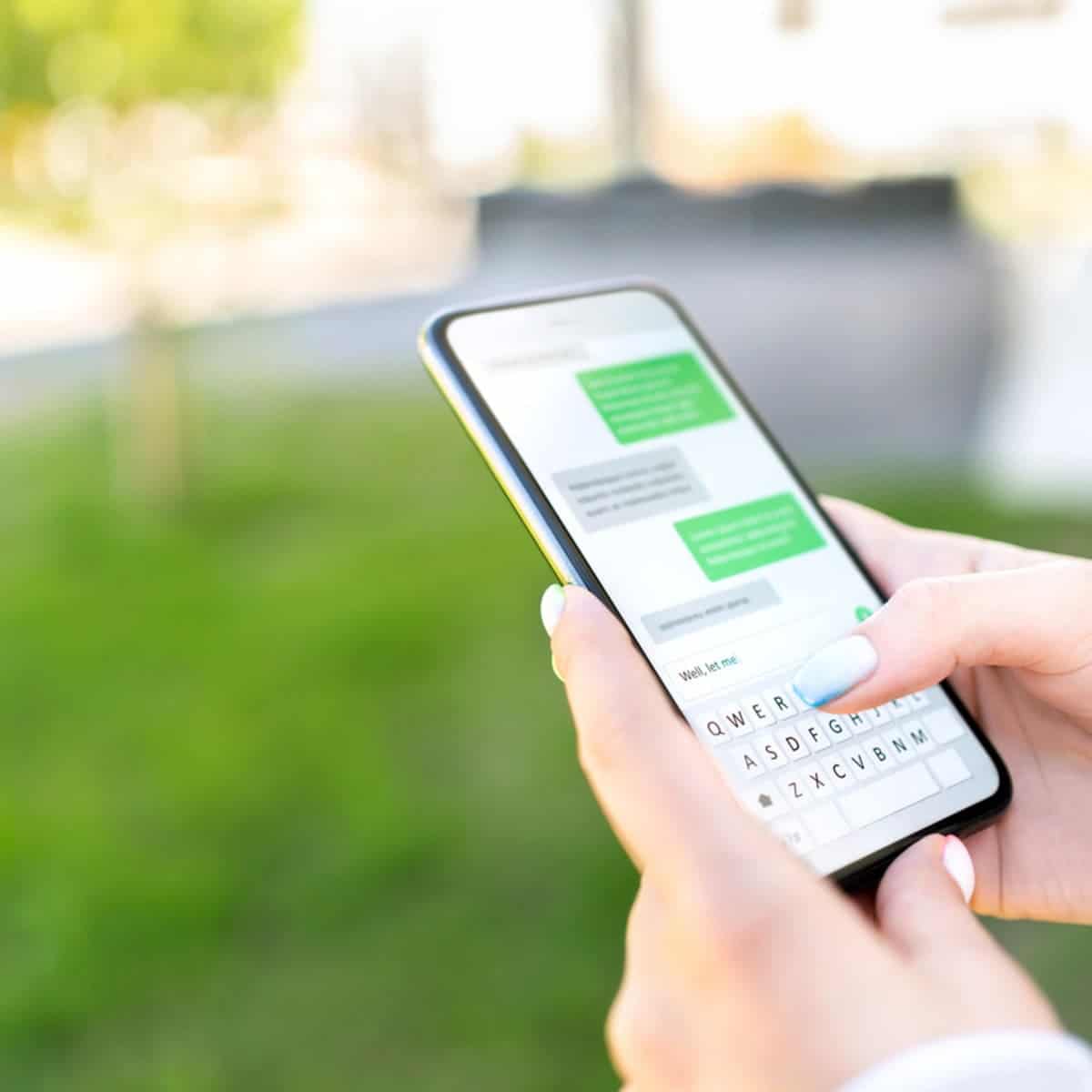
How to Back Up Text Messages on Android
There are several ways to back up your text messages on an Android device, including:
Google Drive Backup
One of the easiest ways to back up your text messages on an Android device is to use Google Drive Backup. Here’s how to do it:
1. Open the Google Drive app on your Android device.
2. Tap the three horizontal lines in the top-left corner.
3. Tap Settings.
4. Tap Backup.
5. Turn on SMS text messages.
Once you’ve turned on SMS text messages, your text messages will be backed up to Google Drive. You can restore your text messages from the backup if you ever need to.
Third-Party Apps
There are several third-party apps that can be used to back up your text messages on an Android device. Some popular options include SMS Backup & Restore, Super Backup & Restore, and SMS Backup+. These apps allow you to export your text messages to your computer, where you can store them as a backup.
Transfer to Computer
Another way to back up your text messages on an Android device is to transfer them to your computer. You can do this by connecting your Android device to your computer with a USB cable and then using a file manager to copy the text messages to your computer.
Conclusion
Backing up your text messages is an important step in ensuring that you don’t lose important conversations. Whether you’re using an iPhone or an Android device, there are several ways to back up your text messages. By following the steps outlined in this article, you can ensure that your text messages are always safe and secure.

