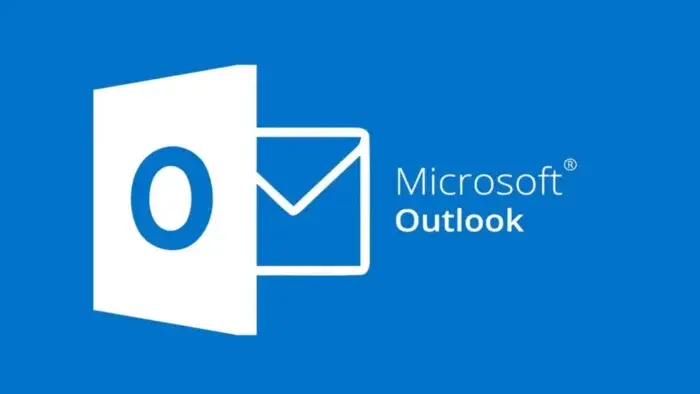Microsoft has announced that it will disable the Outlook browser extension on November 30, 2023. This change will affect Microsoft 365 Personal or Microsoft 365 Family subscribers who use the Outlook.com email service with a custom domain. This report is on Microsoft 365 Information Center. The company said it will work on the Outlook on Edge sidebar to provide users with a more seamless experience. For this reason, it will close the Outlook browser extension on November 30.

The company said after November 30, users will no longer be able to access, download, and use Outlook extensions in Edge and Chrome browsers. It also said that it will push notifications to users in late November and plans to complete it in late December. Microsoft officially stated that users will not be able to use the Outlook browser extension after December. Edge or Chrome browser users can transition to using the Outlook on Edge sidebar, Outlook app or Outlook Web.
What is the Outlook browser extension?
The Outlook browser extension is a tool that allows users to access their Outlook email account directly from their web browser. It provides quick access to email, calendar, and contacts, and allows users to manage their inbox without having to switch between different applications.
The Microsoft Outlook browser extension uses icons from Microsoft Edge to provide mail, calendar, contacts, and task functionality. Quickly access your Outlook work account or Outlook.com Hotmail account without switching to other tabs or apps.
Function
Gizchina News of the week
- Access work or personal accounts
- Read, send and manage emails and get notifications of new emails
- Create events, view upcoming activities, and join online meetings
- Create, track and manage tasks
- Manage contacts

Great for doing all of this without having to switch tabs or apps:
- Read important emails
- check calendar
- Add tasks based on what you read on the web
- Quickly find a contact’s phone number
- – Quote information from web pages when composing emails
What are the implications of this change?
The main implication of this change is that users will no longer be able to access their Outlook email account directly from their web browser. Instead, they will need to use a separate application or web page to access their email. This may be inconvenient for some users, especially those who are used to using the Outlook browser extension.
What can users do to prepare?
Users who currently use the Outlook browser extension should prepare for this change by finding an alternative way to access their email. One option is to use the Outlook desktop application, which provides a more robust set of features than the browser extension. Another option is to use the Outlook web app, which can be accessed from any web browser.
Conclusion
Microsoft’s decision to disable the Outlook browser extension may be inconvenient for some users, but it is important to remember that there are alternative ways to access your email. By preparing for this change and finding an alternative way to access your email, you can ensure that your workflow is not disrupted.