Monster Hunter Now, a cool action role-playing game crafted by Niantic, immerses players in the thrilling pursuit of colossal monsters across dynamic, vivid landscapes. Much like Niantic’s renowned Pokémon Go, this game integrates the player’s real-world location through their mobile device, contributing to its widespread acclaim and the pivotal role of character level in enhancing gameplay. The challenge arises for players who may find it impractical to dedicate extensive time outdoors hunting monsters to elevate their character level. Fortunately, there is a realm of possibilities offered by tools like fake GPS location spoofing, enabling you to replicate in-game actions effortlessly and participate in the adventure right from the comfort of your home. This article serves as a comprehensive guide on faking your GPS location within Monster Hunter Now, irrespective of your physical location
Can you still spoof in Monster Hunter Now?

Engaging in Monster Hunter Now spoofing introduces a lot of interesting advantages, elevating the overall gaming experience. These perks encompass the convenience of gameplay, expedited resource acquisition, and a streamlined gaming process.
Despite the allure of shortcuts to rewards through Monster Hunter Now Fake GPS, it’s crucial to acknowledge the inherent risks involved. The safety of location spoofers is a common concern, but contemporary MH Now GPS spoofing tools often incorporate anti-detection features to mitigate potential account bans.
Prospective users are advised to embark on thorough research into spoofing methods, opt for reputable applications, and carefully evaluate the risk of account suspensions or security vulnerabilities before diving into the world of Monster Hunter Now spoofing.
Adding a layer of complexity, MH Now implemented a game update on October 2, 2023, unveiling an anti-cheating system reminiscent of Pokemon Go’s cooldown mechanism. Consequently, some players have grappled with issues, finding their Monster Hunter Now spoofing efforts thwarted or disabled.
It’s imperative to note that swift adjustments to in-game distances can impede hunting and item collection, with substantial changes potentially triggering a monster hunter now error 6-4. Choosing a spoofing tool equipped with a cooling timer function emerges as a prudent strategy to navigate these challenges seamlessly.
How to play Monster Hunter Now without moving your iPhone?
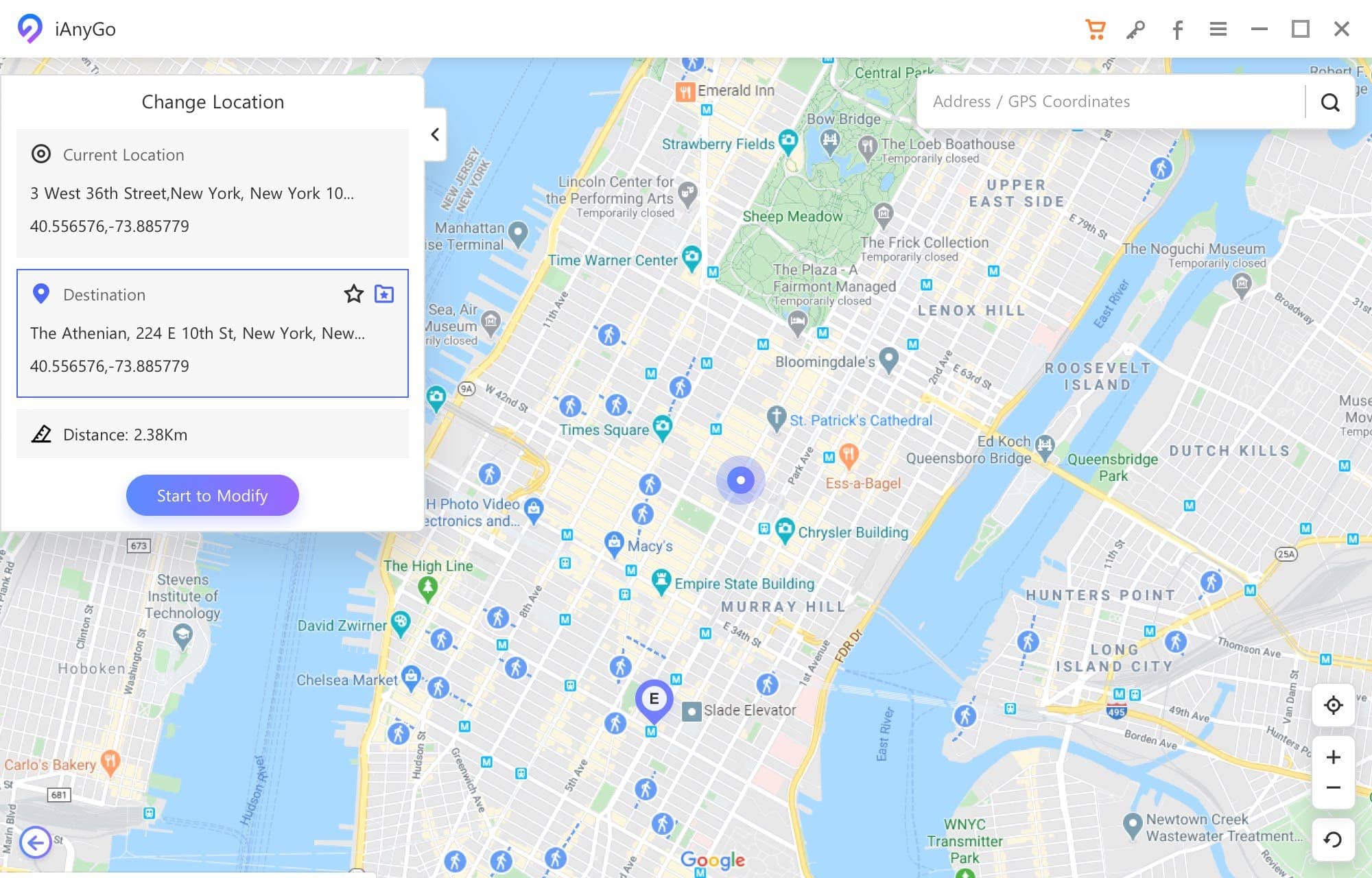
Given the potential risks outlined above, it is advisable to use a trustworthy Monster Hunter Now spoofer that can adeptly manipulate your in-game GPS location. Typically, the GPS spoofing tools commonly used for Pokémon GO are also compatible with Monster Hunter Now GPS spoofing.
When opting for a spoofing application to augment your Monster Hunter Now Niantic gaming escapades, prioritizing reliability is paramount. Unreliable methods may pose the risk of triggering a permanent account ban, underscoring the importance of selecting a dependable tool for a seamless and secure gaming experience.
1. Best Monster Hunter Now Spoofer for iOS [ No Jailbreak & iOS 17 Supported]
Tenorshare iAnyGo goes beyond its role as a Monster Hunter Now joystick hack, showcasing a diverse range of functionalities to enhance your gaming and overall mobile experience. Serving as more than just a standard fake GPS joystick iOS tool, it emerges as a comprehensive solution designed to virtually transport you anywhere. Here are distinctive features that contribute to its popularity among gamers and everyday iOS and Android users:
- Versatile Movement Options: Experience three types of movements—single, multi-spot, and joystick movements—providing a dynamic and customizable gaming environment.
- Location Freedom: Bypass any location-based restrictions, allowing you to transcend geographical barriers and access content or games otherwise restricted in your country.
- Seamless In-Game Navigation: Navigate the game map effortlessly without physically relocating, granting you the freedom to explore virtual worlds from the comfort of your current location.
- Enhanced Social and Dating App Experience: Receive more relevant recommendations and matches on social media and dating apps by leveraging the location manipulation capabilities of Tenorshare iAnyGo.
- Natural Joystick Movement: Enjoy a natural and intuitive movement experience through the joystick feature, adding a layer of realism to your gaming encounters.
- GPX Route Import: Effortlessly import and initiate pre-defined routes by uploading GPX files, streamlining your movement in the digital realm.
Tenorshare iAnyGo stands out as a multi-functioning tool, addressing the diverse needs of users, whether they seek enhanced gaming capabilities, location flexibility, or improved interactions on social platforms.
Here is a guide on how to use spoofing in Monster Hunter with the leading spoofing application for the game [Free download].
Step 1. Start by downloading and opening the Tenorshare iAnyGo application on your computer. Connect your iPhone to your PC using either a USB cable or a WiFi connection.
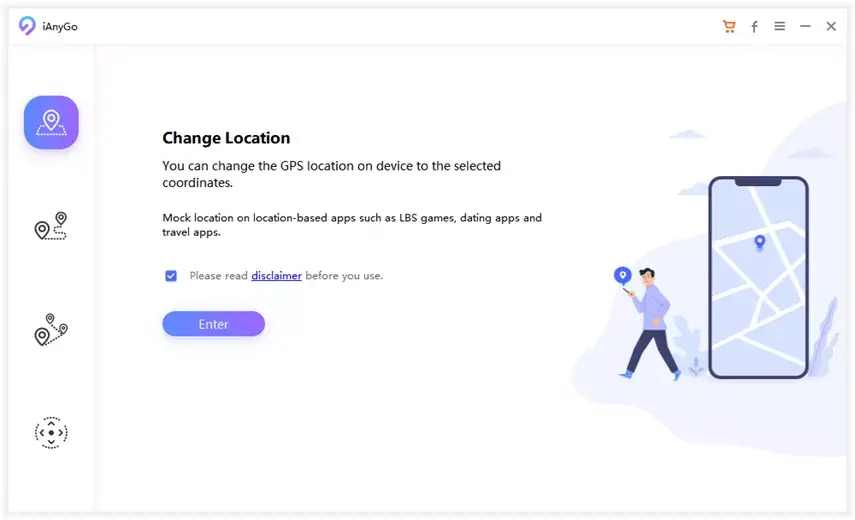
Step 2. In the iAnyGo MH Now Fake GPS interface, pick the GPS location you want to teleport to in Monster Hunter Now, and then click ‘Start to modify.’ After the process is finished, you can explore the new in-game location in Monster Hunter Now and engage in battles against exclusive monsters.
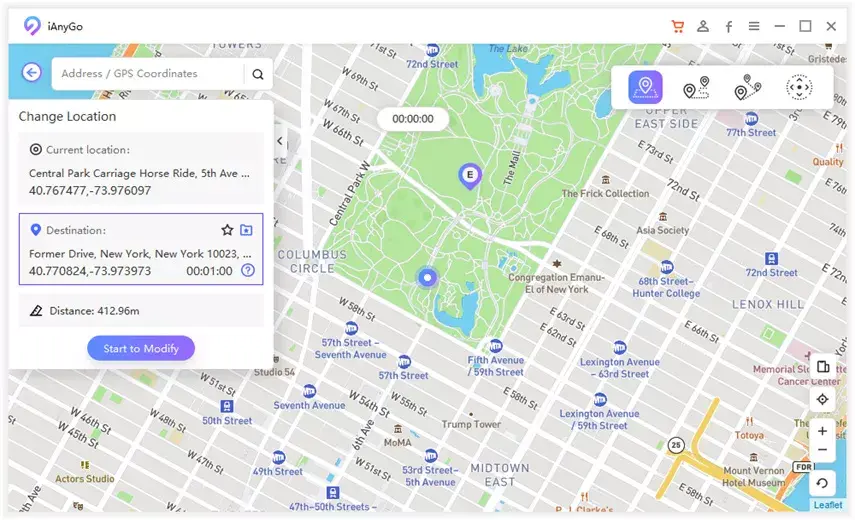
Step 3. Additionally, iAnyGo offers a Monster Hunter Now Joystick feature, allowing the game to detect your character’s movement without physical travel. Now, you can fully enjoy the game!
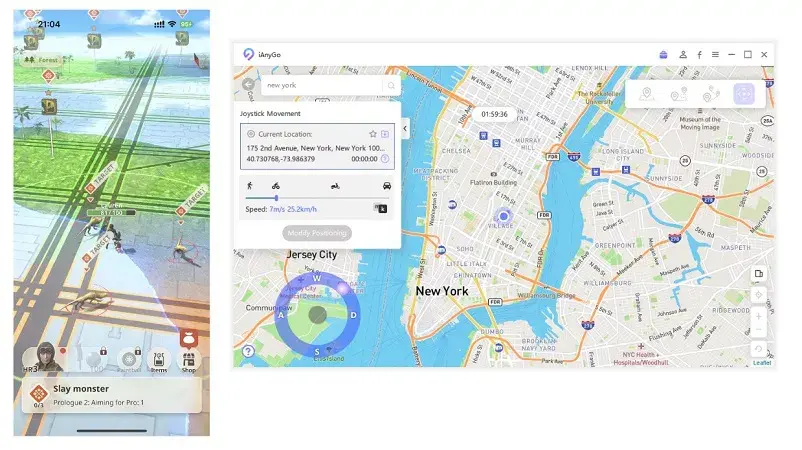
Gizchina News of the week
Cons & Pros of Tenorshare iAnyGo
Pros:
- Change GPS location without root or jailbreak!
- Monster Hunter Now joystick
- Set movement speed to make it more real
- Multi-platform download: iAnyGo supports Windows, Mac and iOS.
- Anti-detection mechanism: cooldown time feature
- Compatible with the latest iOS 17 and Android 14
- Welcomed by more than 142 million users worldwide
Cons:
- iAnyGo requires a computer to use. You cannot use it on your mobile device alone.
Recommended Monster Hunter Now Spoofer for Android
Fake GPS Location App for Android

Using a Fake GPS for Monster Hunter Now adds a layer of intrigue to your gaming experience. By using a Fake GPS Location App for Android, you can skillfully change your in-game location. Enhancing your Monster Hunter Now adventures. Follow these steps:
Step 1. Get a Fake GPS Location App for Android on your device.
Step 2. Download and configure the app to suit your preferences.
Step 3. Dive into the world of Monster Hunter Now, seamlessly blending the virtual with the real.
PGSharp

The Joystick for Monster Hunter Now Spoofing For avid gamers seeking a joystick-enabled Monster Hunter Now spoofing experience, PGSharp emerges as a go-to tool. Follow these simplified steps:
Step 1. Get the PGSharp APK from reputable sources or the official website.
Step 2. Install PGSharp on your device, ensuring you grant permission for installations from unknown sources.
Step 3. Launch PGSharp and input your desired coordinates or location name. Effortlessly set your new virtual location.
Step 4. Embark on your Monster Hunter Now journey, with PGSharp smoothly substituting your actual location with the one you’ve chosen. No more worries about errors or bans—just uninterrupted gaming fun.
Can I use a VPN for Monster Hunter Now?
Unfortunately, using a VPN alone won’t enable you to fake your GPS location in Monster Hunter Now.
The intricacy lies in the fact that most VPNs change only your IP address, not your GPS location. Given that Monster Hunter Now relies on GPS for precise location tracking, using a VPN doesn’t affect the game’s ability to detect your actual GPS location. In essence, despite the VPN changing your network location, your GPS coordinates remain unchanged, making it ineffective for location spoofing.
Nevertheless, for players situated in regions where Monster Hunter Now isn’t officially supported, there’s a workaround. By using a VPN to modify your IP address to a country where the game is accessible (for example, connecting through a VPN to Canada), you can then download and access Monster Hunter Now. This strategic use of a VPN becomes crucial for players seeking to enjoy the game in unsupported regions.
Hot FAQ about Monster Hunter Now Spoofing:
1. What is the fake GPS with joystick in Monster Hunter Now?
2. Can you play Monster Hunter Now on PC?
Yes, there are a lot of screen mirroring software for Android & iOS that allows you to play Monster Hunter Now on PC, and one of the best is Tenorshare Phone Mirror, with the following main features.
- Play Android games on PC & Mac with game keyboard
- Mirror Android screen and control Android phone from PC&Mac
- Screen mirroring iPhone and iPad to PC via Wifi
- Control multiple devices at the same time (Up to 5)
- Take screenshots and record Android screen on PC directly
- Transfer files between Android and PC & Mac
Conclusion
In summary, gamers should carefully weigh the possible risks and ethical implications linked to GPS spoofing in gaming, particularly in titles like Monster Hunter Now. For a more secure spoofing experience, opting for reliable tools like iAnyGo is crucial. It’s important to exercise caution by adhering to cooldown periods and avoiding frequent location changes.
Furthermore, Tenorshare iAnyGo stands out as an application that not only delivers seamless functionality but also ensures robust security. We encourage users to explore it as they embark on their Monster Hunter Now quests. Android users have noteworthy alternatives in the form of PGSharp and Fake GPS Location Apps, both catering to diverse requirements. Choose wisely based on your specific needs and preferences.




thanks
https://www.gizchina.com/2023/11/14/best-monster-hunter-now-spoofer/