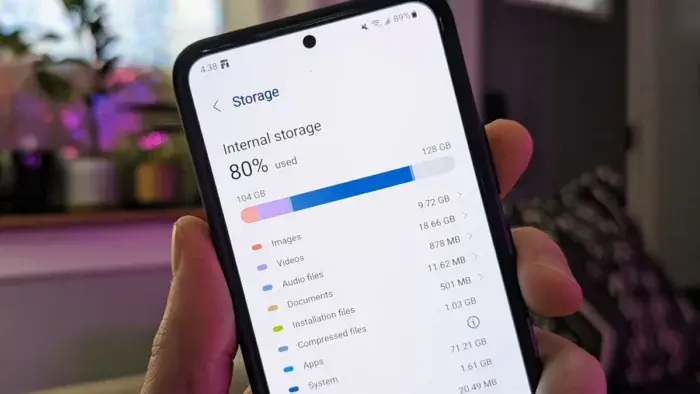The thing about smartphones these days is that most of them don’t have a dedicated SD card slot. This means you’re pretty much stuck with the amount of phone storage the device comes with. And over time, files can clog up the memory pretty fast.
It can even get to a point where you may find your phone storage being always full. So, what do you do when you face such a scenario? Well, you don’t need to do much. It just takes a couple of simple steps to free up internal memory. Read to find out all about them.
Free Up Media Downloads to Free Up Phone Storage
You may have a lot of media apps installed on your Phone. These apps, such as Spotify and YouTube, allow offline downloads. While it’s a great feature, these downloads can hog up the Phone’s storage. Sometimes, these can accumulate quite a large amount of space.
So, when your phone storage is always full, you should first consider checking these files. Periodically review and delete outdated downloads. On Spotify, you can easily clear up by:
- Head to a playlist.
- Click the three vertical dots.
- Select “Remove Download.”
Likewise, on YouTube, you can go through the following to clear up phone storage:
- Get into your download playlist.
- Tap the three dots next to the video.
- Choose “Delete from downloads.”
Cleanup Your Gallery
Your photo gallery is a digital repository of memories. But over time, this repository can become a clutter. There could be a lot of redundant or unwanted images. These will hog up your phone memory and leave you with minimal free space.
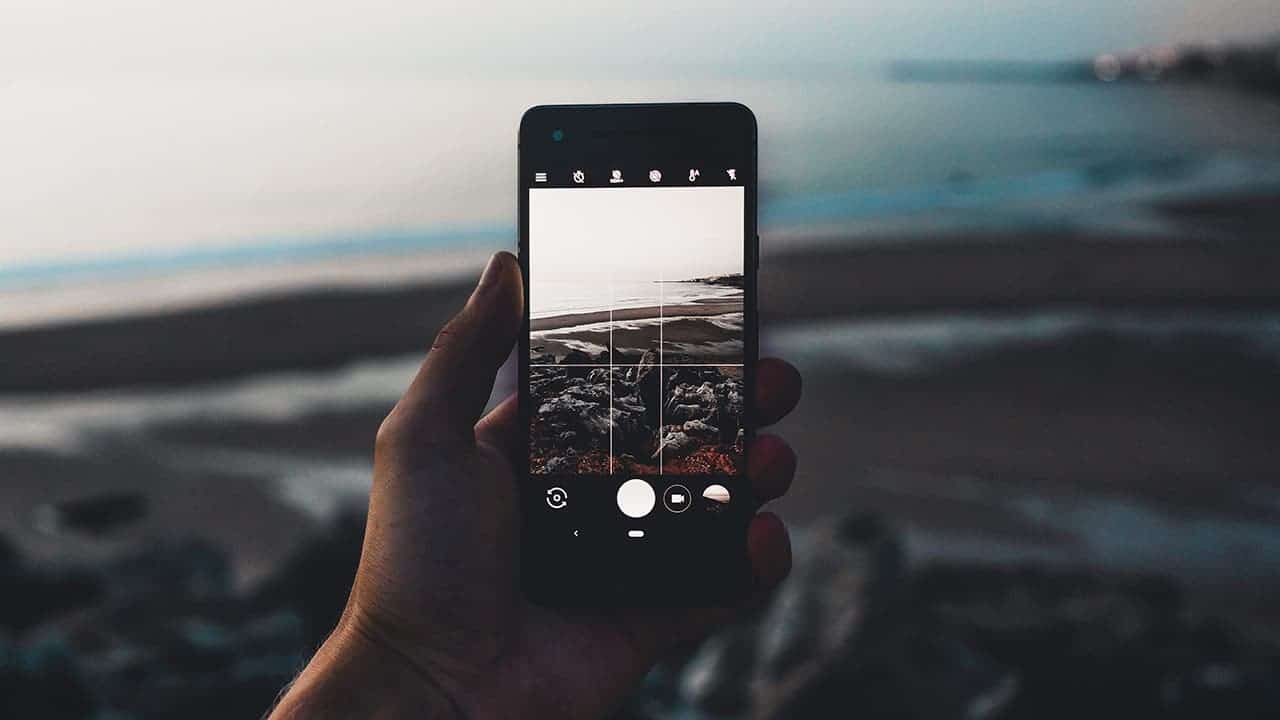
So, how do you tackle this issue? You should first check specific albums, such as screenshots or social media folders. Delete the photos you don’t need. Also, deleting entire albums can lead to huge storage gains. Don’t forget to check your gallery app’s trash folder. If possible, regularly check it and clear it to keep your phone storage free.
Consider Checking the Automatic Downloads
Certain social media apps default to automatically downloading media. For example, WhatsApp automatically downloads files that you receive. These can quietly fill your Phone’s storage.
To counteract this, you need to disable the automatic download feature. For instance, on WhatsApp, you can adjust the Media visibility setting. For Facebook, go through the following steps:
- Navigate to Settings.
- Head to Photos & media.
- Disable the Auto Saving option.
You can manage automatic saving on Snapchat as well. To do so, go through the following steps:
- Get into Settings.
- Head to Memories.
- Press on the Save Button option to adjust the settings.
App Management Can Also Help to Free Phone Storage
These days, phones come with a lot of pre-installed apps. You can not delete most of them. While they might seem like a storage inconvenience, you can manage them. As deletion is not an option, you need to disable these apps. It will prevent background activity. That will also limit storage consumption.
So, how do you disable an app for freeing up phone storage? Follow these steps:
Gizchina News of the week
- Press and hold the app.
- Tap the info option.
- Select “Disable.”
Clear Cache of App Files
As you may know, apps use caches to enhance data retrieval efficiency. But they can take up a lot of phone storage. Browser caches, in particular, can be substantial. You can easily free them up by pressing “Clear history” or “Clear browsing data.”
For Chrome users, you can clear the cache through the following:
- Tap the three dots.
- Go to Settings.
- Select Privacy and security.
- Press Clear browsing data.
Additionally, you should clear app caches on your Android device. They will let you further reclaim storage.
Handle Miscellaneous Files to Get Phone Store Free
Miscellaneous files require some scrutiny, too. Access your Phone’s default files app and see whether they are taking up too much memory. Explore the Internal Storage section, identifying and eliminating files from:
- Deleted apps.
- Obsolete voice notes.
- Unwanted ringtones.
Additional Tips for Advanced Storage Management: Going the Extra Mile
While the aforementioned steps provide a solid foundation for freeing up phone storage, diving into advanced techniques can further optimize your device’s capacity. Consider the following tips:
Cloud Storage Can Lower Load on Your Phone Storage
Explore cloud storage options like Google Drive or Dropbox to seamlessly back up photos, videos, and documents. This not only ensures data safety but also liberates valuable space on your Phone. Enable automatic backups to effortlessly sync your files with the cloud.
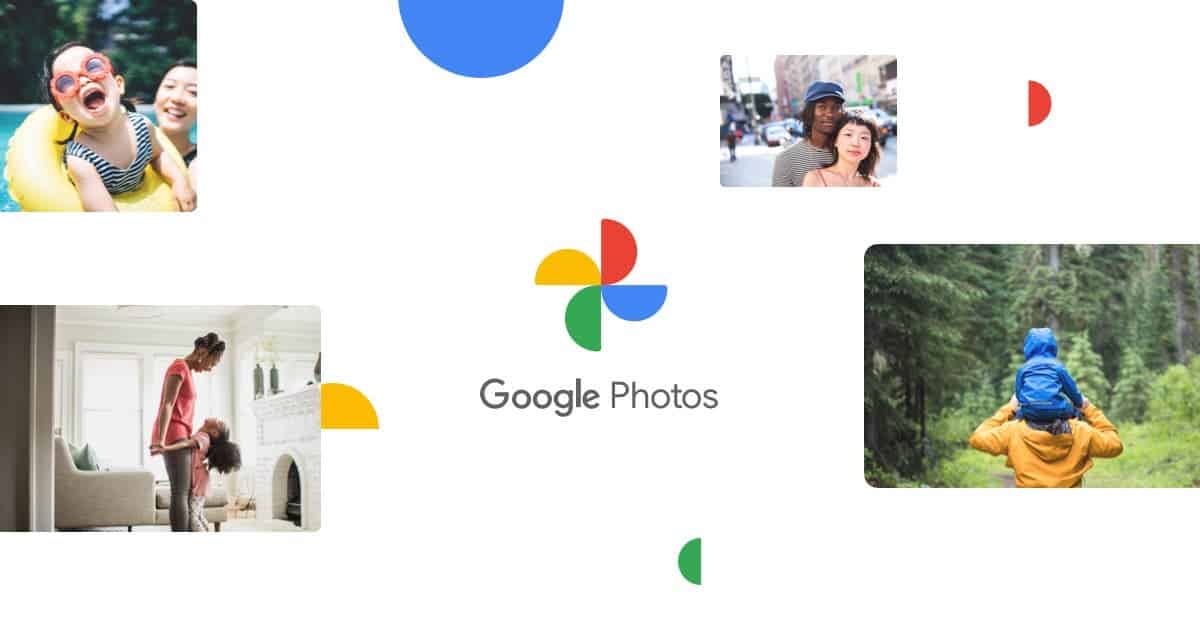
Consider SD Card Expansion if Possible
If your Phone supports expandable storage via an SD card, consider investing in one with a higher capacity. Transfer media files and apps to the SD card, alleviating the burden on your Phone’s internal storage. Check your device’s compatibility and choose an SD card with sufficient space.

Use Lite Versions of Apps to Free Up Phone Storage
Many popular apps offer lite versions designed to consume less storage and data. Opt for these streamlined versions without compromising essential features. Lite apps are particularly beneficial for social media platforms and communication tools.
Ensure Regular Software Updates
Ensure your Phone’s operating system and apps are up to date. Developers frequently release updates that optimize performance and address storage-related issues. Regular updates not only enhance functionality but also contribute to a smoother user experience.

Use Storage Analyzer Apps
Explore storage analyzer apps available in app stores. These tools provide detailed insights into storage consumption, highlighting large files, redundant data, and potential areas for optimization. Utilize these apps to identify specific files or apps contributing significantly to storage usage.