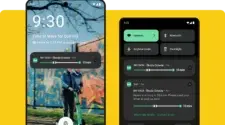The great thing about Android phones is that you can customize them however you like. You can use third-party launchers to explore features you might not know about. Icon and widget packs can transform the standard look into something more unique. Plus, if you want, you can even make your phone look like other devices.
Total Launcher 
Total Launcher for Android is perfect for those who love to customize their phones in unique ways. Unlike some launchers that completely change the home screen, Total Launcher allows you to adjust every detail to suit your preferences.
Many people think Total Launcher is more like KLWP (Kustom Live Wallpaper) than other Android launchers because it offers deep customization options. However, because it offers so much flexibility, it can be a bit complex to learn. You can design your phone exactly how you want, or you can try out community themes available on the Play Store. If you’re willing to pay for themes, you can get some really elaborate designs that might take days to create on your own.
While it’s fun to customize and tweak, Total Launcher might not be for everyone. Its highly configurable nature allows you to truly make your device your own in ways that are very rare in other launchers.
Niagara Launcher 
Niagara Launcher offers a unique take on Android launchers by doing away with the traditional grid of icons. Instead, it combines your app drawer and home screen into one vertical feed that prioritizes your most-used apps for easy access with just one hand. This minimalist design simplifies interaction but may not be everyone’s preference.
In Niagara, you won’t see a cluttered screen. You start by selecting a list of “Favorites” which are displayed at the top, followed by an alphabetical listing of all your apps. Above this list, there’s a customizable widget section that shows information like upcoming events, weather updates, and battery status. Niagara maintains functionality and efficiency despite its simple appearance, with notifications appearing directly on the home screen.
An alphabetical sidebar allows you to quickly jump to any app, making everything easily accessible. Swiping on apps reveals shortcuts and notifications specific to that app. Traditional folders are replaced by “Pop-up folders” that blend into the list, keeping your favorite apps organized without adding clutter.
While Niagara’s streamlined approach may not suit everyone, it provides a refreshing alternative for those looking for simplicity and efficiency. The free version of Niagara is quite functional, while the Pro version, at $5.99 per year, offers additional features like a weather and agenda widget, custom fonts, and more.
Nova Launcher
Nova Launcher stands out among Android launchers and has been a favorite for over ten years. It’s for allowing deep customization, and the latest version, Nova Launcher 7, takes this to an even higher level.
With Nova 7, you’re no longer confined to the limitations of your stock launcher. It’s designed to be faster and lighter, and it comes loaded with features. If you’re looking to move beyond the basic theming options your phone offers, Nova provides extensive customization choices. You can adjust everything from the way folders pop out, to the layout of your app grids, to the fonts and sizes of your icons. The amount of control it gives you is truly impressive.
Nova Launcher 7 isn’t just an ordinary launcher; it’s your entry point into a fully customized Android experience. You have the flexibility to turn off animations for a smoother feel, add shortcuts to app pop-up menus for quicker access, and use a superior search functionality that outperforms standard options.
The free version of Nova Launcher 7 comes with a broad range of features, but if you want to unlock everything it has to offer, you can upgrade to Nova Launcher Prime. This one-time purchase gives you access to the full suite of customization options that can transform your device.
Flow Launcher
Flow Launcher is available for Android users who prefer a minimalist and uncluttered home screen. Unlike other launchers that crowd your screen with icons, Flow emphasizes a clean and functional layout.
The heart of Flow Minimalist Launcher is a curated list of “Favorites” that you select for easy access. While all your other apps are still within reach, they’re neatly organized in an alphabetical list to streamline searching. Essential widgets for upcoming events, weather updates, and battery status are positioned above your app list, offering useful information at a glance. Notifications displays directly on the home screen, eliminating the need to check the notification panel constantly.
Despite its minimalist approach, Flow Launcher does not compromise on functionality. Swiping on apps uncovers shortcuts and specific notifications. “Pop-up” folders replace traditional folders, which blend smoothly into your app list and keep your favorite apps handy without cluttering your screen.
Gizchina News of the week
For those who value a tidy and efficient interface, Flow offers a refreshing choice. The launcher’s free version includes many essential features, while the Pro version enhances the experience with additional tools like a weather and agenda widget, custom fonts, and more, all available for a one-time purchase. This makes Flow an attractive option for users looking to streamline their phone’s interface while maintaining easy access to everything they need.
AIO Launcher
AIO Launcher takes a unique approach by ditching the traditional grids of icons for a single, vertically scrolling feed that puts everything you need right at your fingertips. This design is perfect for users who want a clean, streamlined interface without sacrificing accessibility.
The launcher smartly prioritizes your most-used apps by learning your habits and placing them at the top of your screen for quick access. Beneath these favorites, you’ll find a comprehensive alphabetical list of all your apps, making it simple to find what you need.
Despite its minimalist look, AIO Launcher is full of functionality. Essential details like weather forecasts, recent calls, messages, and music playback controls are all visible right on the home screen. It also features built-in widgets that keep you informed about important updates without cluttering your view. Notifications are integrated smoothly into the interface, maintaining the launcher’s sleek and uncluttered aesthetic.
AIO Launcher is available for free and is an excellent choice for Android users looking for an efficient, clutter-free way to interact with their phones, keeping all necessary information and functions within easy reach.
Lawnchair 14
Lawnchair 14 introduces several exciting new features, with the standout being the updated At a Glance widget. Thanks to Smart Spacer integration, you can install plugins to display a variety of information, such as notes from Google Keep or updates on your Uber rides. You can easily switch between these plugins with a simple swipe, adding great versatility to the widget. Lawnchair 14 also includes a comprehensive global search function that searches through your apps, system settings, and local files.
For those concerned about privacy, Lawnchair 14 integrates Startpage as a private search engine option. This feature enhances your ability to maintain privacy while using the launcher.
Beyond these key features, Lawnchair 14 provides extensive customization options. You can hide the dock, create custom icon shapes, and choose from more fonts. The developers have refined the animations, particularly when accessing the recent apps menu, making for a smoother user experience. Although there is a rooted version that offers even smoother animations, the performance is still impressive without root access. Future updates promise to add support for multiple icon packs and a mode without an app drawer, expanding the launcher’s flexibility and user customization potential.
Stario Launcher 
stario launcher offers a unique approach to Android interfaces by eliminating the traditional icon grid, making it ideal for users who prioritize productivity and a clutter-free environment. Unlike other launchers that may overload you with options, Stario focuses on simplicity and essential functionality.
Drawing inspiration from minimalist phone designs, Stario maintains a clean interface while ensuring key features are easily accessible. It includes a built-in media player, note-taking tools, and an RSS reader, all centralized for convenience. One of Stario’s standout features is its ability to automatically categorize apps, which simplifies finding what you need without having to scroll endlessly.
Additionally, Stario supports widgets and offers robust app and web search capabilities, further streamlining your experience. A significant emphasis on privacy is also a key aspect of Stario; the launcher guarantees that it does not collect any app usage data or personal information, making it a secure choice for privacy-conscious users.
Pie Launcher 
Pie Launcher offers a distinct and refreshing twist on the traditional Android launcher format. Instead of the typical grid layout for app icons, Pie Launcher introduces a customizable circular dock that appears when you tap the screen. This “pie” allows you to swipe around and quickly access recent applications from this innovative floating dock. The design is quite different and certainly eye-catching.
Despite its unusual approach, Pie Launcher still includes a conventional app drawer. By tapping the center of the “Pie,” you can open the app drawer to scroll through your apps or adjust settings. While there aren’t a multitude of customization options, Pie Launcher offers a unique, lightweight alternative to standard Android launchers that’s worth exploring if you’re looking for something new and visually striking.