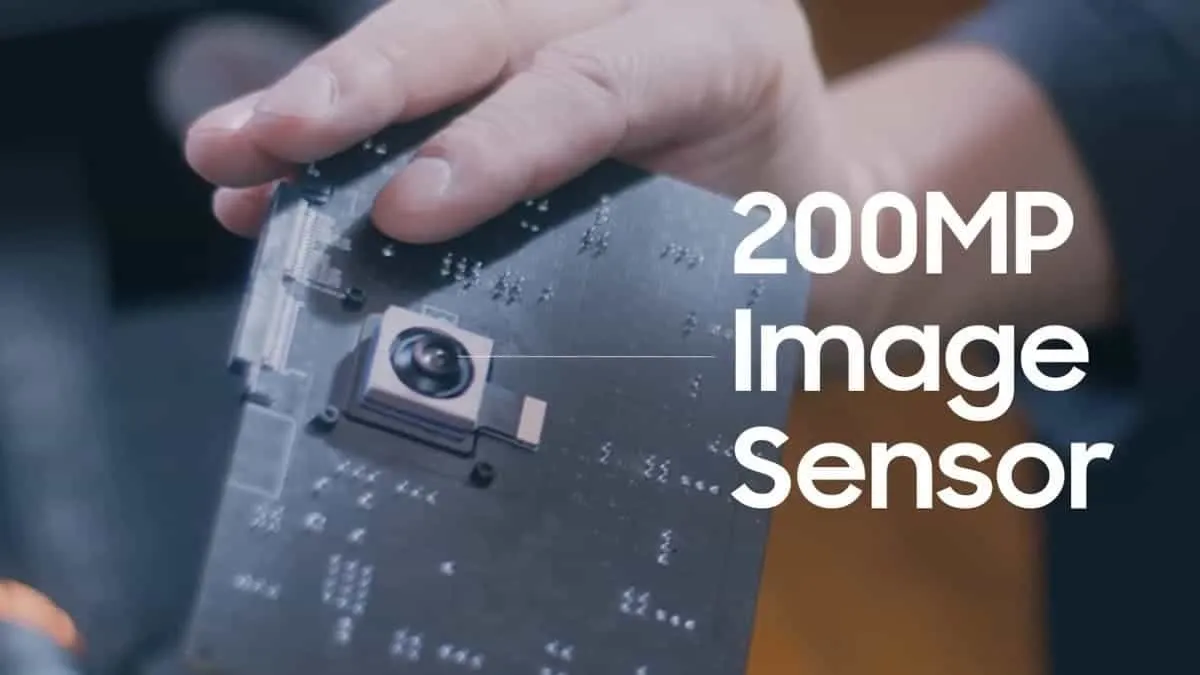Your Xiaomi Battery Can’t Handle This Summer. Here’s What Actually Helps
xiaomiSunday, 29 June 2025 at 16:56

If you've picked up your phone lately and it felt like it had been left on a stovetop, you're not imagining things. I live in Greece by the way, so trust me - I've been there. The heat’s brutal this year (not yet like scorching 2024) — but still with highs in dozens of cities—and our devices are taking the hit. If you’re using a Xiaomi or Redmi Note or ANY other type of phone for that matter, this summer’s not just uncomfortable. It’s a problem. When your phone gets too hot—past 35°C, sometimes even lower—it doesn’t just slow down. The battery suffers. Screens lag. Apps freeze. In some cases, phones just shut down. And while Xiaomi’s HyperOS does try to keep things under control (it throttles performance, for instance), it can't fix everything on its own. So here's what you can do to soothe the battery of your Xiaomi, this summer.

My advice to you: read and thank me later
I've seen it happen twice this week already. Once while navigating, once during a video call. The screen went dim, touch got laggy, and everything felt like it was underwater. If your phone is your work tool—your lifeline—you can’t afford that kind of downtime. So: a few simple changes. They sound basic, but they work.
1. If it feels hot, it is
If your phone’s too warm to hold comfortably, it’s already overheating. Lagging touch? Battery dropping fast on your Xiaomi this summer perhaps? These are signs you should stop charging, close background apps, or—honestly—just turn it off for ten minutes. The worst thing you can do is ignore it.
2. Don’t charge with the case on (seriously)
This is the one tip people love to ignore. Thick silicone or armored cases trap heat. During charging—especially fast charging—things get worse fast. I’ve tested this on my own Xiaomi 13T Pro. Charging with the case on? The phone gets warm within minutes. Without it? Noticeably cooler. Yes, the case protects from drops. But charging in the heat with it on might quietly kill your battery. So either take it off—or charge in short bursts, if you’re worried about dropping the device.
3. Where you charge matters
This one’s overlooked more often than it should be. Soft surfaces like beds, couches, or cloth mats insulate heat. That means your phone’s heating from the inside and it can’t cool from the outside. Bad combo. Try a cool, hard surface—tile, stone, metal, even a book with airflow underneath. Better yet, lift the phone slightly using a stand or just prop it on a glass coaster. Small detail, big difference. Also: never charge near a sunny window or inside a car unless absolutely necessary. I once left a phone charging in a parked car. Came back 20 minutes later—it was off. Wouldn’t boot. Took an hour in the fridge (not recommended) just to turn back on.
[caption id="attachment_454761" align="aligncenter" width="1024"]

Source: Mashable
4. Skip the turbo, go slow
Xiaomi phones love to advertise “Accelerated Charging.” And yeah, it’s fast. But speed generates heat. If you’re charging mid-day, in a warm room, or right after heavy use? Disable it. In HyperOS, you can turn off fast charging features. That might sound counterproductive—but in summer, it’s safer. Your phone charges slower, but cooler. And cooler is better for the battery’s long-term health. Same goes for wireless charging. It’s more convenient, but it’s also much less efficient—and hotter. When temperatures are high, stick with the cable.
Bonus: give your phone a break
If you really want to minimize heat, flip on Airplane Mode while charging. Or go further: close Wi-Fi, Bluetooth, and GPS. Fewer active radios = less heat. Sometimes, I shut the phone down completely for 15–20 minutes while it charges. Not ideal, but incredibly effective. You’d be surprised how fast a phone charges when it’s not doing anything.
Final thought
It’s tempting to ignore heat damage in your Xiaomi battery this summer because it doesn’t always show up right away. But if your battery suddenly starts draining faster than usual next month, or your phone feels permanently warm by September? That damage might already be done. Small, consistent habits can prevent that. Remove the case. Pick the right surface. Dial back the fast charging. It’s all about being practical. And with weather like this, practical is non-negotiable.
Loading