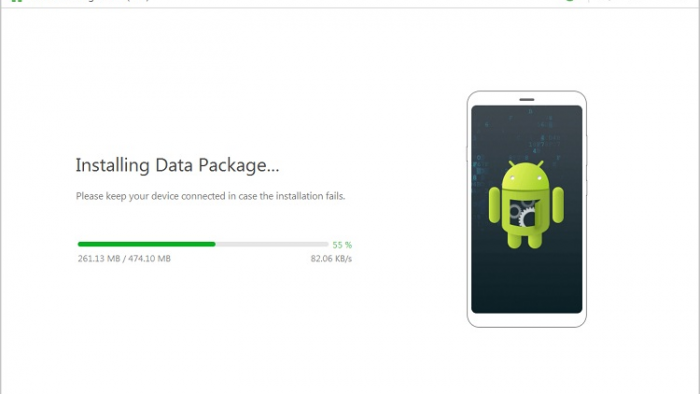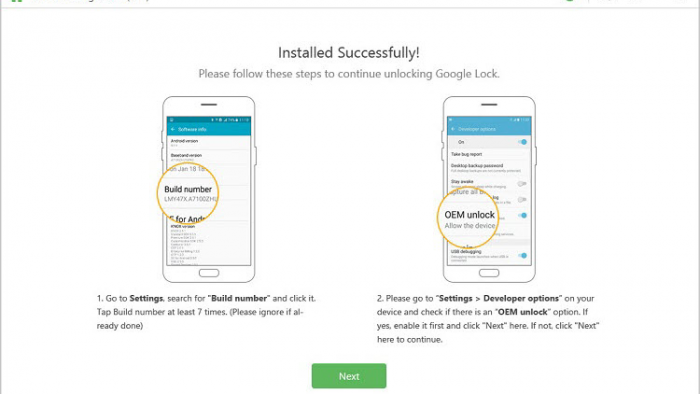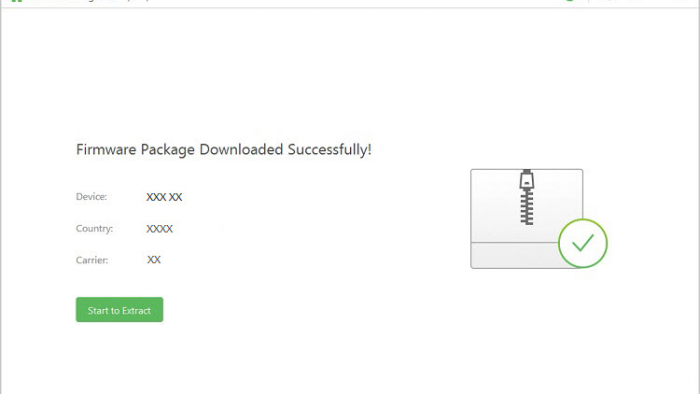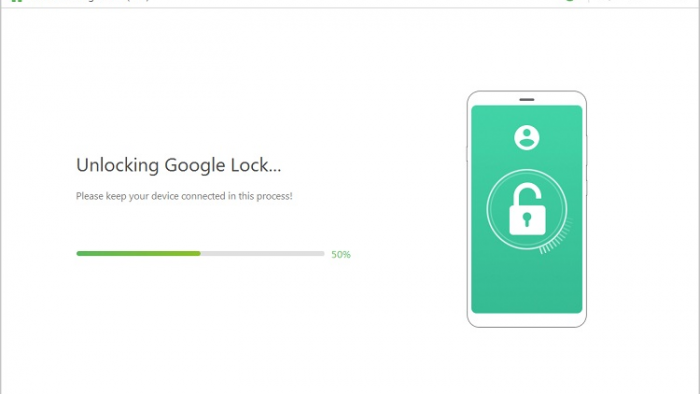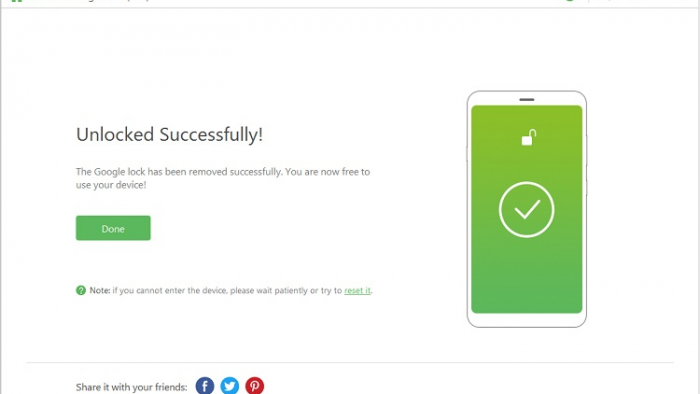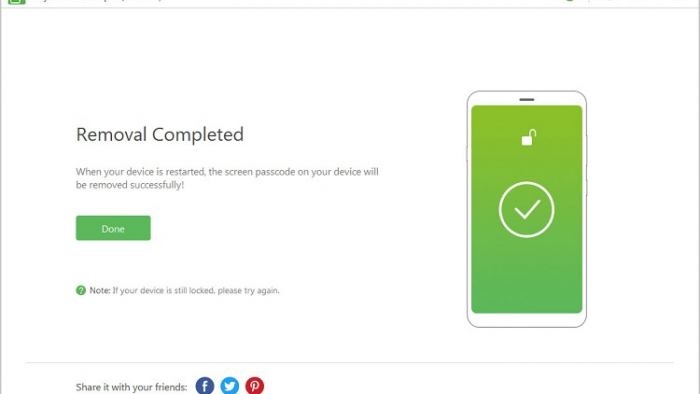When you’re a tech guy, it’s hard to found yourself in a scenario where you lost your Android password and also don’t remember your Google account to recover it. However, it’s really common among people that aren’t really into smartphones, that simply create a random Google e-mail just to start using Android. If you don’t even know your Google Account password, and for any reason needs to perform a factory reset, once that you return to the Setup Wizard, you will realize that it was not a good idea when Google Factory Reset get into action. You have to be signed in with the “owner” account of the phone (the one you used to set it up) in order to factory reset it.
Factory Reset Protection (FRP) is a security method that was designed to make sure someone can’t just wipe and factory reset your phone if you’ve lost it or it was stolen. Starting with Android Lollipop, FRP is “standard” in vanilla Android, and most companies making our phones have implemented it in their own models. It’s a good thing — it makes a stolen phone harder to use, which makes it less appealing to thieves, and anything that can protect our data on a phone we’ve lost is welcome.

Without beating around, it’s a nightmare when you forget your password, don’t you agree? Also if you’ve forgotten to turn off FRP and send a phone to someone else, you’ll likely need to help them get it set up. The only other reasonable option is to have it returned so you can do it yourself. There are ways to patch this in an emergency, but they aren’t always user-friendly. Today we’re going to present an interesting platform, that comes to help users in these scenarios, or that have even simply forgotten their Android lock screen passwords – We’re talking about iMyFone LockWiper for Android.
iMyFone LockWiper (Android) can remove any passcode pattern, PIN, password or fingerprint from your Android device in minutes; remove Google FRP lock on Samsung devices without knowing the password. It doesn’t matter how your device is locked, you won’t need advanced technical knowledge to utilize this program on all your android devices. Having that in mind let’s have a quick explanation of how to use this interesting tool:
1 – First Things First
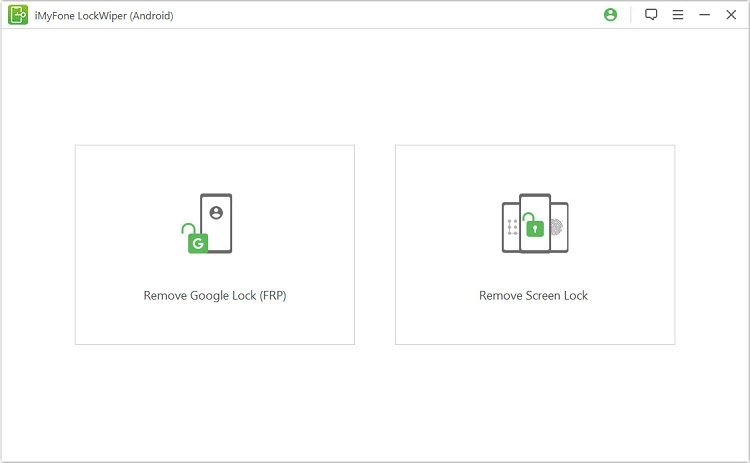
First of all Download and install iMyFone LockWiper (Android) on your PC. After that, if you’re here to “Remove Google Lock (FRP)” simply click on this mode. Press Start and connect your smartphone to the PC via good USB cable.

2. Confirm your device credentials
The platform will search and your device information will be automatically detected. However, if it’s incorrect, you can set and fix the name of your handset. After everything is settled you can click “Next” to proceed.

Follow the onscreen instructions to put your device into recovery mode and click “Next.” Select your device PDA or input it manually and then select the correct Country and Carrier. Click “Download” to continue.
Gizchina News of the week
3. Downloading your Device’s data package
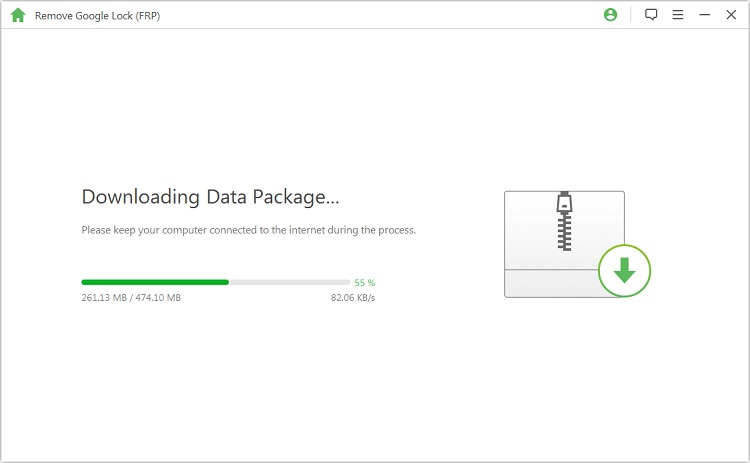
After you confirm your device’s data, then the tool will start to download a data package for your device. Once that the process is finished you will be prompted by a new screen, where you need to select “Start to Extract” to unpack the package.
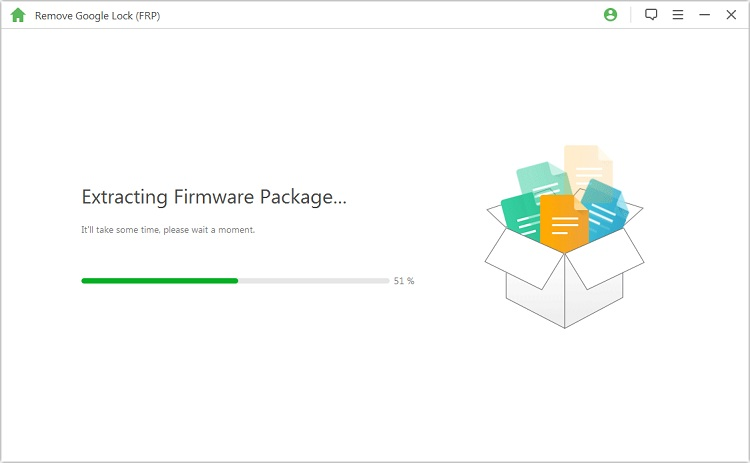
After the extraction is completed, follow the prompted message to put your device into Downloading Mode and click “Start.”
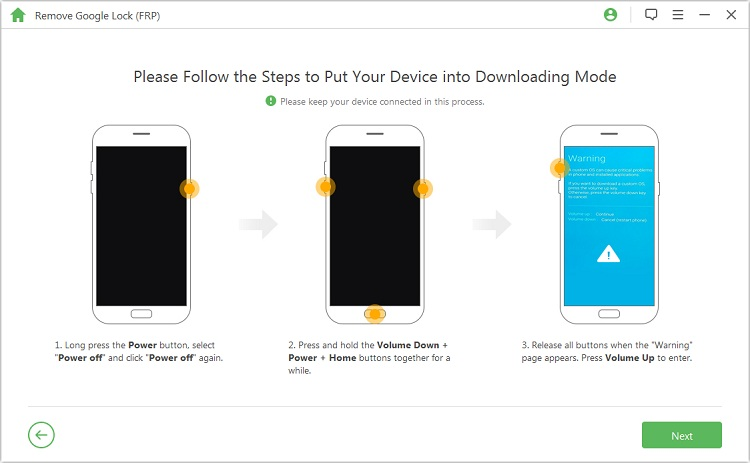
Confirm the step by entering “000000” to start the data installation process. After the successful installation, follow the instructions to enable the “USB debugging” and “OEM unlock” on your device. Confirm the OEM unlock again.
4. Prepare and Install Firmware for Your Device
Follow the instructions to reset your device. After a successful reset, You’ll need to put your device into Downloading Mode again to download the firmware package for your device. After the firmware package download is completed, click “Start to Extract” and it will prepare the firmware for your device.
5. It’s Time to Google Unlock
After firmware extracts successfully the platform will start to perform the Google Unlock. It won’t take so much time. After it’s completed then you’re good to go. Your device is successfully unlocked from FRP and you can start using it again, sell it or pass it forward.
Get Rid of your Screen Unlock Password
iMyFone LockWiper also allows you to remove your Android Lockscreen password and the steps are also pretty simple. This time you’ll have to click the “Remove Screen Lock” mode to start the process. After that, you can connect your device to the computer via a USB cable. Then wait for the program to load up your device information – Once again, if the information is incorrect you can also manually edit it.
Again the program will start to download your Data Package wait a few seconds until the download is finished then you’re good to go. Please follow the instructions to reset your device, then just wait for it to remove the screen lock from your device.
When the process is done, this practical tool will show again its power by removing the passcode from the device successfully!
The iMyFone LockWiper is an interesting software that can save a day in the case you’ve forgotten your Google Account or its respective password, and even in the most simple scenario where you’ve forgotten your Screen Lock. However, take in mind that both Google’s FRP and Android Screen Lock are great ways of keeping your privacy safe if you’ve lost your device or if it was stolen.
The platform offers a trial period when you can try features with limitations. If you want to use for a bigger period you’ll have to opt between the different plans offered by the company. The basic plan offers 1 device /1-year support for $39,95. But you can also opt for the Family or Multi-User plan, where you can get lifetime support for a variable number of devices. Worth noting that during our tests, we’ve been covering the Android variant of the software, but the company also offers a specific tool for iPhone handsets.