Windows 10 is currently receiving an update KB4532693. According to the testimony of several users, this new cumulative update contains a bug. All files on the desktop and all user profiles mysteriously disappeared after installation. Microsoft claims to be aware of the malfunctions.
It almost became a tradition. The updates deployed on Microsoft Windows 10 are often full of bugs. The update KB4532693 deployed on February 11, 2020 is no exception to the rule. As our colleagues at Bleeping Computer report, installing the firmware removes all the files on the desktop (images, videos, documents, etc.) as well as all of the user profiles.
The bug does not affect all users. On the Microsoft forum, however, there are many annoying testimonies. “The update appears to have reset the display to the default Windows system. In other words, all the custom icons are missing and the background is returned to the Windows logo” explains a user. There is no shortage of such testimonies. Fortunately, the update bug doesn’t really erase data from affected computers.
Had a family members machine after the late Jan patch that loaded at temp profile. After going into the registry and deleting the entry for the temp profile and removing the bak from the original profile entry and rebooting, it returned to normal.
Gizchina News of the week
— Russ Gee (@russgee) February 12, 2020
Windows10: How to recover files from desktop and profiles?
According to Bleeping Computer, the KB4532693 update makes it a temporary profile during its installation process. For some unknown reason, Windows 10 fails to recover the user’s profile after the installation is complete. In some cases, restarting the computer solved the bug. In others, the problem still persists. To recover the files on the desktop and the profiles, just follow the maneuver below:
- Open the file explorer
- Go to Local Disk
- Go to C:\Users to open the list of profiles on your PC
- Look for a profile that ends in .000 or .bak
- Open it
Contacted by our colleagues, Microsoft claims to be “aware of the problem and investigate the situation”. We can expect the Redmond company to fix the bug in the coming days. Have you encountered the same problem on your computer? We await your opinion in the comments.


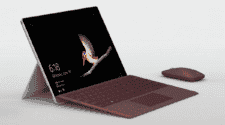



I have lost my home screen with all of my app. and program icons. Now when I sign on, the screen is yellow and I am on the tiled display. If I switch to my desktop screen…nothing but the blank background. (usually yellow). However, there are times when I mouse over or left click one of my apps. that is pinned on the start bar (?) and for a brief second the edges of my old screen with the shortcut icons can be seen. It’s like my original home screen is behind screens that have appeared. I have no search capability. If I try to apply a shortcut to my home screen I have no idea where it goes…maybe to my now hidden old original home screen. I’m a real novice and my desktop p.c. is older so there may be other things also happening that I’m not aware of. It’s very f….uhh, frustrating.
David
Lake Shasta, CA.