In June 2016, an image of Mark Zuckerberg was trending. The reason behind the image was that Mark Zuckerberg covered his laptop’s webcam. As a result, many of us covered the laptop’s webcam too. However, Apple is warning the customers not to close Macbooks with a camera cover attached.

A new support page has been published by Apple “Don’t close your MacBook, MacBook Air, or MacBook Pro with a cover over the camera.” According to the new support page, Apple says that closing your Mac notebook with a camera cover on it might damage your display. Apple wants you to trust them with the camera indicator light to let you know when the camera is on.
There are plastic camera covers which block the eye of the webcam. The camera cover is popular among Macbook users. I just checked one on Amazon and there are over 2K+ reviews with a total of 4 stars rating. However, According to the tech giant, “the clearance between the display and keyboard is designed to very tight tolerances.” This means you can be risking your display with a camera cover.
Gizchina News of the week
Should We Ditch Webcam Cover & Trust Camera Indicator Light?
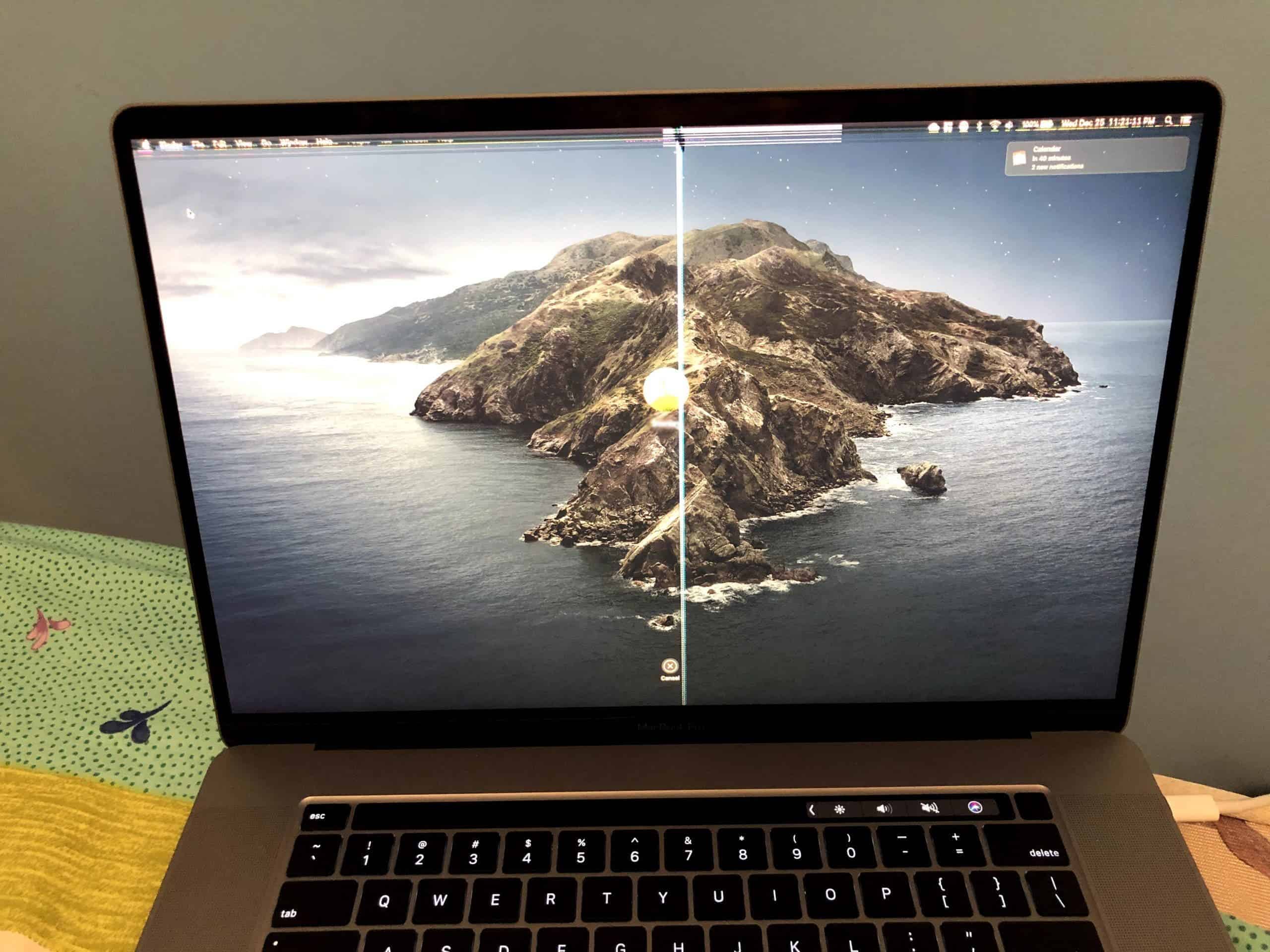
One of the questions which arrive is if the camera cover is really dangerous for MacBook display. Well, around 6 months ago, a Reddit user posted on r/apple about his incident. He shared that he used a webcam cover, which was super thin as said by the user. However, when he opened the laptop he saw a cracked display. His maxed out MacBook Pro 16″ was destroyed because of the webcam cover. He warned the fellow Apple users to not use webcam cover. Or else it might cost more almost $1500 (without AppleCare+) and take 3 weeks to repair.
Not only the display is in danger but the camera cover also blocks multiple sensors. According to the support page, your camera cover might interfere with the ambient light sensor and prevent features like automatic brightness and True Tone from working.
And we do not want the sensors to get interfered with nor we want the display to be in trouble, so what is the solution? Well, Apple has shared some guidelines for those who want to use a camera cover. The guidelines include:
- Make sure the camera cover is not thicker than an average piece of printer paper (0.1mm).
- Avoid using a camera cover that leaves an adhesive residue.
- If you install a camera cover that is thicker than 0.1mm, remove the camera cover before closing your computer.
Read Also: WHY APPLE’S DECISION TO REMOVE CHARGER/EARPODS FROM THE BOX IS A GOOD IDEA






If people obey what Apple says it’s because is more and more stupid day by day.
Cover with a tape painted in black. Just so easy.