We’ve compiled a short list of the top 10 calendar apps for mobile devices so you can plan your year on both your smartphone and a web browser. Although we will concentrate on mobile calendars, many of them also have accessible web versions.
Although we have listed a few specific ones for particular needs, the list contains largely generic calendar software. Some of them are paid or have paid premium features but the majority of them are free. The idea is to have a strong selection from which to choose, and then you get to decide which one to use.
These are just our recommendations. If you think we’ve missed any essential apps, please share them in the comments area so that everyone may benefit. This will enable all readers who discover the article to take benefit from the expertise of our readers as well.
The best calendar apps in 2023
Google Calendar
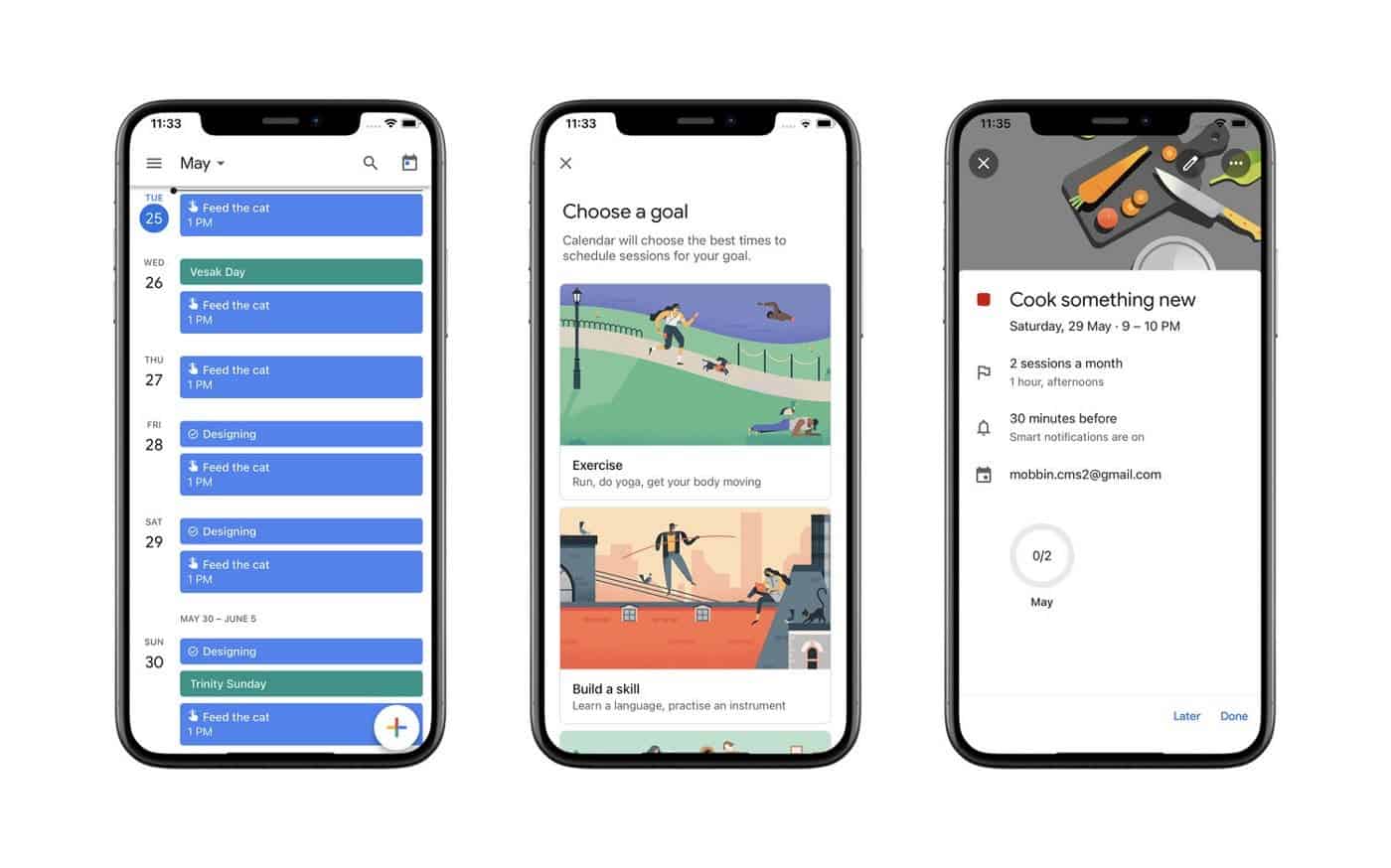
One of the most feature-rich calendar-making tools available to you is Google calendar. In fact, you can create layers in Google Calendar that resemble several calendars, such as your work or vacation calendar, and then activate or deactivate the ones you want to view concurrently.
By centralizing your data through your Google account, this calendar enables simultaneous use on numerous devices. Additionally, since it’s a Google account, if you use Gmail or Android, you can add your appointments and notes, set reminders, and finally organize yourself to your preferences. The calendar supports third party applications to add extra capabilities.
Links: Web, Google Play, App Store
Apple Calendar
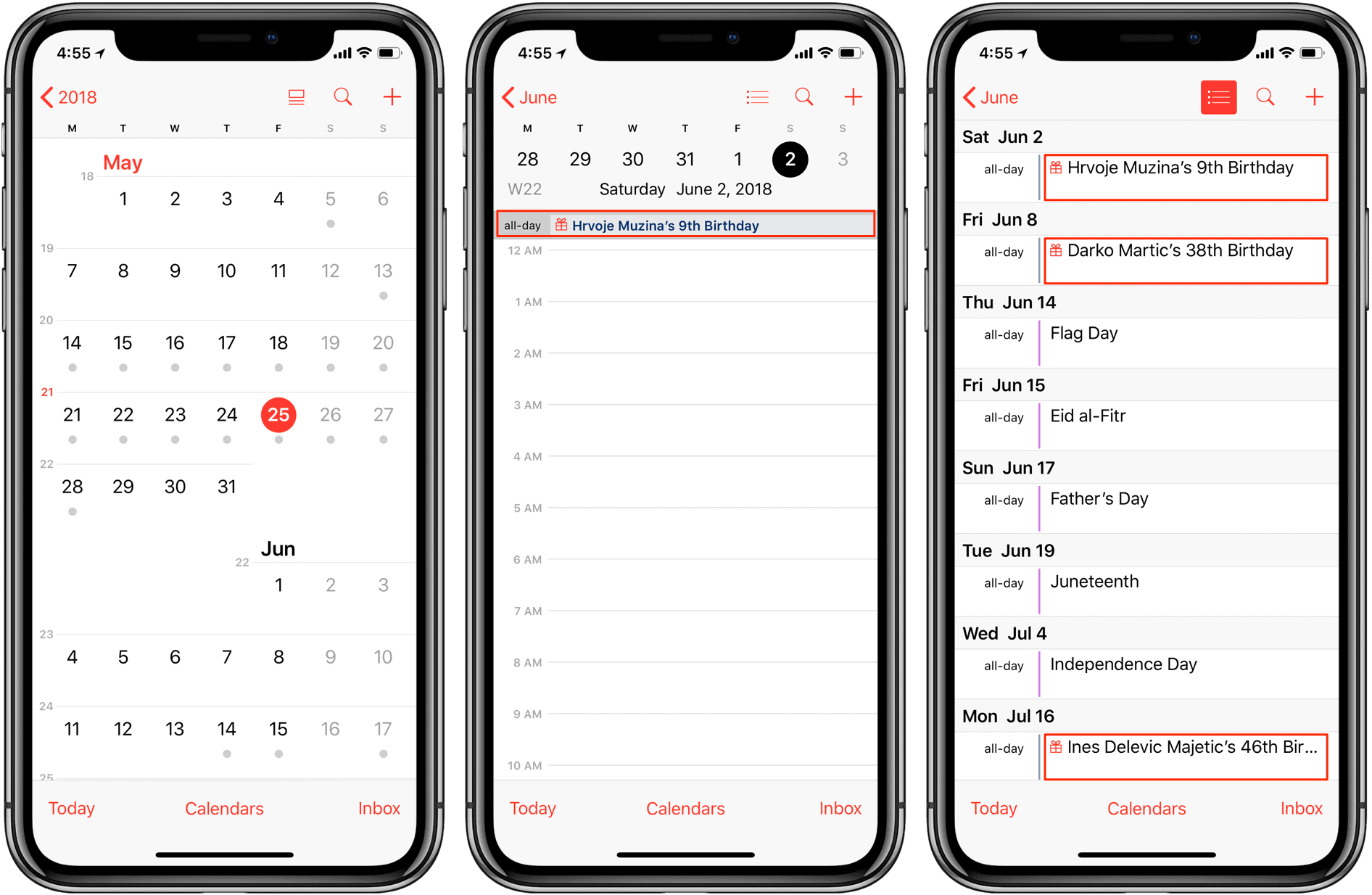
Apple’s calendar is the default on iPhones and Macs, much as Google’s calendar is on many Android phones. You can access this calendar for free by simply creating an Apple ID, and you can use it on any Apple device or online to keep it up to date.
You may use this calendar to take notes, save appointments that your phone reminds you about, and perform all the other standard calendar tasks. Additionally, it incorporates the birthdays of your friends, but most significantly, it adds dates of events discovered in the mail app or in iMessage automatically. This builds an internal Apple ecosystem that enables you to recognize appointments and add them automatically to the calendar.
Microsoft Outlook
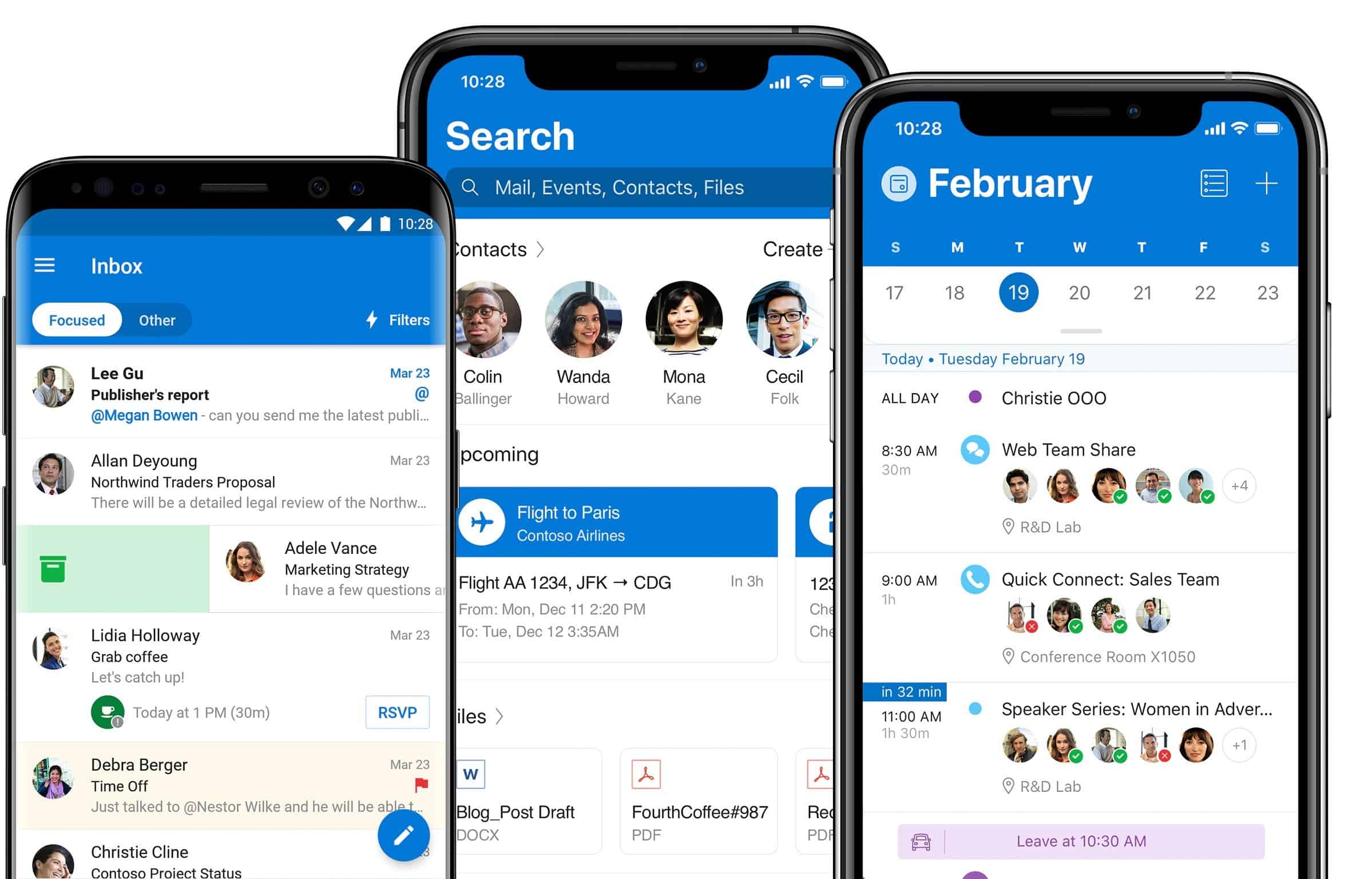
The Microsoft calendar is one of the features of Outlook, Microsoft’s email service, in which you can add events manually or from emails you receive. It is a useful calendar where you may record whatever you like and get alerts when your appointments are approaching.
Although the Microsoft calendar is one of the most comprehensive you will find as a calendar, it may be unsettling for you since it does not have its own app and is merely a tab within the application. Your Microsoft account serves as a central repository for all the data, making it accessible from any device.
Links: Web, Google Play, App Store
Calendar.com
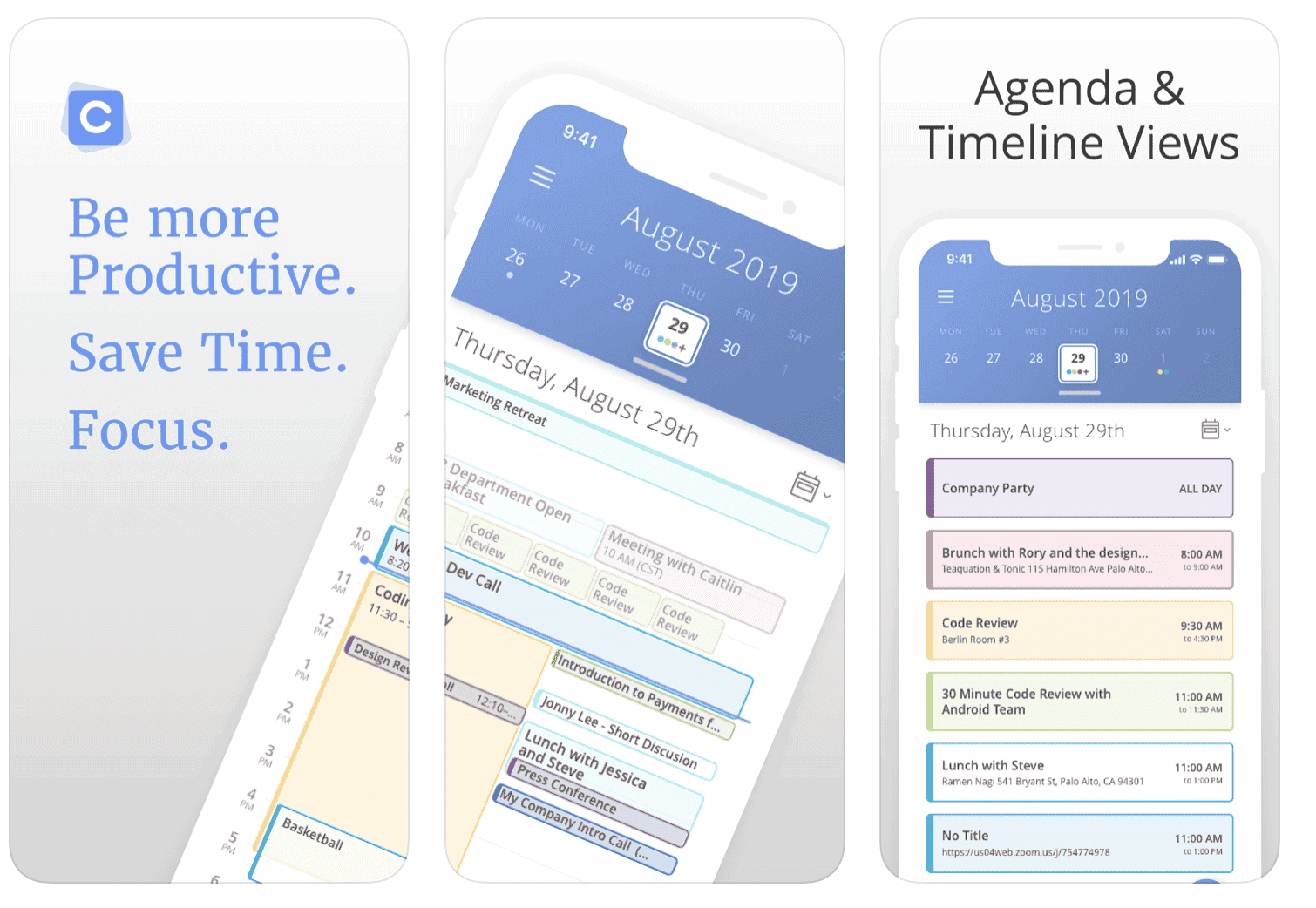
A professional calendar software is ideal for users looking for a feature-rich but streamlined experience. To use it, you must first register an account that enables it to function as a device and synchronizes your data across all of the devices on which it is installed.
The software includes all the features you’d anticipate from a calendar app, as well as day, week, month, and year views to view and arrange your assignments. It is also integrated into some services like Zoom and Zapier. It has a simple design and you may use it for free, though there are payment plans available to add more possibilities.
Links: Web, Google Play, App Store
Any.do Calendar

Although the application is free, a paid version is available with more features, like a quick shortcut for the shopping list. Additionally, it is compatible with Google and Microsoft calendars, allowing Any.do to show the content from these accounts uniformly.
Links: Web, Google Play, App Store
TimeTree

With social features like the ability to leave comments and likes, it is an application made to let you share calendars with other people. Holidays in 13 nations are included, and you may make notes with or without dates, appointments, and reminders.
This app is feature rich, but you cannot synchronize them with the native calendar on your mobile device. The modifications you make won’t be synchronized with the primary calendar on the device. But you can upload the mobile calendar to TimeTree to use it in the app.
Links: Web, Google Play, App Store
Fantastical
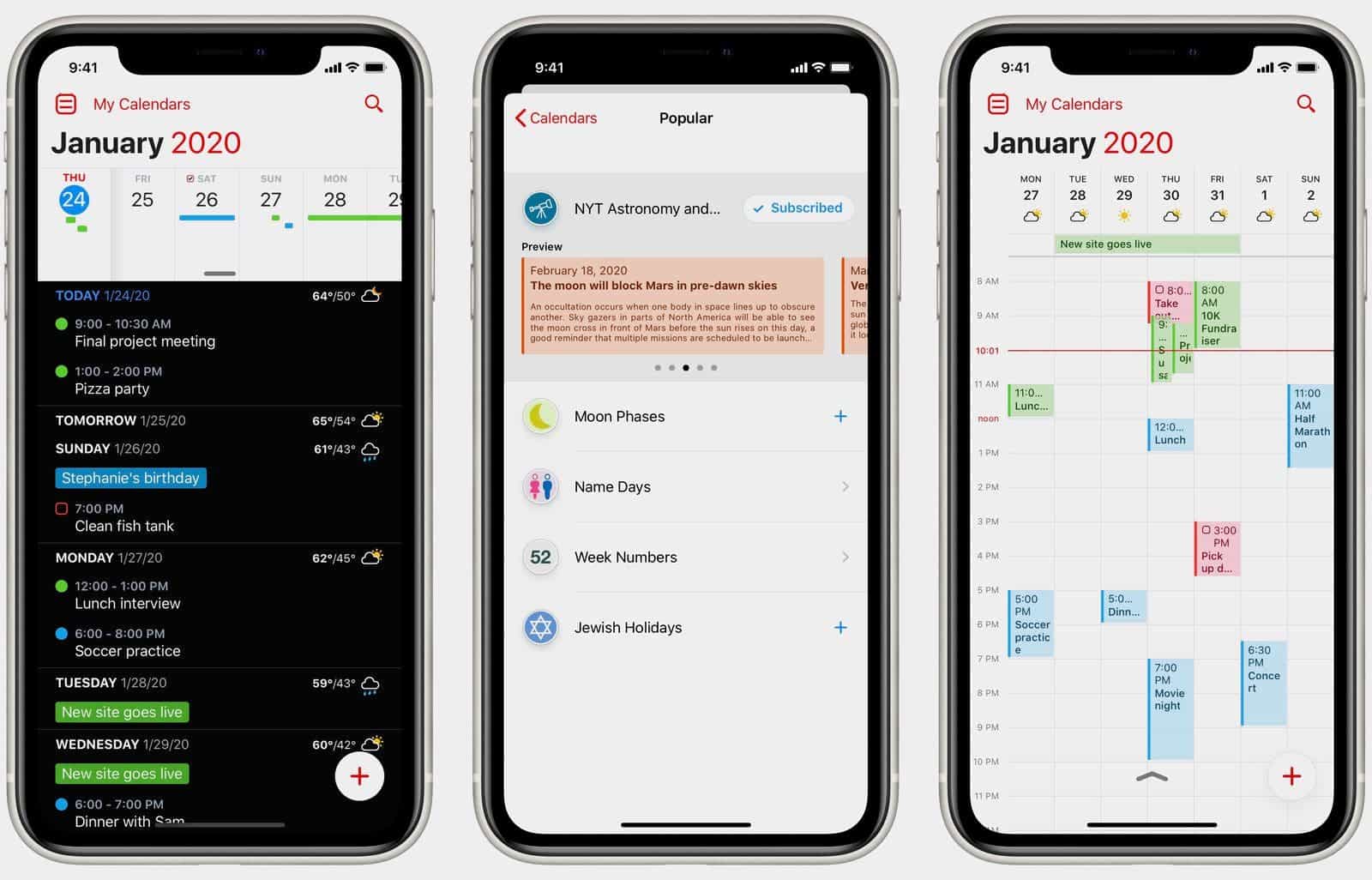
Fantastical is one of the best calendars you can find that is only available to users of the Apple ecosystem. Although it can be installed and used on iPadOS, iOS, and even watchOS, the app is primarily intended for macOS users. As a result, you can access it from anywhere.
Although it includes several features that are only accessible with one of its two premium subscriptions, its basic version is free. You can synchronize other external calendars in addition to adding any appointment, reminder, or note to the calendar. Along with many other features. It also has a fantastic design and the ability to make intelligent suggestions or use concentration filters.
TimePage

We have another exclusive iOS application. It is developed by the paper notepad and diary firm Moleskine, which has recently expanded into mobile apps. Your calendar app, TimePage, provides quick access to your events. The drawback is that it is only free during the trial time. After that, a subscription fee of a few dollars a month must be paid.
The app’s basic and clear design enables you to synchronize multiple calendars, switch between views with instant access to the data, and use features like ephemeris, intelligent weather suggestions, and Siri compatibility.
aCalendar
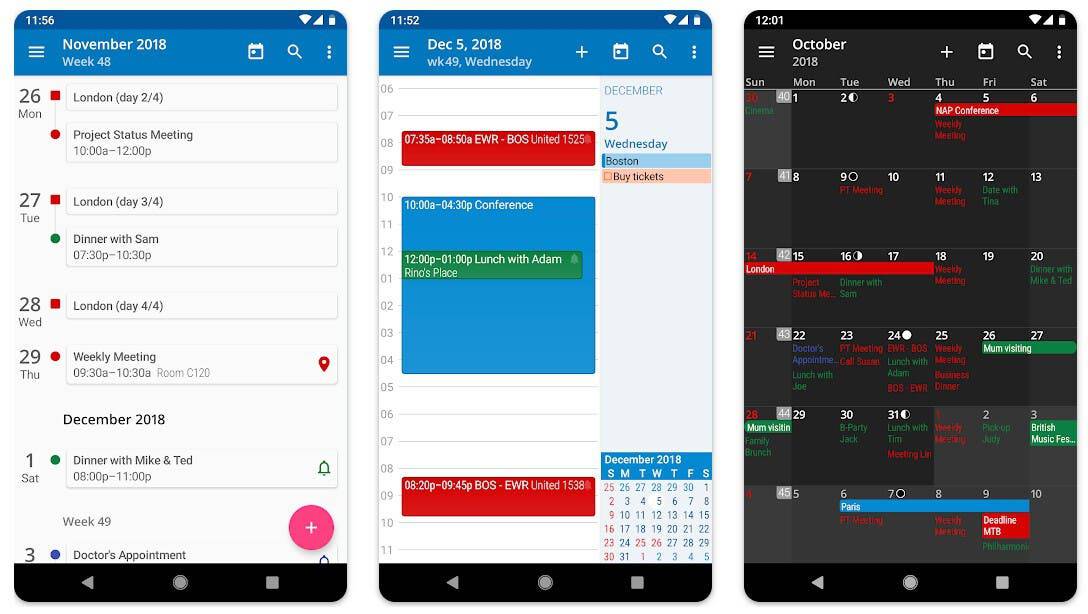
aCalendar app is exclusively available on Android phones and does not have any intentions to support iOS. An exclusive section for calendars, an annual view to show all the events and appointments for the year, and a design using Google’s Material Design language are all features of this calendar.
This application’s ability to be customized in a variety of ways. So that you may make it fit your preferences is one of its primary selling points. There are some negative aspects as well. Including needing to pay $0.99 to add holidays or $3.99 for the complete version.
Links: Google Play
Nook
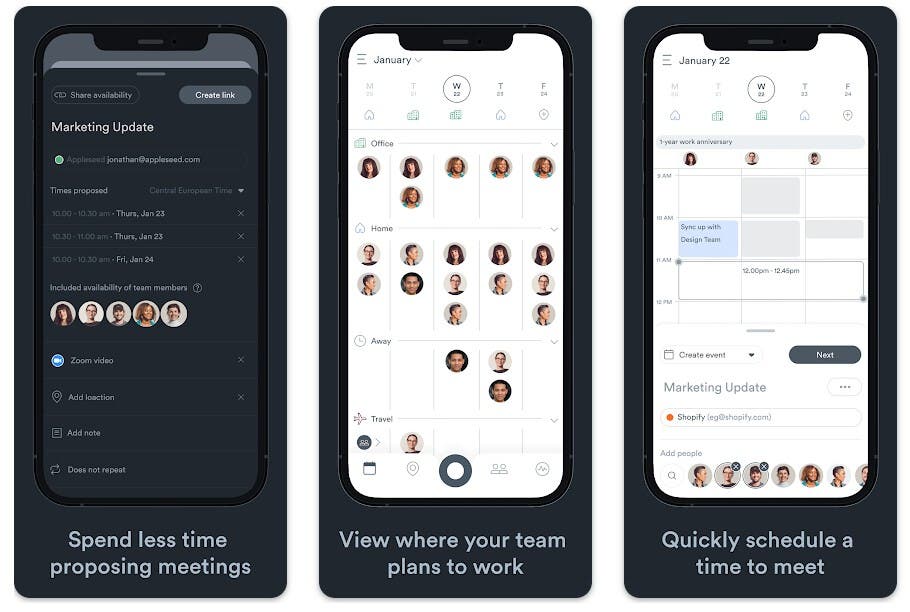
This is a brand-new, totally free calendar application that offers a wide range of choices to assist you with time management. It enables you to sync your Microsoft or Google calendars. Giving you the ability to plan meetings, create events, and set up work locations.
Nook works with Zoom, Google Meet, or Microsoft Teams for meetings so you may use the platform of your choice. It is primarily made for workgroups. Because it can identify if each member works onsite or remotely and expedites the scheduling of meetings.
Links: Web oficial, Google Play, App Store



Thanks for sharing the calendar apps, Abdullah! There is also a nice alternative suggestion Tweek Calendar. Hope you’ll also like it 👍
Thanks for sharing the calendar apps, Abdullah! There is also a nice alternative suggestion Tweek Calendar. Hope you’ll also like it 👍