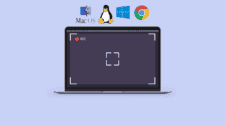Google has launched a new Pixel Buds PWA (Progressive Web Application). Users can control various functions of Pixel Buds, including call detection, ANC, touch control, equalizer, multipoint audio, battery power, and more. The Pixel Buds PWA does not yet support functions such as headphone seal check, audio switch control, and spatial audio. Users can use Pixel Buds PWA alone to pair and set up headphones without a mobile phone.
![]()
Google confirmed in a support document that the Pixel Buds Web Companion app for Pixel Buds Pro only supports Chromebooks (Chrome OS v117.0.5931.0 or higher). The app redirects users to mypixelbuds.google.com when users try to access it. Also, when accessed using an unsupported platform, including Windows, macOS, or iPhone, the website displays … “Currently, Pixel Buds are fully supported only on Chrome OS. Learn details about the operating systems and devices we plan to support in the future.”
![]()
XDA said that due to an unknown error, the app may not be installed directly from the Google Play Store. Users can install the app by manually visiting its URL. They will then click on the three-dot menu in the upper right corner. There’s no word yet on when (or if) the Pixel Buds PWA will be coming to other platforms.
Pixel Buds PWA for Chromebooks
The new Pixel Buds PWA for Chromebooks is a web app that allows users to control their Pixel Buds from their Chromebook. This app is available in the Play Store and can be accessed through the web browser on a Chromebook. Users can change earbud settings, switch noise control modes, and install firmware updates, all from their Chromebook. This new app makes it easier for users to manage their Pixel Buds and provides a more seamless experience across their devices.
Gizchina News of the week
![]()
Pixel Buds PWA for Chromebook works seamlessly
According to Google, there is no loading issue with this new feature. Not only will the Chromebook detect and connect to the Pixel Buds Pro via this new PWA, but it will also display the most frequently used choices and settings on the Pixel 8 Pro. This isn’t simply Google’s simplified web app experience. The majority of the Pixel Buds app is delivered via web-based technology. And it’s just cool to use.
The Pixel Buds Pro PWA provides Chromebook users with practically everything they need to tune their earphones up exactly how they want them, from the latest Conversation Detect to the new EQ settings. Spatial Audio, Audio Switch controls, and Eartip seal check are absent, but the essential features of an earbuds app are included.
Users can use the PWA to control their ANC, Conversation detection, Multipoint, Touch controls, and EQ. They can also view their battery levels, and Google will likely add more features later. Users can remove the Pixel Buds Pro from both their phone and Chromebook and reinstall them using only a Chromebook and this PWA. No doubt, this is not yet a full replacement for the native Android app. However, Google is making decent moves to bring this type of app and connection to Chromebooks using web technologies. This type of tech would not have been possible even a few years ago. However, with the quick rate of online development, more advancement is becoming possible.
![]()
Final Words
Google’s new Pixel Buds PWA for Chromebooks provides a more seamless experience for users to manage their Pixel Buds from their Chromebook. Additionally, the new features and colors for the Pixel Buds Pro make them an even more attractive option for users looking for high-quality earbuds. With conversation detection, Bluetooth Super Wideband, and a low latency gaming mode, the Pixel Buds Pro are a worthy rival to other flagship earbuds on the market.