In the contemporary landscape, the device nestled in your pocket or bag is not merely a mobile phone; it is a multifaceted camera endowed with immense potential for capturing captivating photos and recording high-quality videos. Samsung Galaxy phones, in particular, have taken this concept to new heights with the introduction of innovative features and enhancements within the cameras of devices compatible with the One UI 6 update.
The latest iteration of the custom Android layer, One UI 6, is a treasure trove of advancements, some of which are grounded in artificial intelligence. Samsung, in its commitment to ensuring users harness the full potential of the Galaxy phone cameras, provides a set of valuable tips to make the most of these features.
Unlock the Hidden Potential of Your Samsung Galaxy Camera with One UI 6
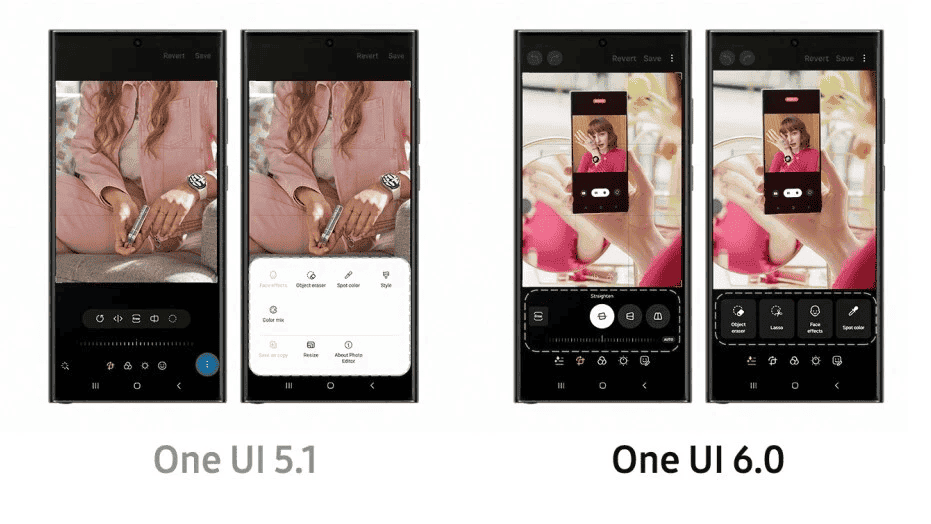
Unleashing the Power of AI with Enhance-X App
For those fortunate enough to have received the One UI 6 update, a must-have is the Enhance-X app, readily available for download from the Galaxy Store. Fear not if the update hasn’t graced your device yet. Samsung is diligently rolling out One UI 6 to all compatible devices.
The Enhance-X app is a game-changer, allowing users to effortlessly edit photos and videos with a single tap. Delivering impressive results across the board. This app operates with such seamless efficiency that it continually astounds users. One noteworthy feature enables users to “Clean the lens” post-photo capture, rescuing slightly blurry images to a significant extent.
Moreover, the app empowers users to select videos up to 30 seconds in length and transform them into captivating slow-motion videos, complete with two speed options. For those seeking a touch of artistic flair, videos up to 60 seconds can be converted into long-exposure masterpieces, perfect for scenes like bustling highway traffic.
The Enhance-X app takes AI a step further by analyzing videos and extracting high-quality images from short clips. In essence, users can automatically capture screenshots from videos, cherry-picking the most visually appealing frames.
The Magic of AI Image Clipping
Enter Samsung’s “AI Image Clipping,” a feature designed to simplify image manipulation. By long-pressing on an object or person within an image, the system intelligently crops it. Enabling users to employ the clipped object as a sticker in documents or apps, or simply save it as a standalone image. This nifty feature is seamlessly available in the Samsung Galaxy gallery, eliminating the need to navigate through a separate editor.
Gizchina News of the week
Effortless Resolution Switching
The camera app, with its One UI 6 makeover, now boasts a convenient button facilitating rapid resolution changes when capturing photos. This feature is accessible in both standard Photo mode and Pro mode, allowing photography enthusiasts to seamlessly toggle between resolutions with a single touch. Eliminating the need to delve into the camera’s settings menu.
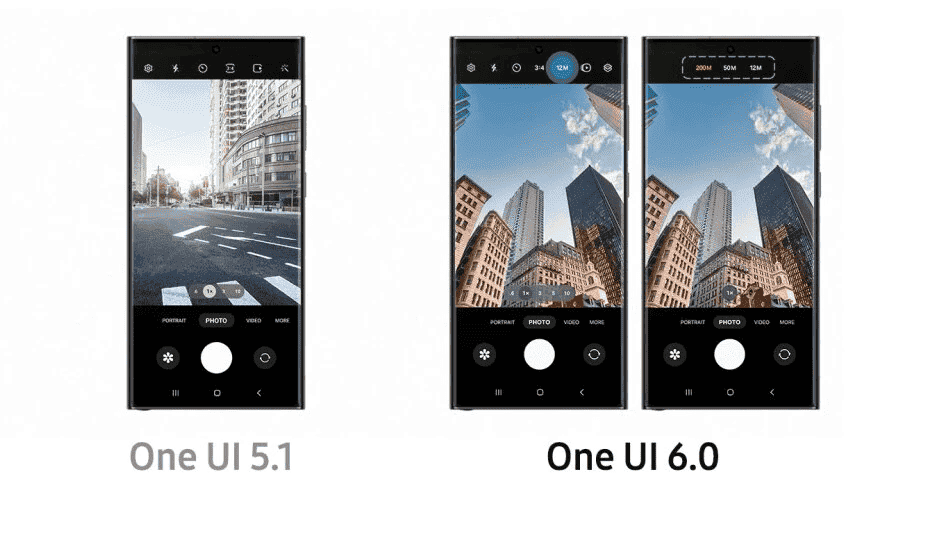
Enhanced Photo Editing Experience
Samsung has overhauled the image editor in One UI 6, streamlining its interface for a more user-friendly experience. Advanced editing options, including AI-driven features, are now easily accessible in a new section of the main toolbar.
So, among the standout additions to the photo editor is the “remove objects” tool. Enabling users to eliminate unwanted elements from a photo with a simple tap. And a novel tool for correcting the horizontal or vertical orientation of a photo. The introduction of undo and redo buttons in the top left corner of the screen further enhances the editing experience. Allowing users to swiftly backtrack or redo specific modifications without starting the editing process anew.
Document Scanning Excellence
One UI 6.0 extends its prowess to document scanning using the camera, a feature significantly improved by Samsung. Even with the “Optimize Scene” option disabled, the phone automatically detects documents when photographed. Facilitating the extraction of text or saving the document itself. Remarkably, the phone can even remove fingers from the frame, ensuring a clean and professional look.
So, dust off your Galaxy, dive into One UI 6, and unlock the hidden potential of your pocket-sized camera. With AI intelligence, intuitive controls, and hidden gems waiting to be discovered, your next photographic masterpiece is just a tap, click, or swipe away.
Also, remember, these are just a few highlights. As you explore One UI 6, you’ll undoubtedly discover even more hidden features and functionalities that cater to your unique creative vision. So, experiment, have fun, and unleash your inner camera genius!
In conclusion, One UI 6.0 elevates the photography and videography experience on Samsung Galaxy phones by introducing a myriad of tools and features that extend well beyond the moment of capture. From seamless AI-driven editing to intuitive resolution toggling and innovative document scanning, Samsung has left no stone unturned in its quest to offer users unparalleled control and creativity with their mobile photography endeavors. Embrace the future of smartphone photography with One UI 6.0. And witness the transformative power it brings to your visual storytelling.






Only a tiny percentage of professional hackers have the specialized hacking abilities and knowledge needed to recover lost Bitcoin. Although there are numerous websites dedicated to rehabilitation, it’s vital to use caution because the majority of them are run by con artists who make an effort to pass for the real deal. Finding a reliable hacker like HACKER WEREWOLF is preferable. A first class hacking hacking team that can aid in the recovery of your misplaced cryptocurrency. I lost $298k in BTC to bitcoin mining, and HACKER WEREWOLF was able to retrieve it. In my darkest hour, when my Bitcoin was lost and hope seemed but a distant memory, HACKER WEREWOLF and their extraordinary team emerged as the catalysts of change. Their exceptional knowledge and relentless determination propelled me towards recovery, restoring my faith in the crypto world. HACKER WEREWOLF’s team stood unwavering by my side, navigating the treacherous path to reclaiming what was rightfully mine. Today, I am a living testament to their unmatched expertise and the profound impact they’ve made on my life.
If you find yourself lost in the depths of lost Bitcoin, let HACKER WEREWOLF’s team guide you towards the light of redemption. Email: hackerwerewolf637@gmail.com
Whatsapp: +4917617861530