The popularity of the low-cost 10400mAh Xiaomi power bank in China has seen knock-off versions of the battery pack spring up from clone makers. So how do you find out if you have real battery or a clone?
The Xiaomi power bank is a great piece of kit for keeping your mobile devices fully juiced up while you are out and about. The problem is how do you know if you have the real thing or a clever fake from a clone maker? Well the issue has become so serious for Xiaomi that they have put together a webpage teaching customers what to look out for.
How to tell if your Xiaomi power bank is fake
Heading over to the official Xiaomi page, will show a video going through all the possible ways you can tell if you have a real or fake Xiaomi power bank. There are plenty of ways to tell but the most obvious ways to avoid a fake are as follows.
Gizchina News of the week
- First of all you should only buy your Xiaomi products from an authorised seller. Now this is fine if you are in China, but what about outside of China?
- Choose a trusted store, to do that read reviews.
- When you get your Xiaomi power bank check here, to see if the serial number matches those on the official records.
- Check the packaging, if the battery is wrapped in a paper sleeve then it is fake, the real packaging is made of a plastic paper.
- Take a look at the finish of the metal. A real Xiaomi power bank has high quality sand-blasted finish with a neat Mi logo. Fakes will have lower quality finish.
- Also check for rough or sharp edges, the real thing won’t have them.
- Text printed along the bottom of the battery should be light grey in colour and have a neat and clean appearance. Fake batteries use darker ink and don’t appear well finished.
- When charging the lights on the real battery should not blink.
- When plugged you your device for charging the real Mi battery pack needs the power button to be pressed and the LED lights will stay on. The clones will begin charging without pressing the button and the LED’s will flash.
Fake Xiaomi Power Bank Vs the real thing
It can be quite important not to buy a fake battery pack as it has been known that they can explode and cause injury. If you have a Xiaomi power bank go through the steps provided above and let us know if you think you have the real thing or something fake.
[ GizChina.it ]


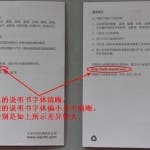






I’m afraid now abbie,
I ordered this power bank from ebay seller and got it in a plastic cover, I verified on xiaomi site with the scratch code.
Now as you said the leds shouldn’t blink but mine blinks not all but if bank is totally weak then it’ll blink all 4 and gradually it reduces. While full charged no led blinks.
When i connect a phone it automatically starts charging.
Now is this fake? ?
no need to worry dear, I think the led -button behaviour info above is wrong. I have good eye to verify quality of products. I think yours is original…
Thank you for your confirmation…it automatically starts to charge once it is connected with smart phone…Is this the case with original?
Yes, the original begins charging without the need of pressing the button.
MIne is blinking while charging my iPhone… is that normal?
Actually this list is incomplete. The old packaging is a clear case which is still send out by some shops. The wrap around this clear case should contain an S code sticker. The USB cable should be a greyish white with no MI logo. The USB port on the power bank should be yellowish white and not pure white or black. The dark grey MI power bank however has a dark grey USB port. Fakes have a printed MI logo not laser etched. Also fakes cannot do pass through charging (charge a device while the power bank is also charging). Bu xie.
I recently bought a xiaomi 10400 mah which starts charging a device automatically without pressing the power button and the lights also blink while charging my phone. Can you confirm whether it’s real or fake
Where did you buy it? From what you describe it sounds like an original. If your package has a brown sticker with MI on it then scratch of the top layer and a 20 digit code will appear. Check the code here http://order.mi.com/service/scode.
Hey Thor2001 you also here 😉
Thanks for the reply and yes the verification confirmed it as a genuine one 🙂
This article isn’t up-to-date (alternative/recent packaging) and some aspects are completely wrong (LED/Button behavior).
Please do further checks BEFORE posting (wrong) informations.
It doesn’t do any good that way and unsettles customers only.
Regards
I bought my from PandaWill. Don’t know what to say … For me it works great and I wouldn’t say it is a fake.
Although it contradicts with these two:
A. When charging the lights on the real battery should not blink.
MY: Leds blink until fully charged.
B. When plugged you your device for charging the real Mi battery pack
needs the power button to be pressed and the LED lights will stay on.
The clones will begin charging without pressing the button and the LED’s
will flash.
MY: No need to press the button and the led is flashing.
So, is that a fake? How sure are you about that?
I’m afraid now abbie,
I ordered this power bank from ebay seller and got it in a plastic cover, I verified on xiaomi site with the scratch code.
Now as you said the leds shouldn’t blink but mine blinks not all but if bank is totally weak then it’ll blink all 4 and gradually it reduces. While full charged no led blinks.
When i connect a phone it automatically starts charging.
Now is this fake? ?
no need to worry dear, I think the led -button behaviour info above is wrong. I have good eye to verify quality of products. I think yours is original…
Thank you for your confirmation…it automatically starts to charge once it is connected with smart phone…Is this the case with original?
Yes, the original begins charging without the need of pressing the button.
MIne is blinking while charging my iPhone… is that normal?
Actually this list is incomplete. The old packaging is a clear case which is still send out by some shops. The wrap around this clear case should contain an S code sticker. The USB cable should be a greyish white with no MI logo. The USB port on the power bank should be yellowish white and not pure white or black. The dark grey MI power bank however has a dark grey USB port. Fakes have a printed MI logo not laser etched. Also fakes cannot do pass through charging (charge a device while the power bank is also charging). Bu xie.
I recently bought a xiaomi 10400 mah which starts charging a device automatically without pressing the power button and the lights also blink while charging my phone. Can you confirm whether it’s real or fake
Where did you buy it? From what you describe it sounds like an original. If your package has a brown sticker with MI on it then scratch of the top layer and a 20 digit code will appear. Check the code here http://order.mi.com/service/scode.
Hey Thor2001 you also here 😉
Thanks for the reply and yes the verification confirmed it as a genuine one 🙂
This article isn’t up-to-date (alternative/recent packaging) and some aspects are completely wrong (LED/Button behavior).
Please do further checks BEFORE posting (wrong) informations.
It doesn’t do any good that way and unsettles customers only.
Regards
I bought my from PandaWill. Don’t know what to say … For me it works great and I wouldn’t say it is a fake.
Although it contradicts with these two:
A. When charging the lights on the real battery should not blink.
MY: Leds blink until fully charged.
B. When plugged you your device for charging the real Mi battery pack
needs the power button to be pressed and the LED lights will stay on.
The clones will begin charging without pressing the button and the LED’s
will flash.
MY: No need to press the button and the led is flashing.
So, is that a fake? How sure are you about that?
Seems some information given is not correct and also not up to date..
Seems some information given is not correct and also not up to date..
The info above is not totally appropriate.
Plz watch this video it’s with English subtitles. It’s the same video linked above but with subtitles
Watch “How to identify fake Xiaomi Power Banks (English …” on YouTube – How to identify fake Xiaomi Power Banks (English …:
http://youtu.be/obYhTgzEVP8
The info above is not totally appropriate.
Plz watch this video it’s with English subtitles. It’s the same video linked above but with subtitles
Watch “How to identify fake Xiaomi Power Banks (English …” on YouTube – How to identify fake Xiaomi Power Banks (English …:
How long should we charge a new Mi batt pack after unboxing?
How long should we charge a new Mi batt pack after unboxing?