Teclast have been in the dual-boot tablet game for long, and are one of my favourite Chinese tablet brands. Their biggest hit would probably be the X98 series, one that continues to sell well despite the multitude of options.
The Tbook 16 Power is a newer addition to the kitty for the company, and one that’s aimed at a slightly higher-end segment. The tablet comes with a kickstand that makes it a fit alternative to the Microsoft Surface series.
Key Specifications
- 11.6-inch 1920 x 1080p display
- Intel Atom x7-Z8750 SoC
- 8GB RAM
- 64GB ROM
- Windows 10 plus Android 6.0 dual boot system
- 5 mega-pixel rear camera
- 2 mega-pixel front camera
- 8500mAh/3.8V battery
Let’s start with the unboxing of the device.
Teclast Tbook 16 Power Unboxing
The shipment (from GearBest) came super securely packed in corrugated cardboard and then what I look to call an ‘air cushion’ box.
The retail box itself is again pretty sturdily made, and all of this endured the journey from China to India pretty well.
To make it a near-fully-funtioning laptop, you will also need to purchase the keyboard case (sold separate).
Gizchina News of the week
Usage
So far I’m absolutely loving the typing experience on the keyboard. However, the touchpad is a bit of a mixed bag, and I found myself going back to my wireless Logitech mouse all the time. The touch pad is rather narrow, which means you’ll be hitting the edges often — and this triggers one of the many Windows 10 gesture-based features all the time, making it a bit of a headache.
I think it is fait to say that you will need to invest in both, the Teclast-made keyboard case and a wireless mouse to put the Tbook 16 Power to best use.
Moving on to the kickstand part of the Tbook 16 Power, I think it’s a fantastic value addition to the device. It works really well (at least so far) and the mechanism looks like it’s built to endure a good few thousand cycles.
As for the screen, sound, performance, etc., you’ll know in greater detail in the full review. However, what I can tell you now is that the boot time isn’t the best, and that the screen is also about average. It’s a 11.6-inch panel with a 1080p resolution, so it isn’t as high in pixel density as some other panels we’ve grown used to.
Stay tuned for the full review.

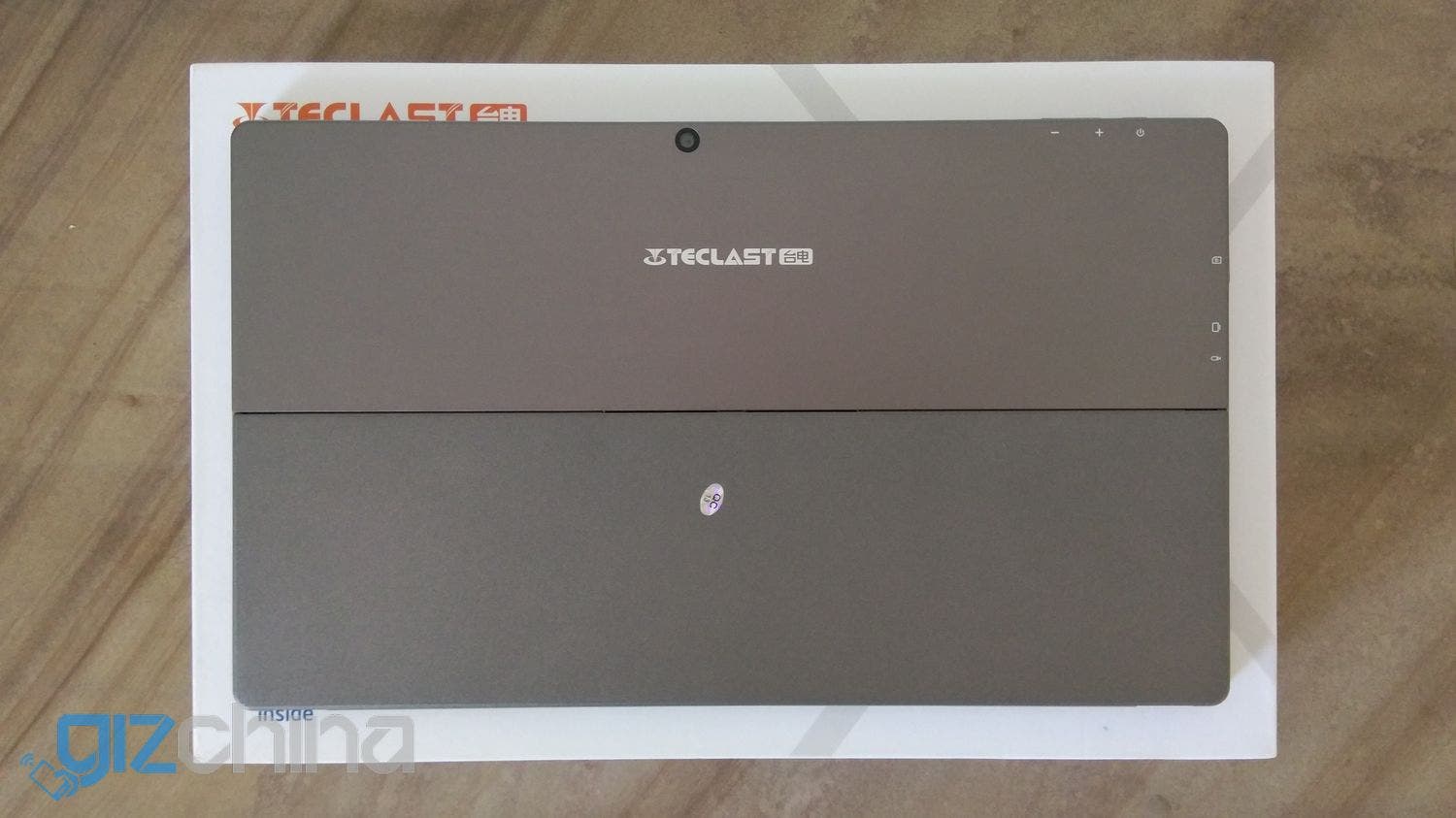














Well, I do own a Tbook 16 power since last year, I don’t have the kick stand, but a keyboard cover that do the job. I had a little problem with the dual OS and so I needed to switch it to a full win10. I also get the teclast pen and it’s a real pleasure to use it for drawing. I can even play some little games (not AAA, we are talking about a 2 in 1 tablet pc after all). But so far I’m really happy about my purchase. French user, I also didn’t have any problem making it running full french both on android (back when I still have it installed) and win10. I really recommend it.
Well, I do own a Tbook 16 power since last year, I don’t have the kick stand, but a keyboard cover that do the job. I had a little problem with the dual OS and so I needed to switch it to a full win10. I also get the teclast pen and it’s a real pleasure to use it for drawing. I can even play some little games (not AAA, we are talking about a 2 in 1 tablet pc after all). But so far I’m really happy about my purchase. French user, I also didn’t have any problem making it running full french both on android (back when I still have it installed) and win10. I really recommend it.