Google is known to make its Pixel devices special. That’s why I personally recommend purchasing them if you want a pure Android experience. With every release, these devices bring some interesting features. And the Google Pixel 8 lineup isn’t any different in this regard.
At launch, the Pixel 8 lineup came out with some exclusive features. And like the other Google devices, it’s about to get more features in the long run. As a matter of fact, the lineup has already got a feature drop this month. Known as the December 2023 feature drop, it introduced a handful of additions to the devices.
While you may know most of the Google Pixel 8 features, some may have slipped past. And that’s basically where this guide steps in. It will offer you information on some of the underrated features of the lineup. So, if you want to get more out of your phone, you would want to keep on reading.
Assistant Voice Typing on Pixel 8
Voice typing gets an impressive upgrade on the Pixel 8 with Assistant Voice Typing. To access this Pixel 8 feature, go through the following steps:
- Head over to Settings.
- Navigate to System.
- Locate and click on the Keyboard option.
- Tap on the On-screen keyboard option.
- Select Gboard.
- Enable Voice typing.
For those wondering, this Pixel 8 feature processes voice-to-text on-device. By that, it eliminates the need for an active internet connection. As it relies on on-device processing, the result is faster. You also get a smarter voice typing experience.
The on-device processing also makes this feature capable of recognizing commands like “send” or “delete.” It even has support for many languages, including:
- English
- Spanish
- French
- Italian
- German
- Japanese
Advanced Face Unlock
Pixel 8’s face unlock feature goes beyond mere phone access. To be exact, it’s secure enough for payments and authorizing password manager access. To set it up, go through the following steps:
- Navigate to Settings.
- Select security and privacy.
- Tap on Device Unlock.
- Press Fingerprint and Face Unlock.
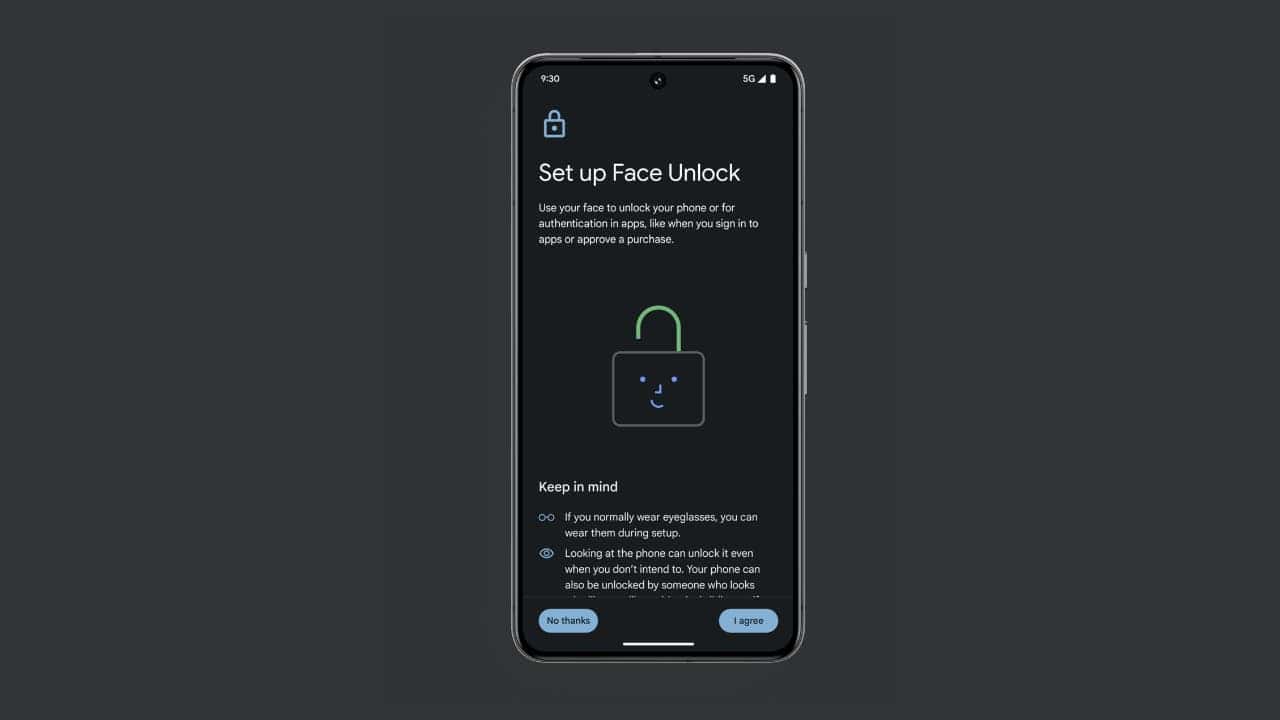
With machine learning and AI algorithms, this Pixel 8 feature ensures seamless authentication. As a matter of fact, it’s a standout feature for the Android devices offered by Google.
However, if you’re switching from an iPhone, you may not find this feature that impressive. After all, iPhone users have been enjoying advanced face unlock since the iPhone X. But if you’re switching from another Android device, you will slowly realize how good it is.
Lock Screen Customization on Pixel 8
Did you know you can make your Pixel 8 yours by customizing the lock screen? Yes, it’s possible. To make this customization, go through the following steps:
Gizchina News of the week
- Long-press on the lock screen or go to Settings.
- Select Wallpaper and style.
- Tap on the Lock screen.
From there, you can choose from various wallpapers, clock themes, colors, and left/right shortcuts. This feature allows you to personalize your Pixel experience and make it stand out.
Custom AI Generated Wallpapers on Pixel 8
Pixel 8 leverages the power of generative AI to allow users to create their unique wallpapers. To try this feature, you can follow these steps:
- Long-press on an empty area of your Pixel’s home screen.
- Select Wallpaper and style.
- Tap More wallpapers.
- Choose AI wallpaper under the “Create a wallpaper” section.
- Select your desired wallpaper theme.
- Choose from the available pre-defined keywords.
- Tap Create wallpaper.
- Generate a personalized AI-based wallpaper.
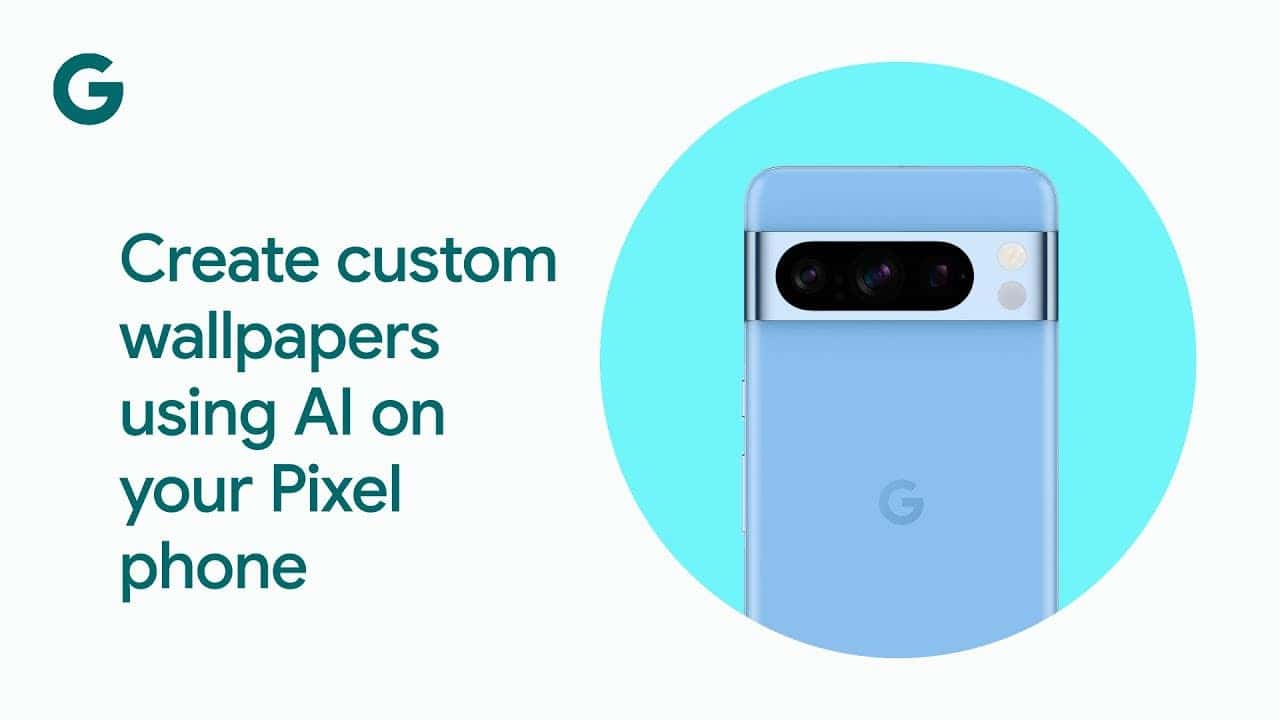
AI-Enhanced Camera Features
Google’s Pixel phones, including the Pixel 8, have an array of AI-powered camera features. For example, there’s the Best Take feature. It allows users to take many group shots and later swap faces to ensure everyone looks their best.
![]()
Then, there’s Magic Editor. It utilizes generative AI to reframe pictures after they have been taken. Additionally, Pixel 8 has the Magic Eraser. Google introduced it on the Pixel 6. It reduces unwanted background noise in recorded videos.

And that’s not all! In December 2023, Google introduced Video Boost to Pixel 8 Pro users. It further enhances video recording capabilities with superior color, lighting, and stabilization.
Drag and Drop Between Different Apps on Pixel 8
With the introduction of Android 14, Pixel 8 brings native drag-and-drop functionality. It can handle text and images between apps. While it’s not stable, it works relatively well.
If you’re wondering what this Pixel 8 feature does, it allows users to move text and images efficiently. It adds a new level of convenience to reviewing documents and emails on the phone.
Gestures That Make You More Productive
The Pixel 8 series offers a variety of gestures to trigger everyday actions quickly. For instance, users can seamlessly switch between the front and rear cameras in the Pixel Camera app by double-twisting the phone. Additionally, opening the Camera app is as simple as double-pressing the power button. This shortcut works from anywhere in the OS. It even works while you’re playing games. You can explore these gestures through these steps:
- Go to Settings.
- Head over to System.
- Select Gestures.






Only a tiny percentage of professional hackers have the specialized hacking abilities and knowledge needed to recover lost BTC, Facebook hacking and Catching a cheating partner via a Whatsapp link. Finding a reliable hacker like HACKERWEREWOLF is preferable.
A first class hacking hacking team that can aid in the recovery of your misplaced cryptocurrency, lost Facebook account and hack your partner Whatsapp. A hacking organization that can aid in the recovery of your misplaced cryptocurrency, lost Facebook account and to help you gain access to your cheating partner Whatsapp. I lost $298k in BTC to bitcoin mining, and HACKERWEREWOLF was able to retrieve it. In my darkest hour, when my Bitcoin was lost and hope seemed but a distant memory, HACKERWEREWOLF and their extraordinary team emerged as the catalysts of change.
Their exceptional knowledge and relentless determination propelled me towards recovery, restoring my faith in the crypto world, Facebook/Whatsapp hacking.
If you find yourself lost in the depths of lost Bitcoin, facebook and Whatsapp hacking, let HACKERWEREWOLF’s team guide you towards the light of redemption.
Facebook page:Hackerwerewolf
Email:hackerwerewolf637@gmail.com
Whatsapp:+4917617861530