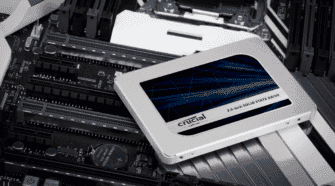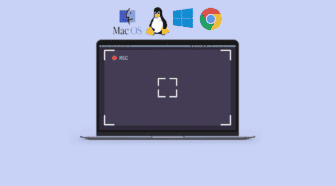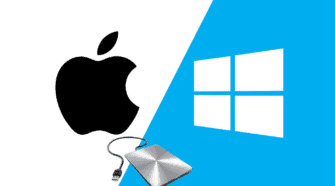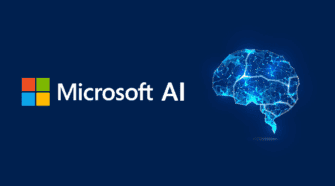windows
4 Ways to Clean Up Your SSD Storage Space
Upgrading from an old hard disk drive to a speedy SSD remains one of the most impactful computer upgrades as we venture into 2024. While …
Learn How to Clone Your HDD Into a New SSD
Even though spinning hard drives can store a ton of stuff and give you more bang for your buck in terms of gigabytes, they’re pretty …
Tips to Fix a PC That Turns On But Shows No Image
If your PC powers on and the fans start spinning but nothing appears on the screen, it indicates an issue that needs your attention. The …
Microsoft Subtly Warns Users of Windows 10’s End of Life
Despite the introduction of Windows 11, a significant number of users continue to rely on Windows 10 due to its stability and familiarity. Hence, it …
How to Change Your MAC Address on Mac or Windows
In your home network, every web-connected device, from computers to smartphones to smart TVs, is assigned a unique MAC address. These addresses, consisting of 12 …
How to Change Your Login Picture Easily on MacOS and Windows
Every time you access your Mac, that circular login picture serves as a visual gateway to your digital world, offering a personalized touch amidst the …
How to Transfer Photos From an iPhone to Windows PCs or Mac
In today’s digital age, the saying “the best camera is the one you always have with you” holds true, especially for iPhone users who capture …
Latest Windows 11 update brings much-needed speed improvements
There are a lot of things to love about Windows 11. Microsoft really did a good job of fine-tuning the experience and giving the users …
Is Windows Defender Enough?
It’s natural to worry about your digital files stored on your computer. Cyber attacks have become quite a common thing. To be specific, about 4000 …
How to Adjust Screen Resolution in Windows, MacOS and Ubuntu
Don’t feel limited by the default screen resolution setting on your Windows, Mac, or Linux PC. Alongside numerous other customization options, these Operating Systems allow …
Handy Windows Shortcuts for Gaming on PC
Keyboard shortcuts don’t always have to be productivity-focused. They can have other purposes too. For example, they can help enhance your gaming experience on PC. …
Essential Windows Apps and Software for a New PC
Got yourself a new Windows system? Your first task is to get the computer set for your everyday tasks. Before you ask, yes, setting up …
How to Screen Record on Mac, Windows, Linux and Chromebook
Screen recording on your Mac, Windows PC, or Chromebook presents an exciting opportunity to showcase your gaming prowess, create informative tutorials for the software you …
How to Share External Drive Between Mac and Windows
A few years ago, using a Windows PC over a macOS system (or vice versa) was quite limited when we talk about crossover. For example, …
Discover the Essential Windows Software: 7 Must-Try PC Apps for 2024
Artificial intelligence took center stage last year. The launch of Chat-GPT in the fall of 2022 generated significant excitement, leading software manufacturers to quickly incorporate …
Decode Your PC’s DNA: A Guide to Identifying Your Motherboard
You likely know the processor in your PC, but identifying the motherboard might be a bit unclear. Under normal circumstances, many PC users don’t really …
Microsoft Windows Copilot is not available for Win10 LTSC systems
In November last year, Microsoft released the Build 19045.3757 (KB5032278) update for Win10 users. The focus of this build is to introduce the Copilot AI …
Qualcomm collaborates with Microsoft on a new version of Windows
In a groundbreaking announcement, Qualcomm has publicly confirmed its collaboration with Microsoft on a new version of Windows, featuring advanced AI capabilities. Set to debut …